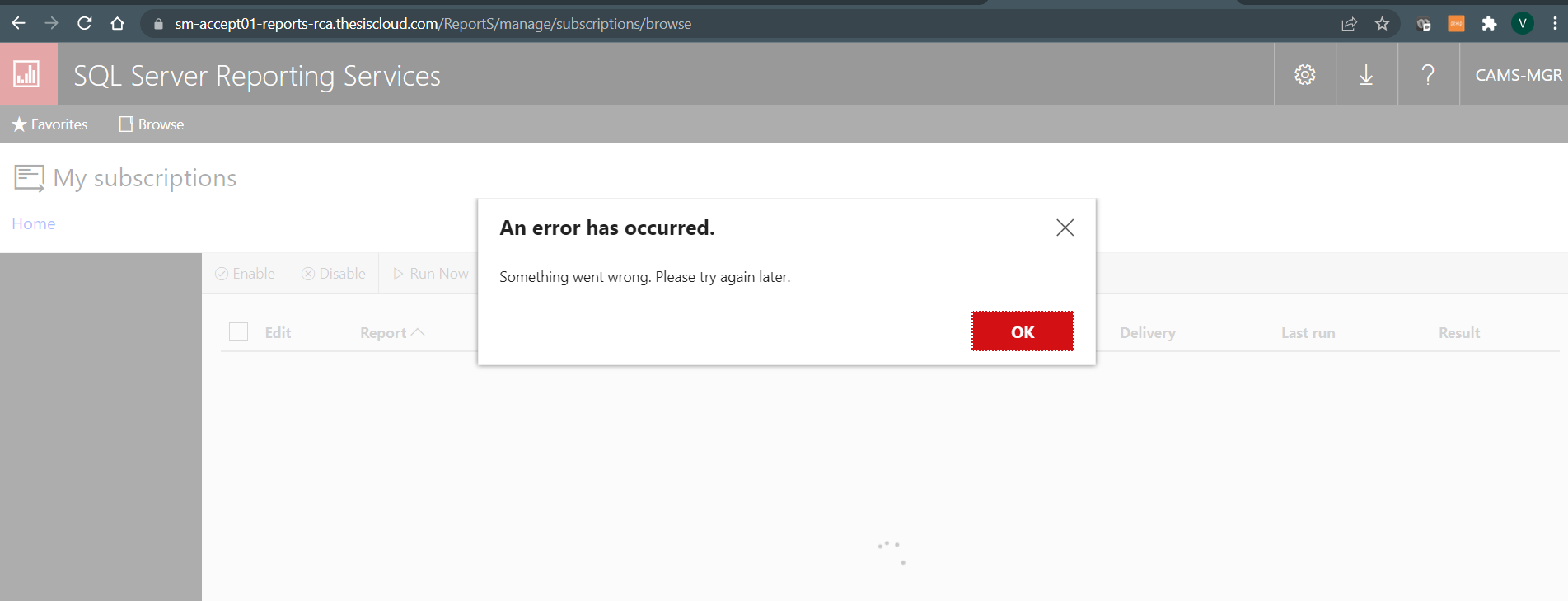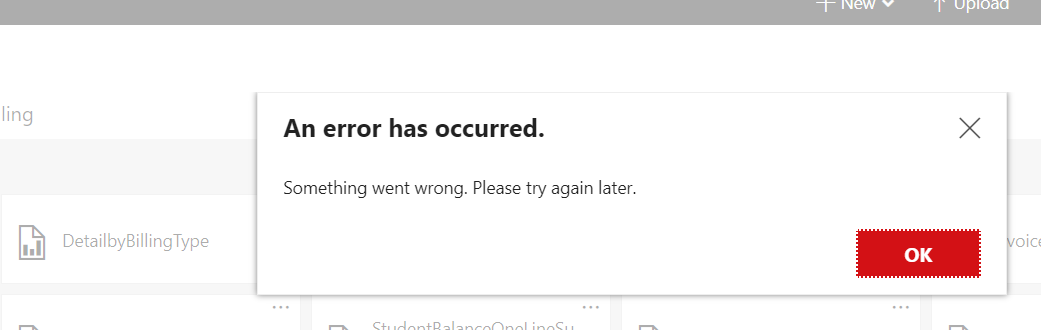Hi @VirajV
Can you share with us more detailed error infomation?You can go into the folder\Microsoft SQL Server\<SQL Server Instance>\Reporting Services\LogFiles, to open the log file ReportServerService_<timestamp>.log which is created recently, verify the error message in it, you can use keyword ‘error’ or ‘exception’ to address the relevant error message.
Best Regards,
Isabella
If the answer is the right solution, please click "Accept Answer" and upvote it. If you have extra questions about this answer, please click "Comment".
Note: Please follow the steps in our documentation to enable e-mail notifications if you want to receive the related email notification for this thread.