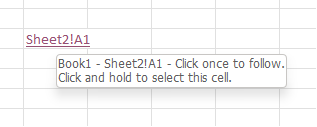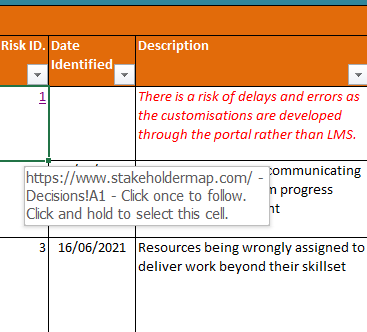Hi, @Madhavi Pasapula
I searched the website http://www.stakeholdermap.com in your screenshot and found that this website provides a stakeholder map.
It's possible that the person who created the Excel file downloaded the template from this website and then modified the contents.
If you can't delete this website, you can check whether the worksheet or workbook is protected.
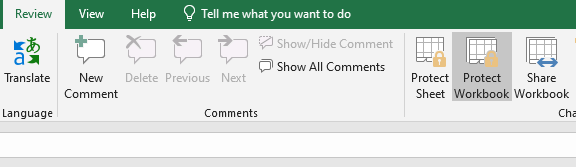
If Protect Worksheet or Protect Workbook is gray, it means the worksheet or workbook is protected.
You can try to open Excel in safe mode. Safe Mode can reduce the impact of add-ins . Find the shortcut icon of Excel, hold down the Ctrl key and double-click Excel, a window will appear asking if you want to start the application in Safe Mode, click Yes.
If the response is helpful, please click "Accept Answer" and upvote it.
Note: Please follow the steps in our documentation to enable e-mail notifications if you want to receive the related email notification for this thread.