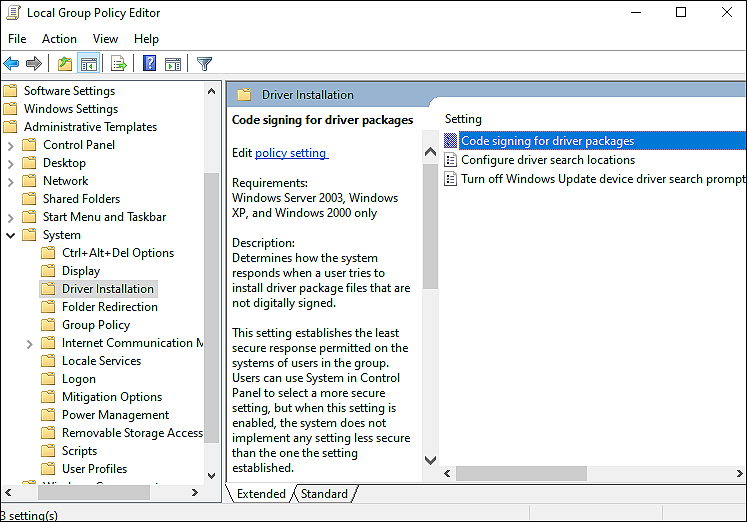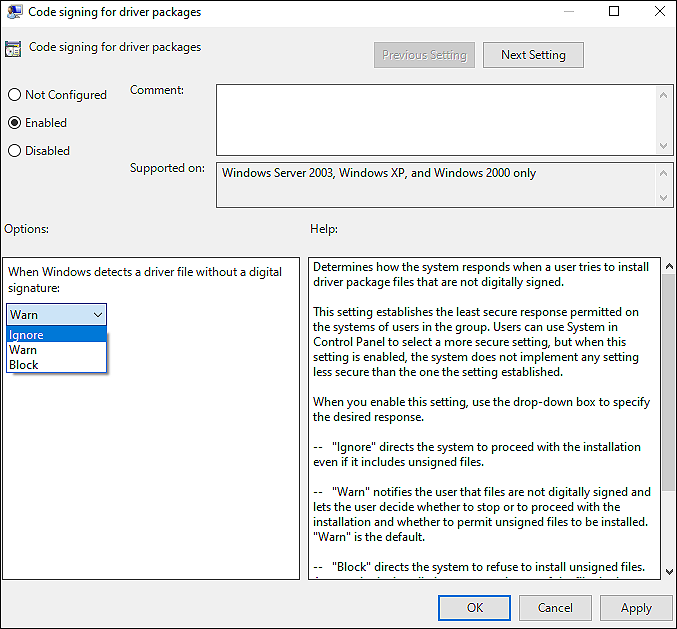Hello @A P
As a general troubleshooting please try the next:
- Cleanup WinSxS folder: https://learn.microsoft.com/en-us/windows-hardware/manufacture/desktop/clean-up-the-winsxs-folder?view=windows-11
- Reset Windows Update: https://learn.microsoft.com/en-us/windows/deployment/update/windows-update-resources#reset-windows-update-components-manually
- Repair Windows image: https://learn.microsoft.com/en-us/windows-hardware/manufacture/desktop/repair-a-windows-image?view=windows-11
This should bring the system status to a healthy state and complete the installation without issues.
Hope this helps with your query,
--
--If the reply is helpful, please Upvote and Accept as answer--