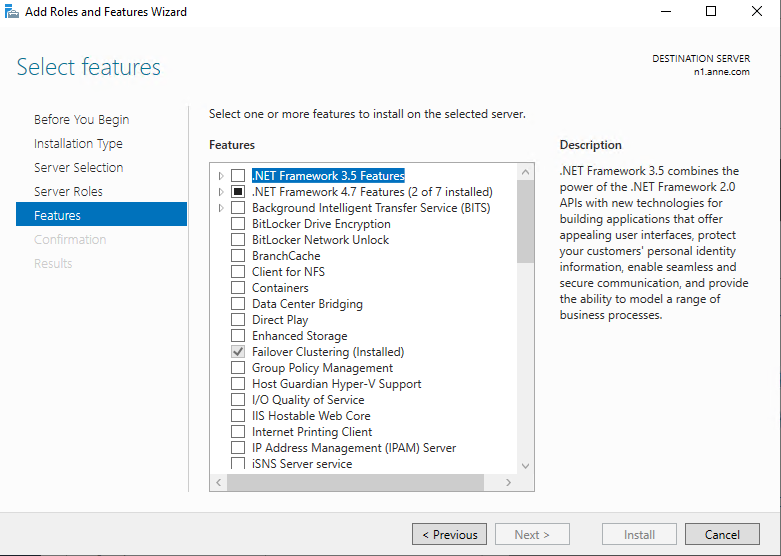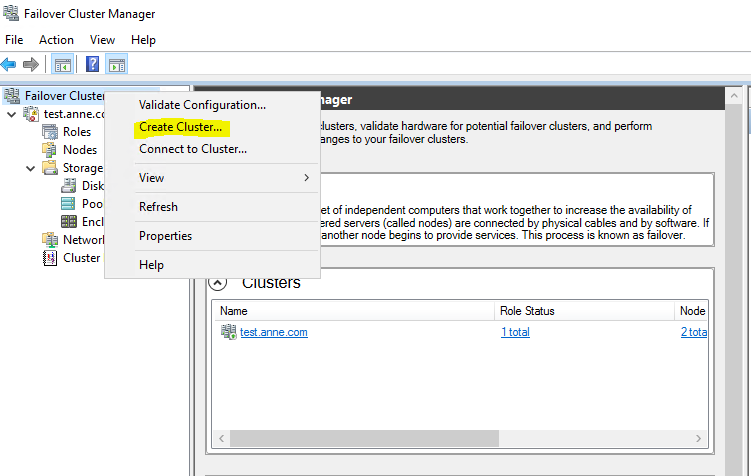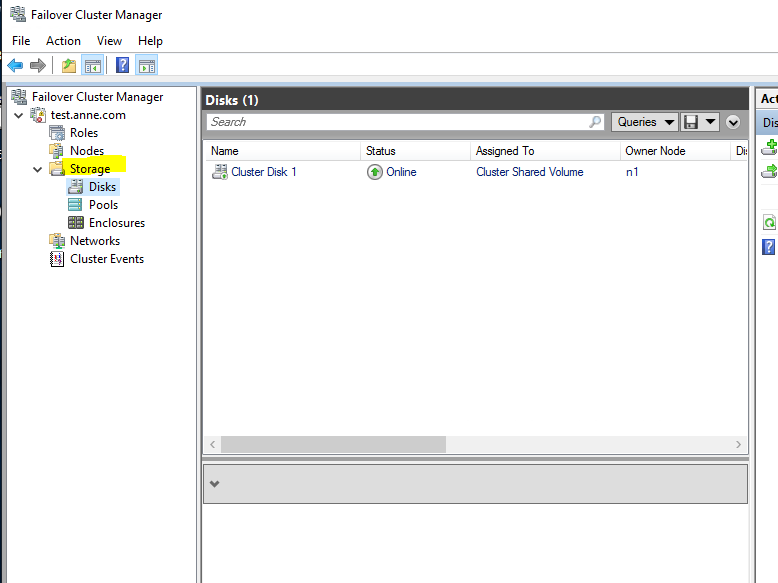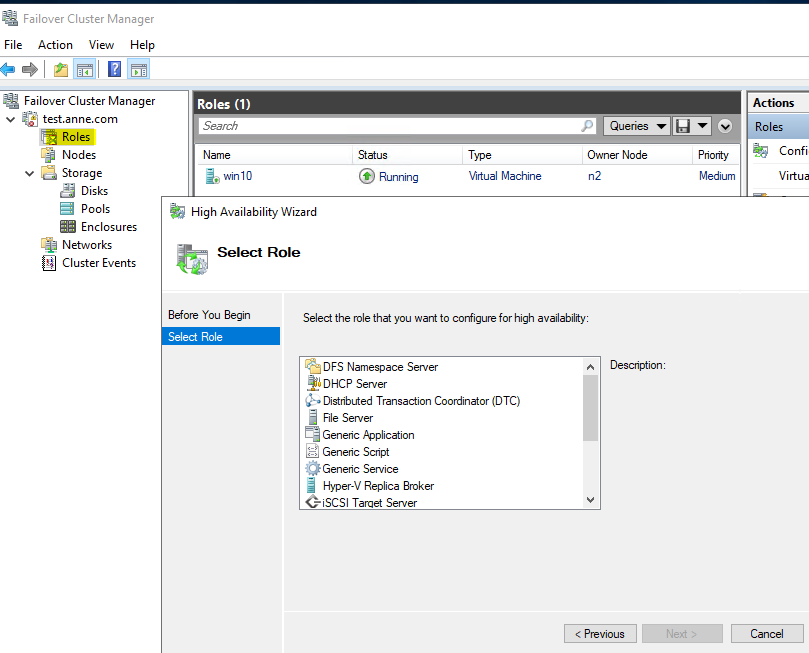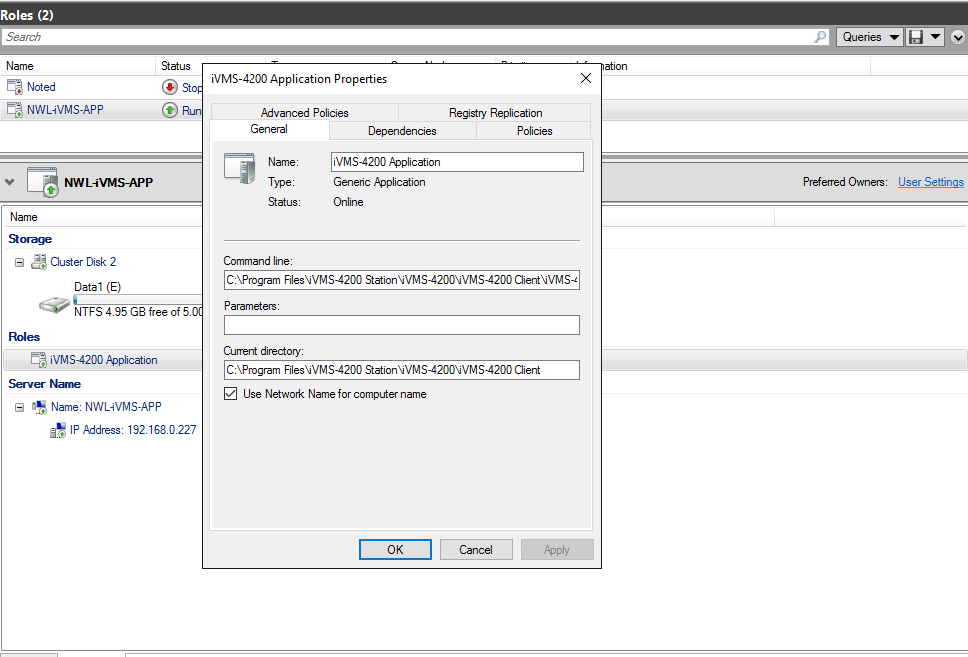HA is simply a feature of the Windows Server operating system. There are two forms - network load balancing and failover clustering. NLB is often used for web applications whereas failover clustering is often used for applications like file services, data bases, mail systems, and virtualization. https://learn.microsoft.com/en-us/windows-server/failover-clustering/failover-clustering-overview provides an overview of failover clustering. Failover clustering generally requires some for of shared storage that both (all) nodes of the cluster have access to. There are many ways to accomplish this.
You have not provided much information about what you plan to implement into an HA environment. Some applications have the HA built in, so something like NLB or FC are not even needed. Read through the overview at the location shown earlier and then come back with more information about what you are trying to do with the HA. With more detail we will be able to provide more information.