Hi @akash agrawal ,
Thank you for posting query in Microsoft Q&A Platform.
As per my understanding, you would like to have filename column on top of your source columns and load them to sink table. Please correct me if my understanding is wrong.
You can achieve this by having a parameter in data flow to take file name as value. We should have derived column transformation inside dataflow to add new column for file name.
Please check below screenshots for clear idea.
Step1:
fileName parameter inside data flow to take file name value from data flow activity.
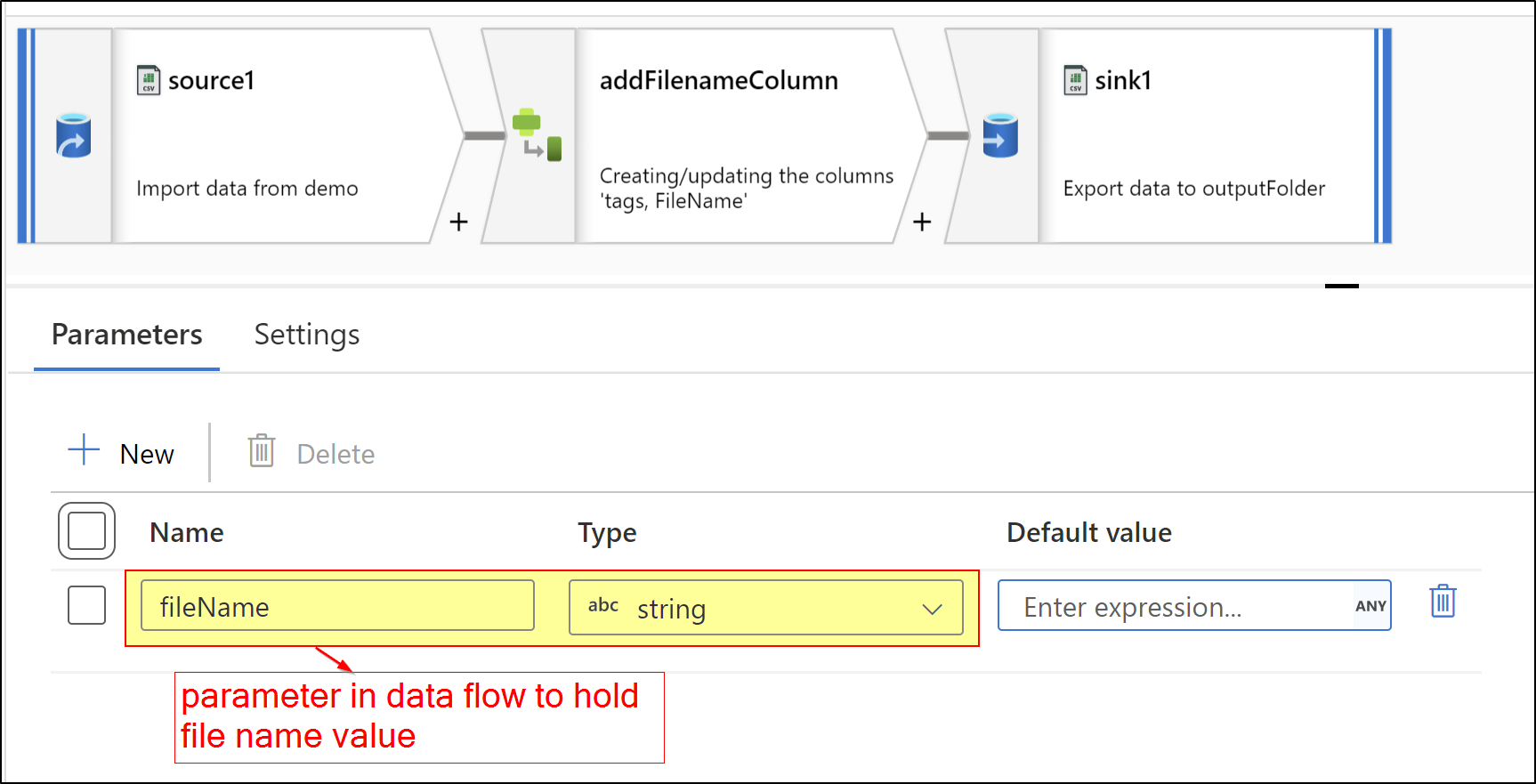
Step2:
Derived column transformation to add new column on top of source columns for file name column.
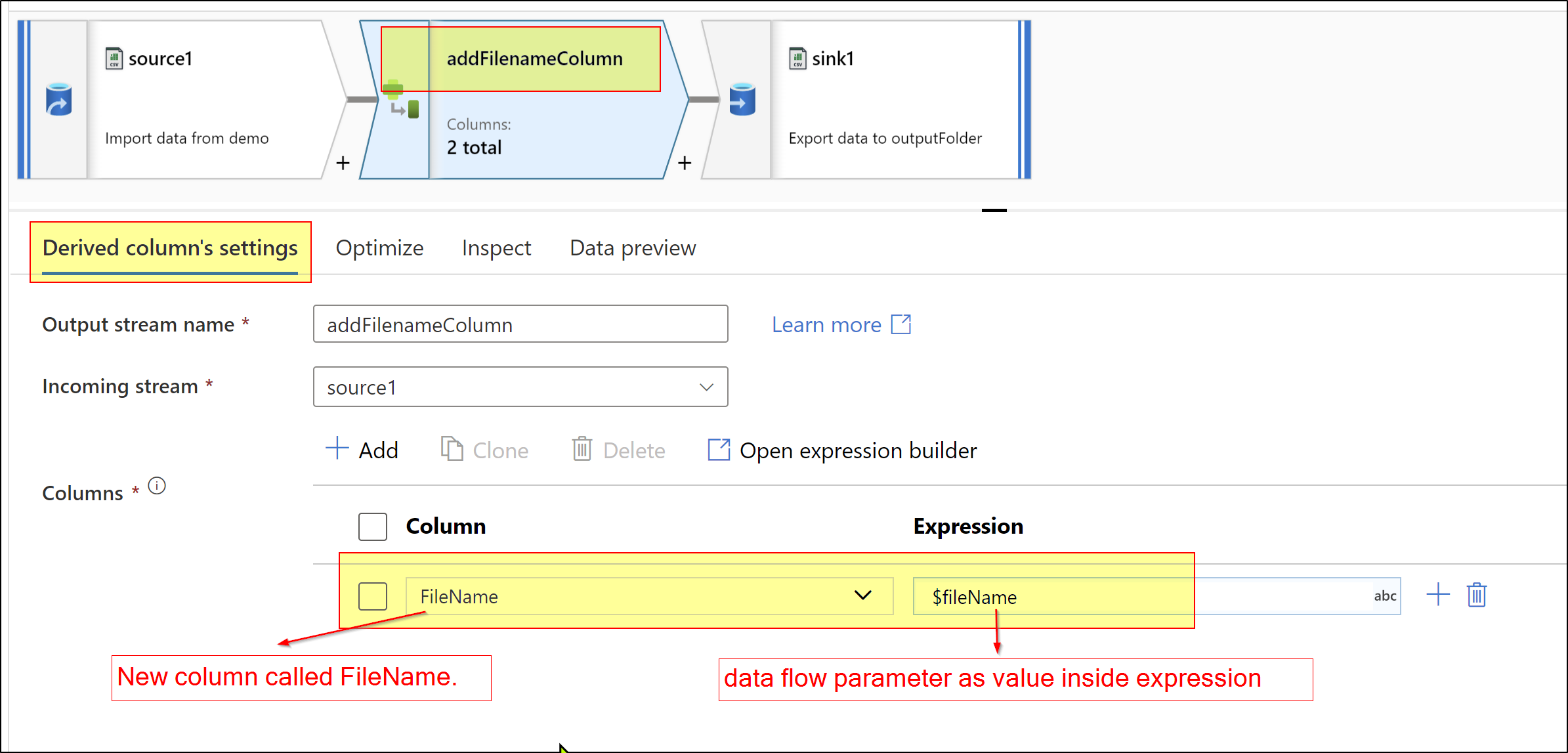
Step3:
In sink transformation make sure to map this new column with desired sink table column.
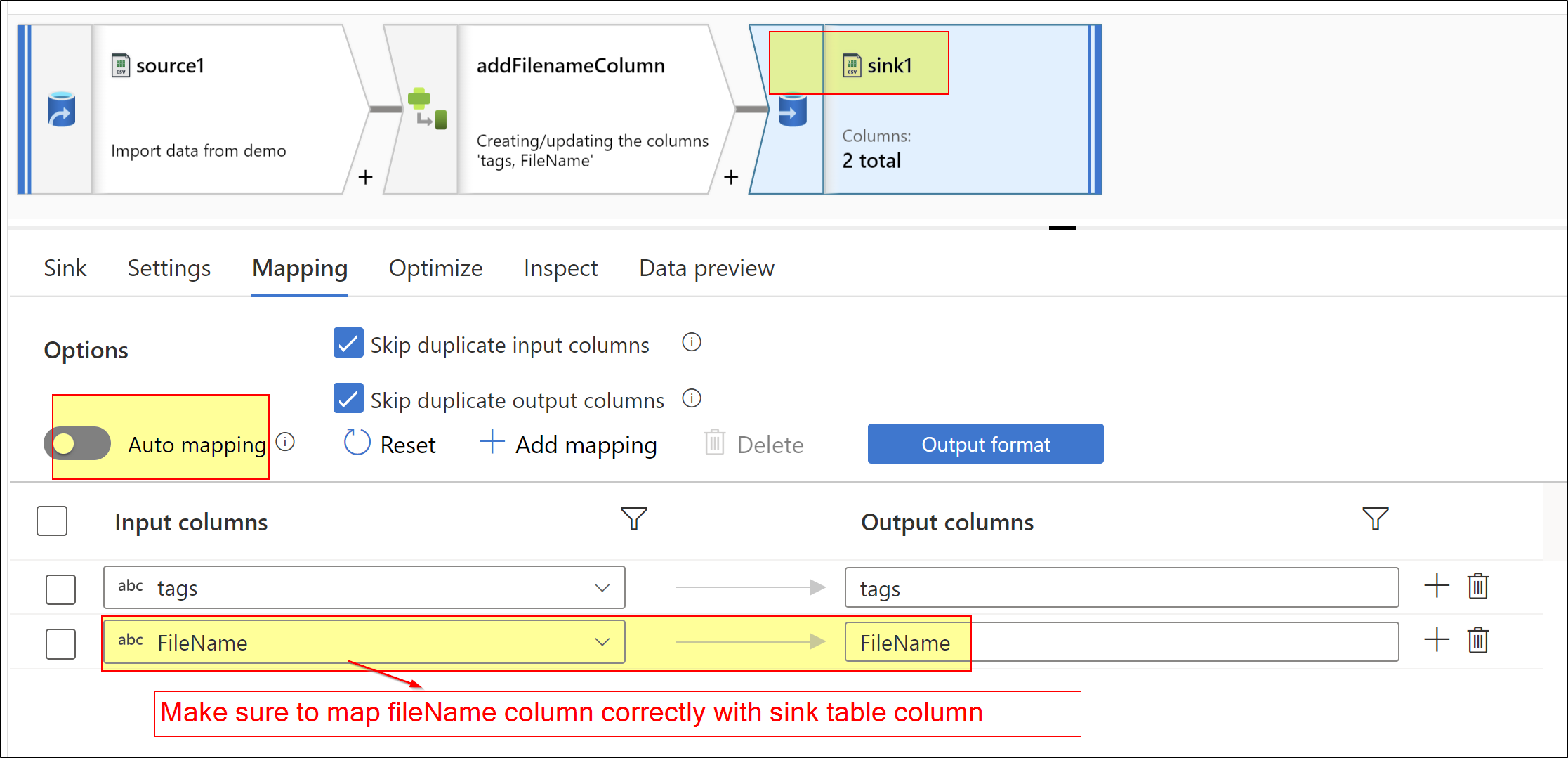
Step4:
Data flow activity, pass value of file in to data flow parameter.
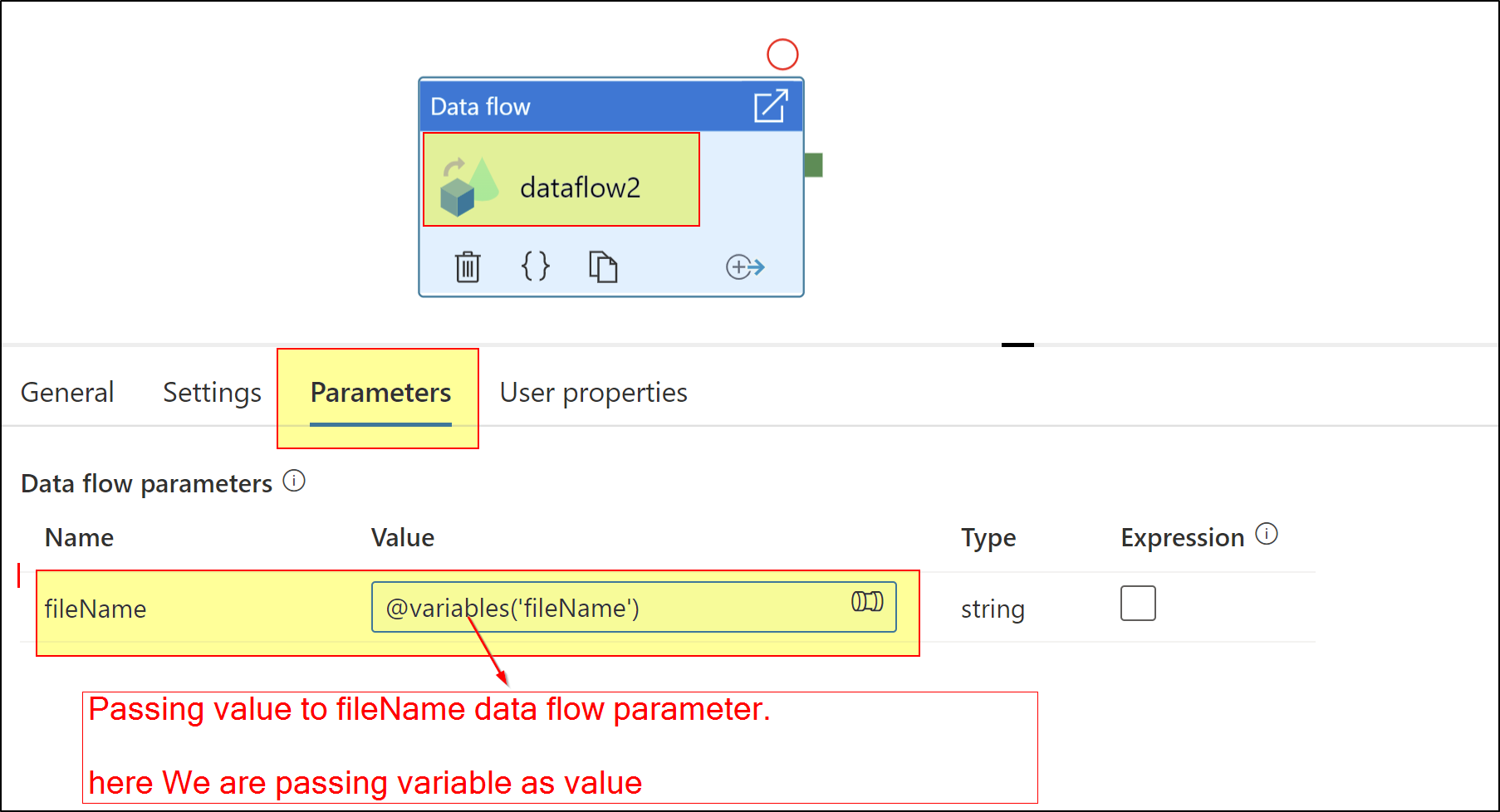
Hope this helps. Please let us know if any further queries. Thank you.
Please consider hitting Accept Answer. Accepted answers helps community as well.

 and upvote
and upvote  for the same. And, if you have any further query do let us know.
for the same. And, if you have any further query do let us know.