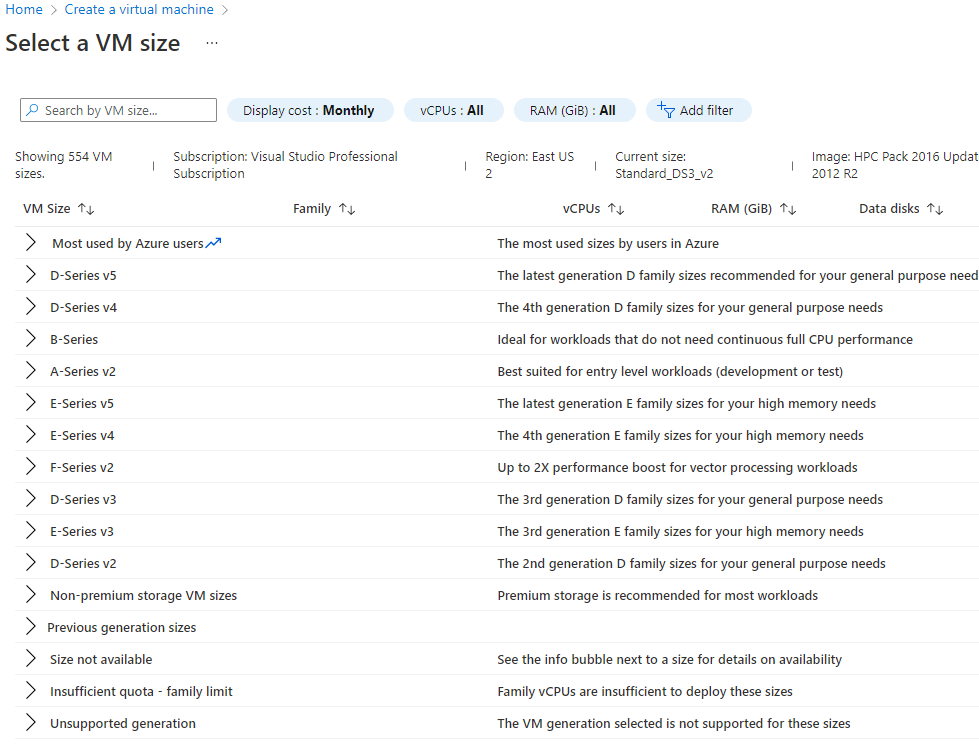Hello @KunLi-4284,
Thank you for reaching out to the Microsoft Q&A platform. Happy to answer your question.
Please check if you have the H-series quota available in the region you are trying to create this VM. To check, navigate to Azure Portal->Subscriptions Blade-> select Usage + Quota under the left pane and use filters to check for H series for the Microsoft.Compute Provider.
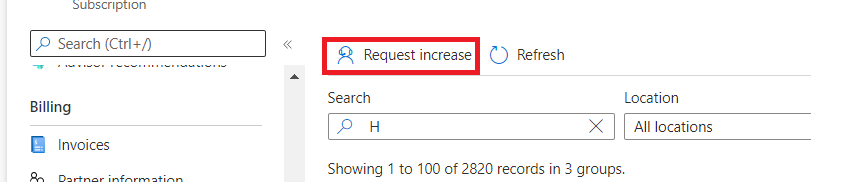
Adding a screenshot for your reference
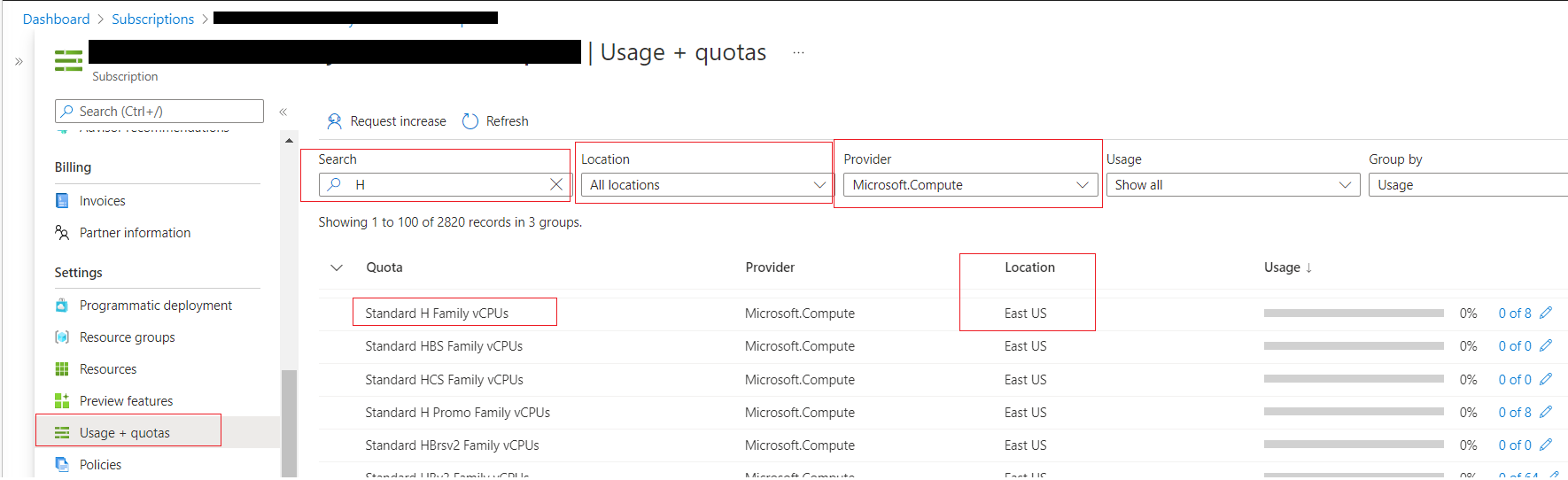
If there is no quota available you can request to increase the quota for specific VM SKU using the Request Increase button on top of the same blade.
Here is the complete reference to H-series VM guide h-series
Please "Accept as Answer" and Upvote if any of the above helped to help others in the community looking for remediation for similar issues.