
Test on Windows 10, VS 2022 =>
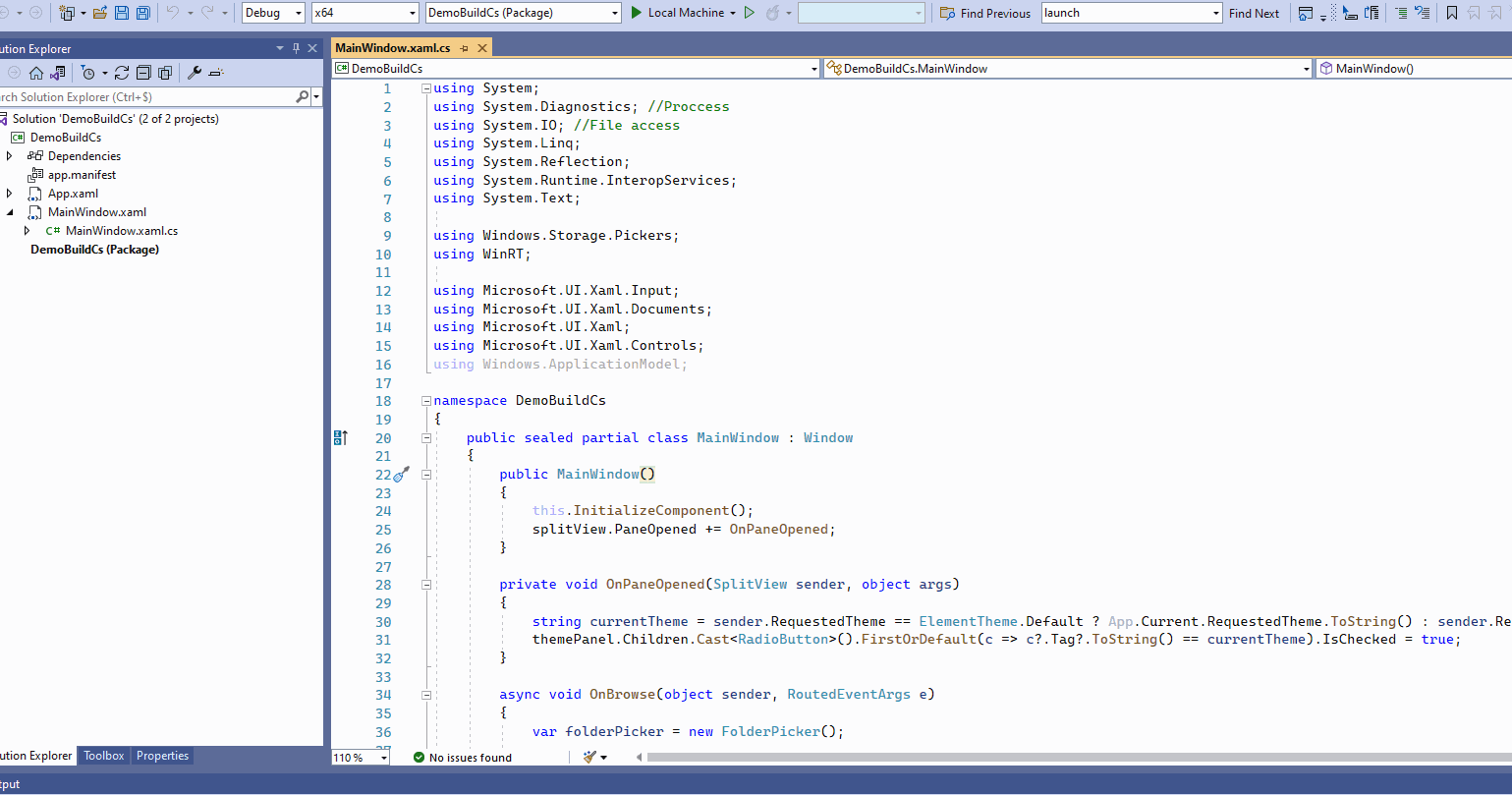
This browser is no longer supported.
Upgrade to Microsoft Edge to take advantage of the latest features, security updates, and technical support.
WinUI 3 Testing
Running Win 10 and VS Community Ed 2019
Found and am trying to Build and Run DemoBuildCs project from
the WinUI-3-Demos-master/Build2020Demo Folder
As usual, the build Succeeded with 29 Warning Errors
Now I’ll set the Debug to x64 and click the green Arrow to run.
Nothing happens and the Task Manager shows no executable.
Any thoughts / advice ?


Test on Windows 10, VS 2022 =>
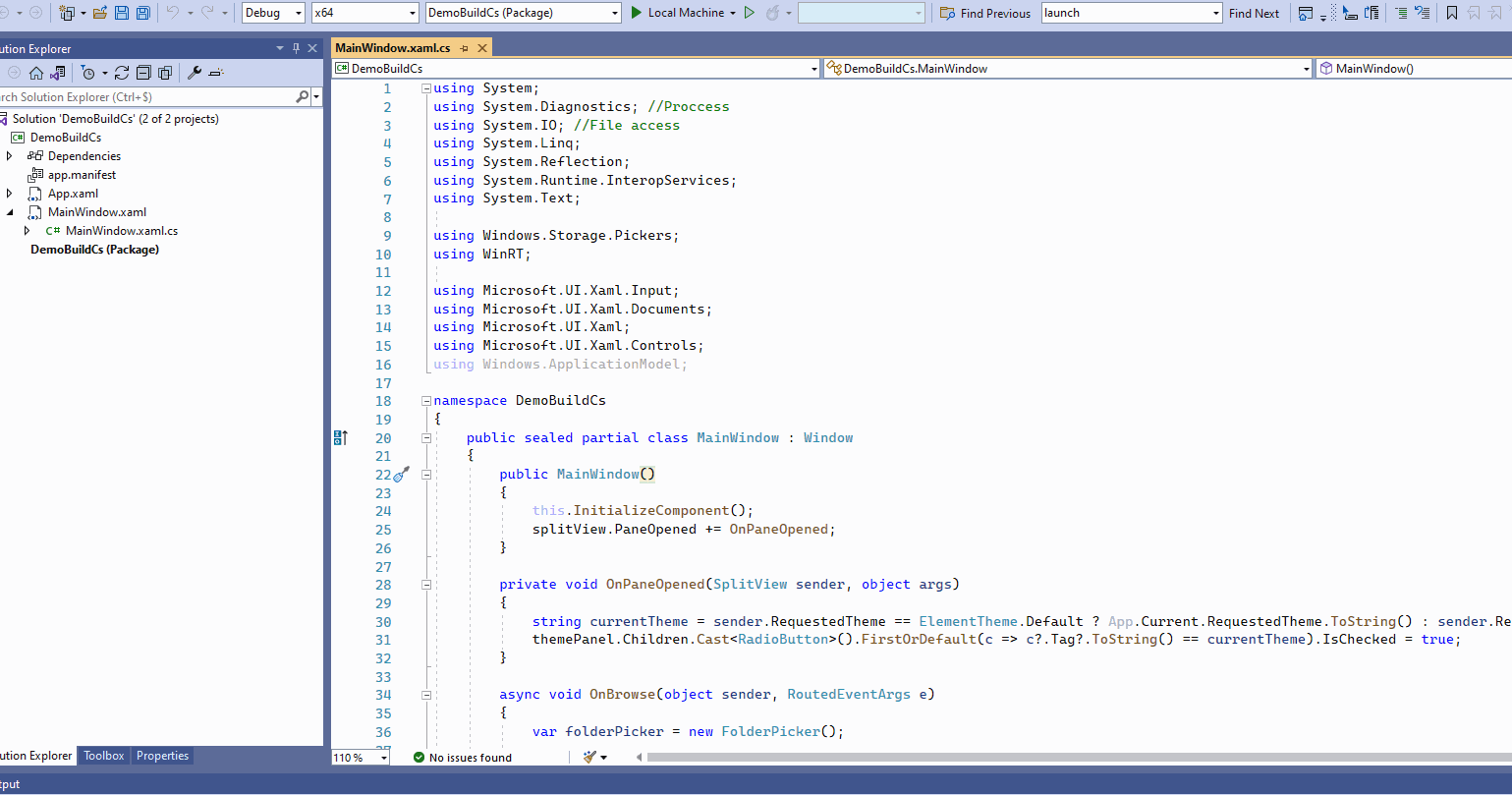
You ask “Have you installed the Runtimes (Downloads for the Windows App SDK) ?
(and run the Package, not the app, as this sample is packaged)” Don't know .
To accomplish this I go to Windows App SDK deployment guide for unpackaged apps
then download Microsoft.WindowsAppRuntime.Redist.1.0.0.zip
I unzip and find
F:\C Sharp Apps\WinUI3\Microsoft WindowsAppRuntimeRedist\WindowsAppSDK-Installer-x64
and execute this Application . A DOS Window appears but Deploying FAILS and the screen disappears
Not good – what would you do next?