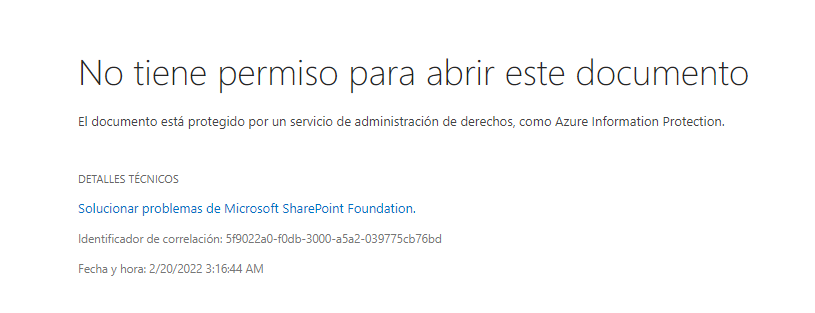Hi @Anonymous
First you could show a hide column "sensitivie" to see whether this file is using a sensitive label:
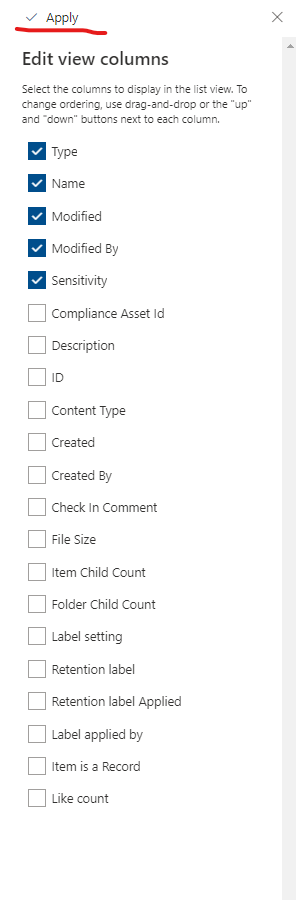
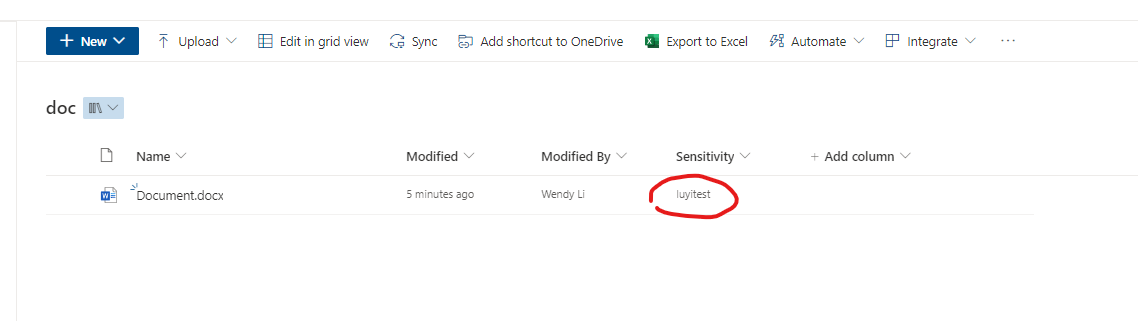
If so, then you could check your Information Protection:
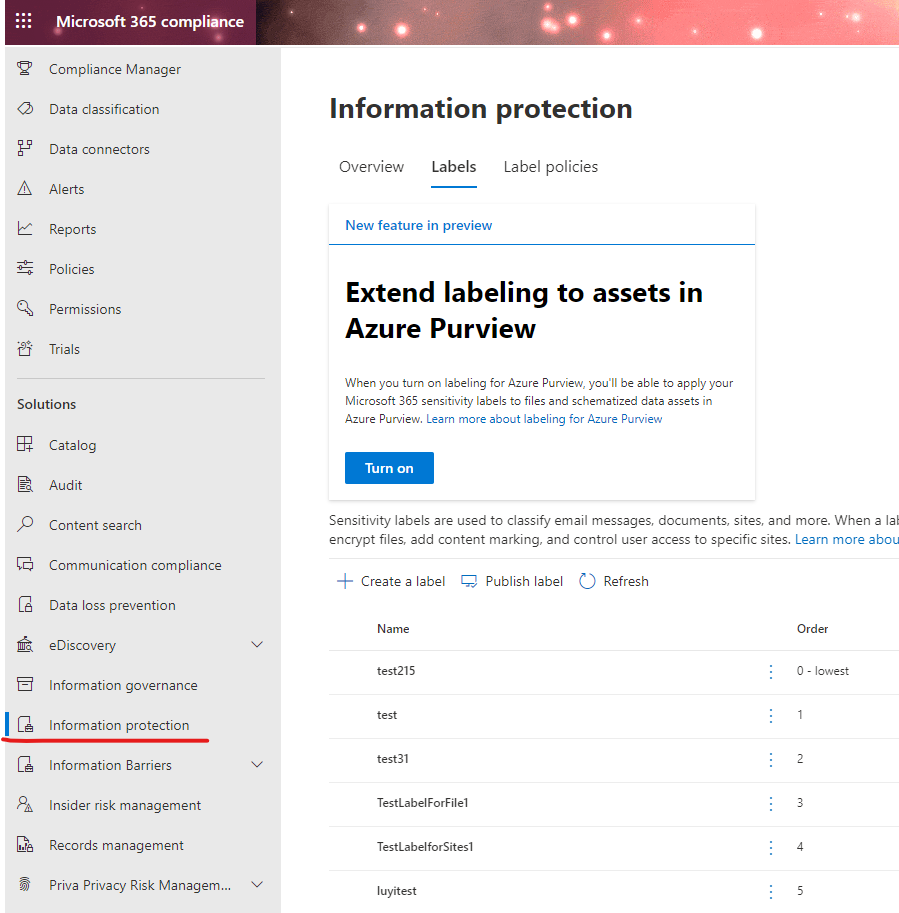
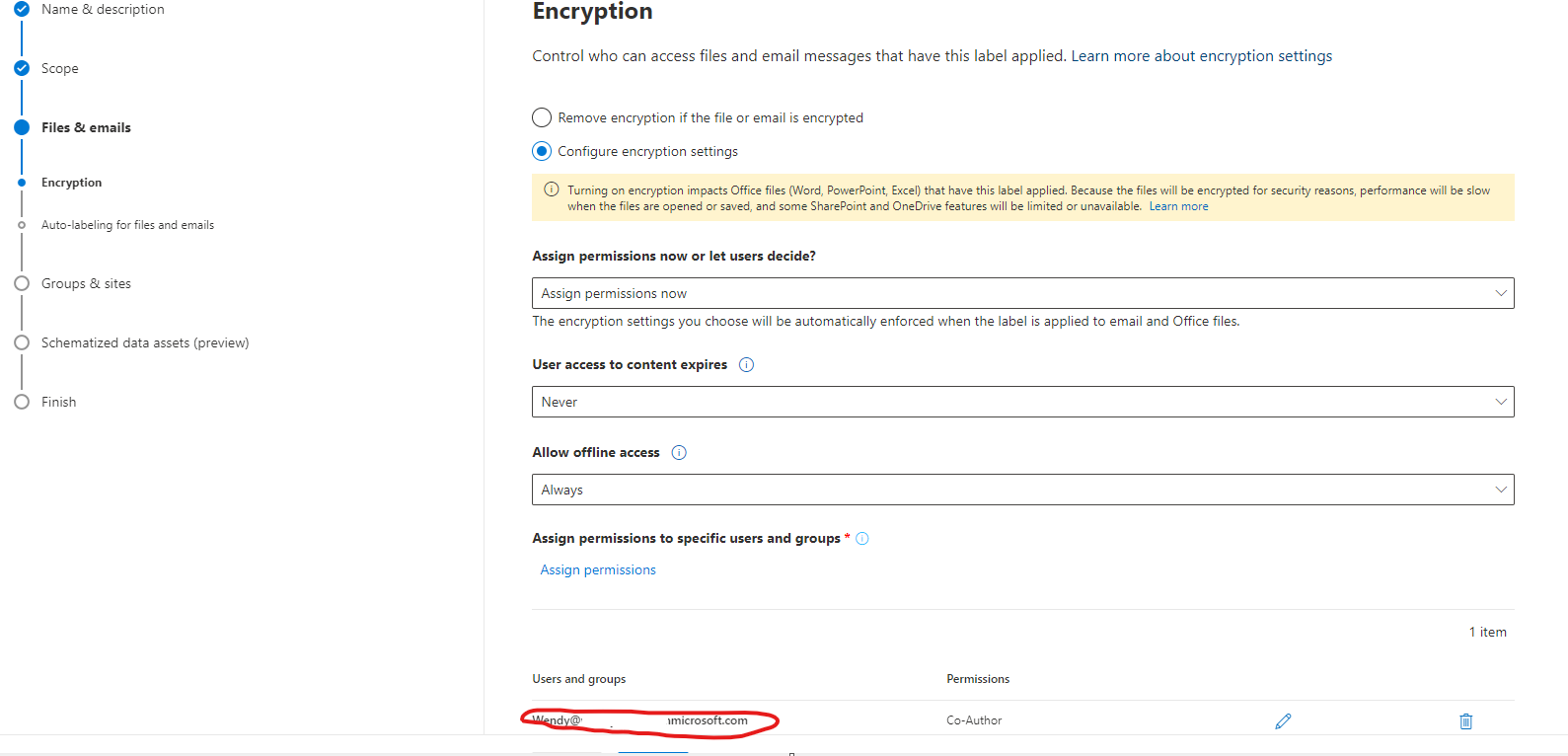
In this situation, when you open the file with sensitive label using an external account, you will get the error you meet. To solve the problem, you need to contact the user who have enough permission to remove the label.
You could also read this article and watch the video it to learn more information:
https://learn.microsoft.com/en-us/microsoft-365/compliance/sensitivity-labels-sharepoint-onedrive-files?view=o365-worldwide
If the answer is helpful, please click "Accept Answer" and kindly upvote it. If you have extra questions about this answer, please click "Comment".
Note: Please follow the steps in our documentation to enable e-mail notifications if you want to receive the related email notification for this thread.