You can use
ResXResourceReader
and
ResXResourceWriter
to read/re-write resources from a .resx file
How to change the contents of a Resources files programmatically
Hi everyone,
I have 2 resx files:
C:\AutoCashRegister\Resources\Languages\Resources.en-US.resx
C:\AutoCashRegister\Resources\Languages\Resources.fr-FR.resx
I use these 2 for translate from English to French.
In these files all keys are easy to see where the text is stored, for example, FrmStartup_Dept11 is the 11 row of the departments table.
I want to be able to change the value of the key (highlighted in yellow), in that case FrmStartup_Dept11
so when a user change the name in the form department to "Department of transportation",
then the FrmStartup_Dept11 take that name and another Resource file name Resources.fr-FR.resx will also change
because when a user change a department name, he has to but the French translation as well to be validated.
English: "Department of transportation"
French: "Departement de transport"
Note: I control the translation with Resources.???? files, now I need to be able to edit these files programmatically.
Any idea?
Thanks
Claude
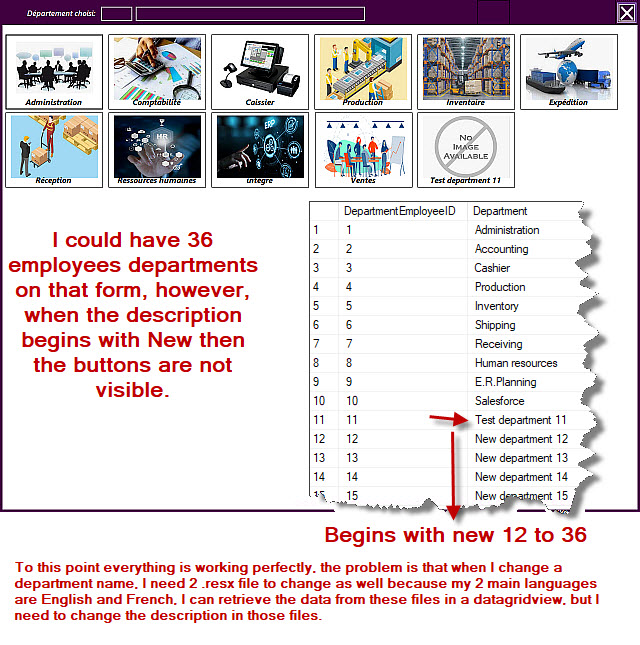

Developer technologies | VB
1 answer
Sort by: Most helpful
-
 Castorix31 90,686 Reputation points
Castorix31 90,686 Reputation points2022-02-20T14:41:06.417+00:00