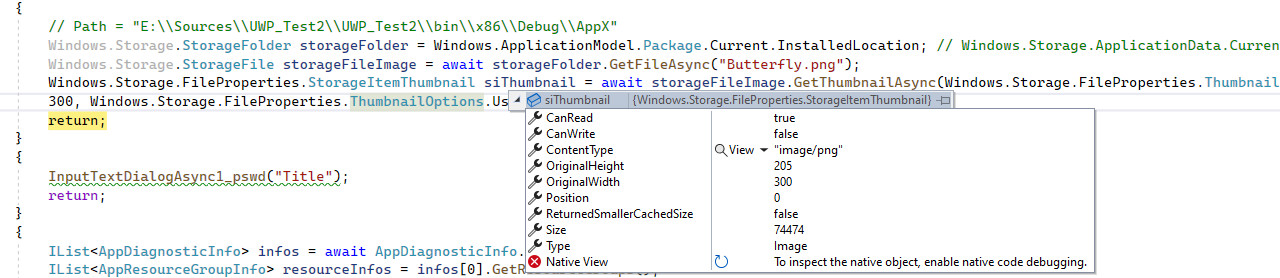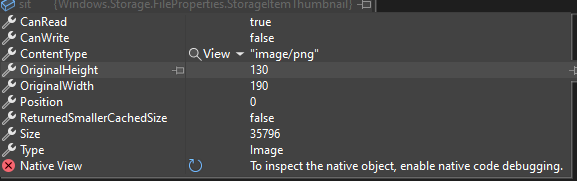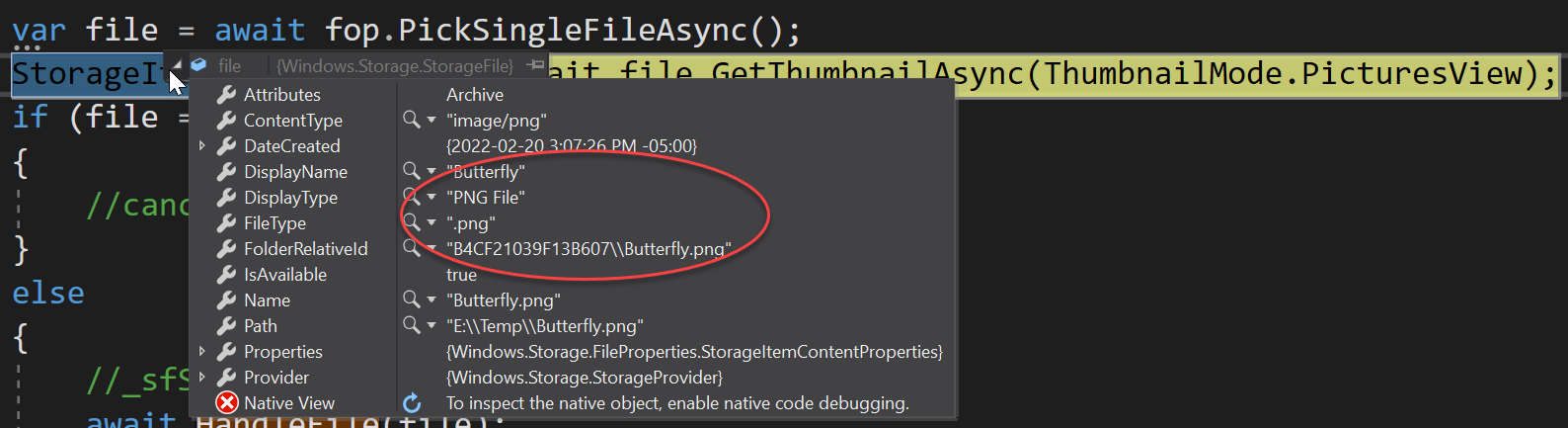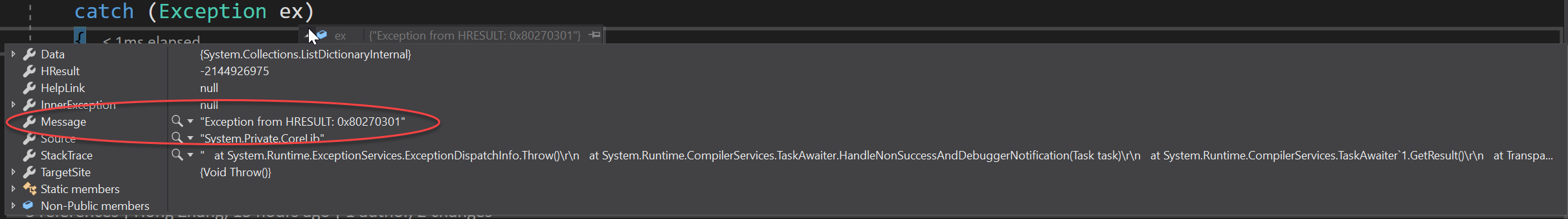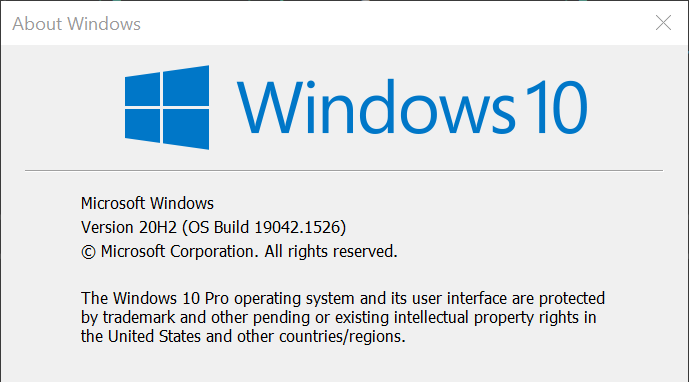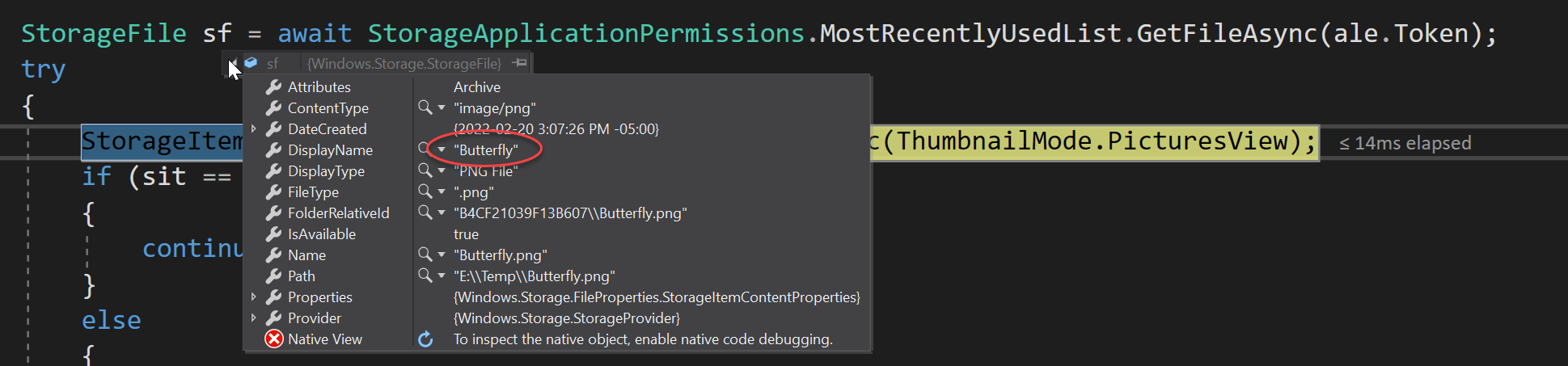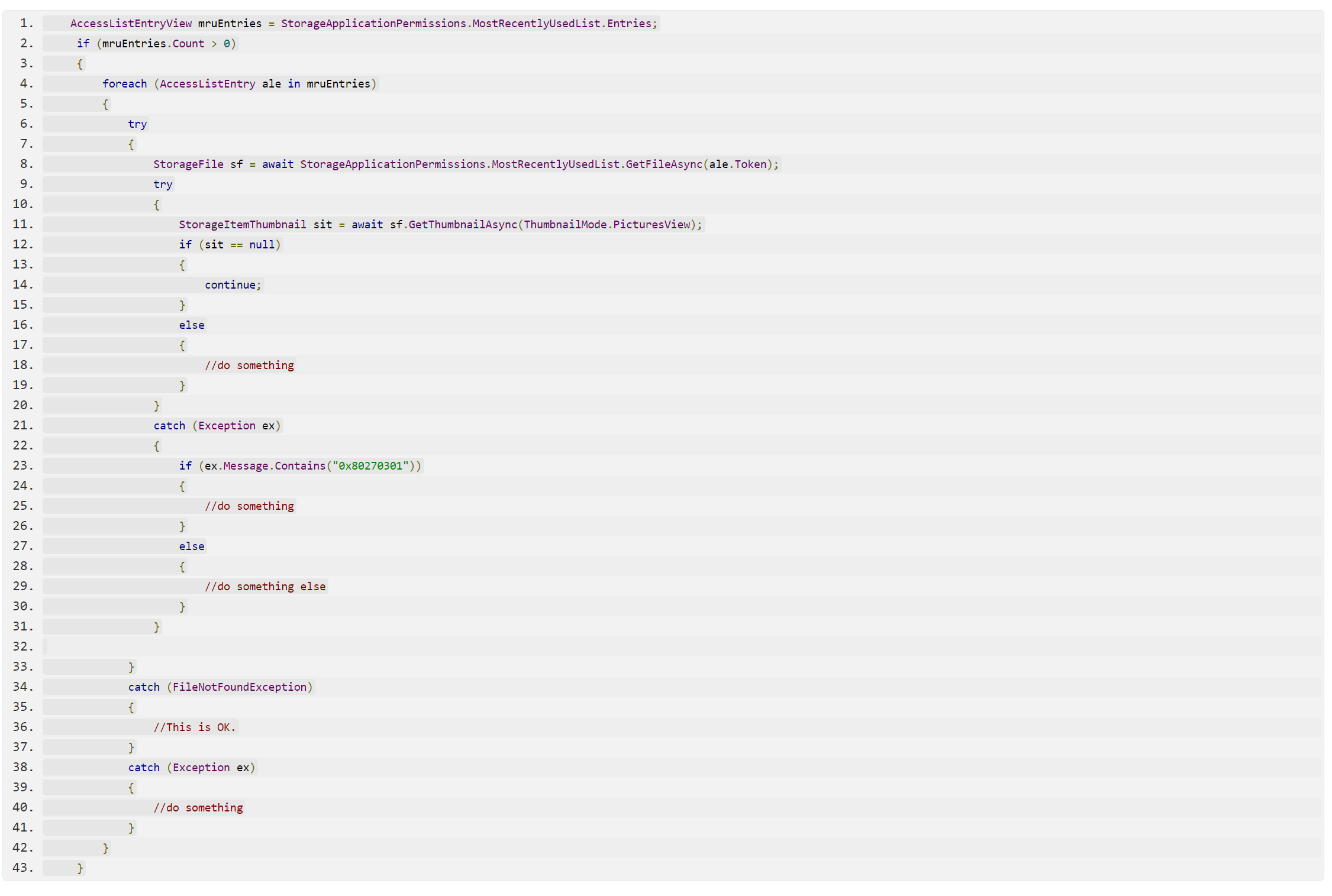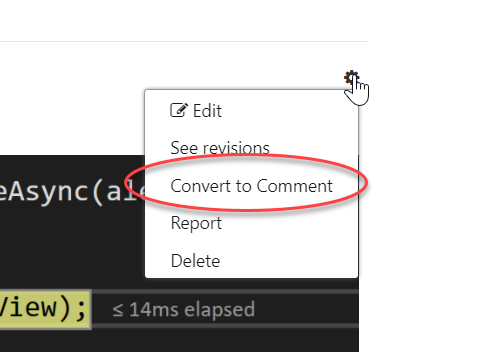Like in the other thread, it works fine for me, with this .PNG for testing : Butterfly.png
(Windows 10 21H1, VS 2022)
Test
// Path = "E:\\Sources\\UWP_Test2\\UWP_Test2\\bin\\x86\\Debug\\AppX"
Windows.Storage.StorageFolder storageFolder = Windows.ApplicationModel.Package.Current.InstalledLocation; // Windows.Storage.ApplicationData.Current.LocalFolder;
Windows.Storage.StorageFile storageFileImage = await storageFolder.GetFileAsync("Butterfly.png");
Windows.Storage.FileProperties.StorageItemThumbnail siThumbnail = await storageFileImage.GetThumbnailAsync(Windows.Storage.FileProperties.ThumbnailMode.PicturesView,
300, Windows.Storage.FileProperties.ThumbnailOptions.UseCurrentScale);
When I debug :