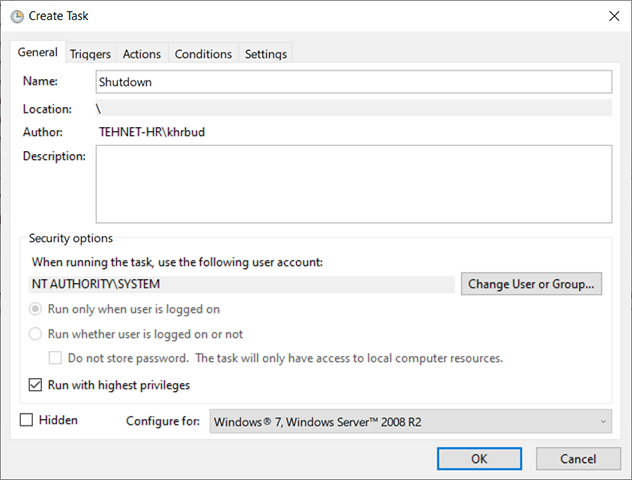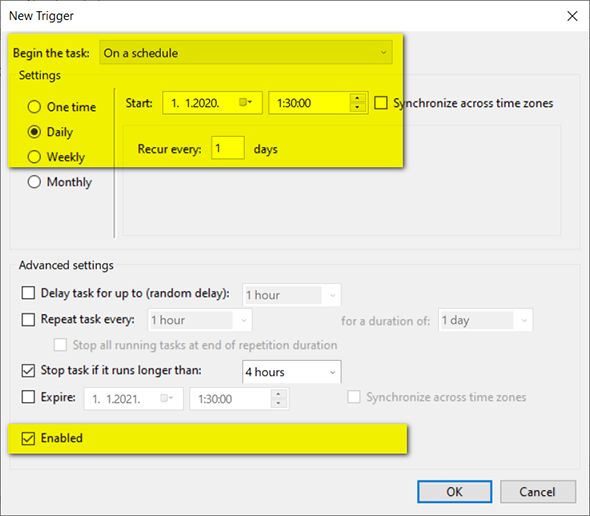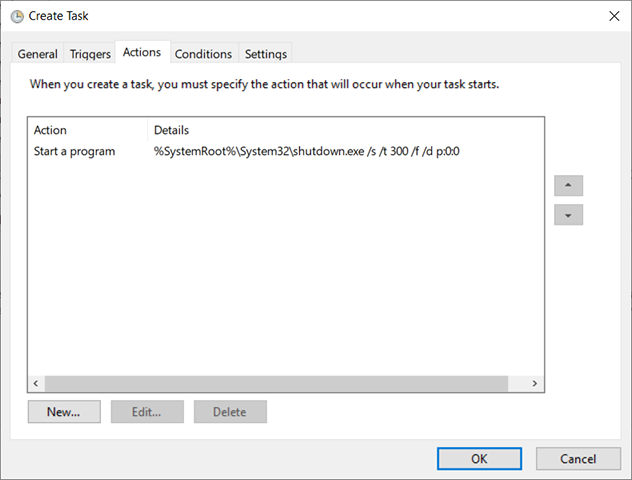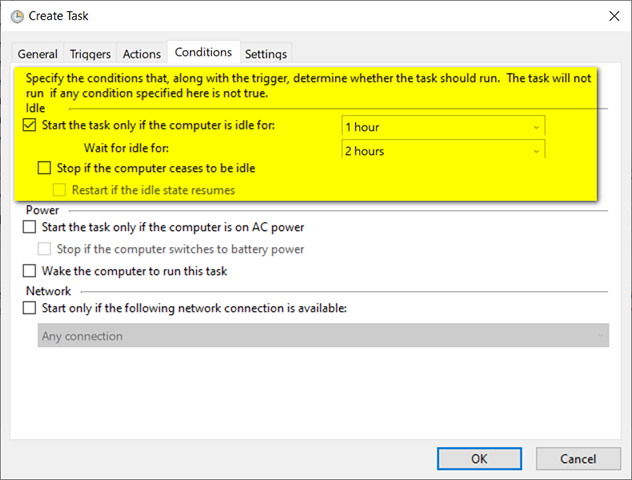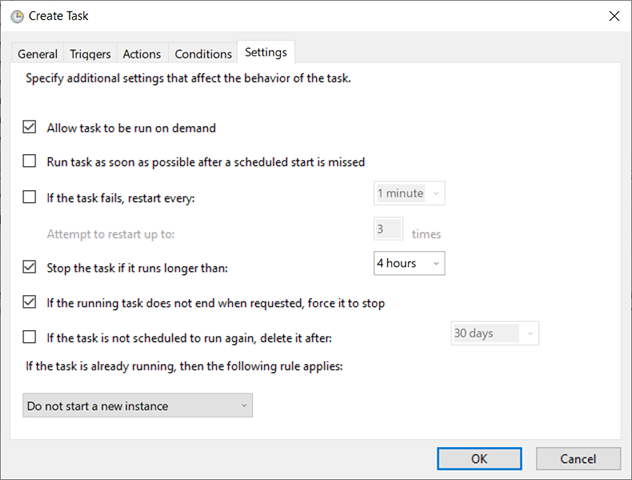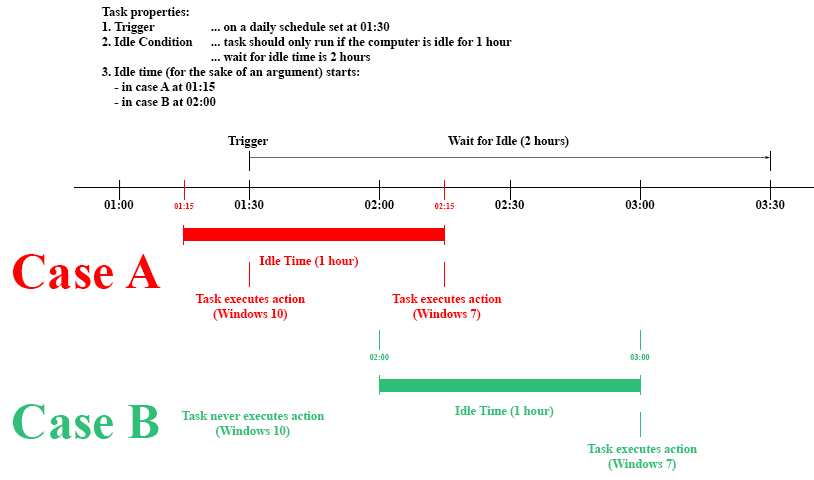Microsoft - Task Idle Conditions
Under Windows 7, tasks behave according to the rules stated in the link ... tested and it works.
Under Windows 10 (Pro v1809 with all the updates) ... well not exactly.
First of all both tasks (under Windows 7 and Windows 10) are the same. The Task is created like this:
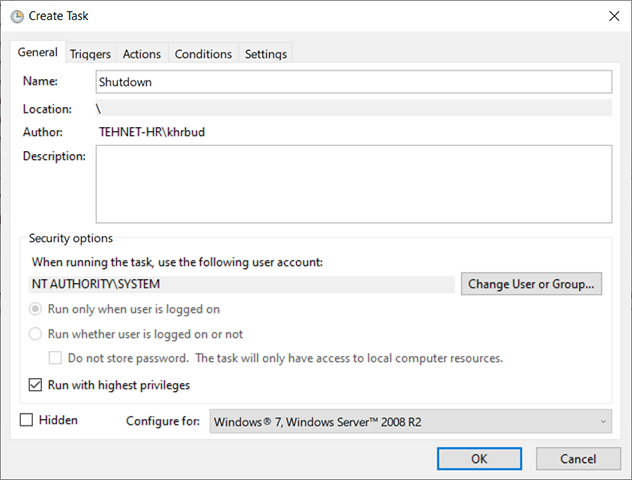
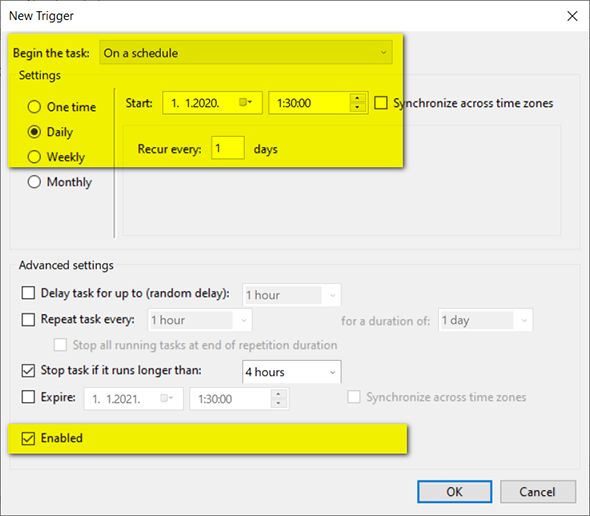
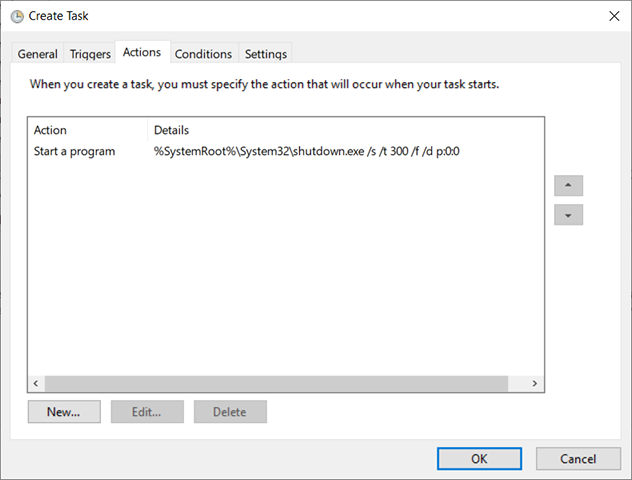
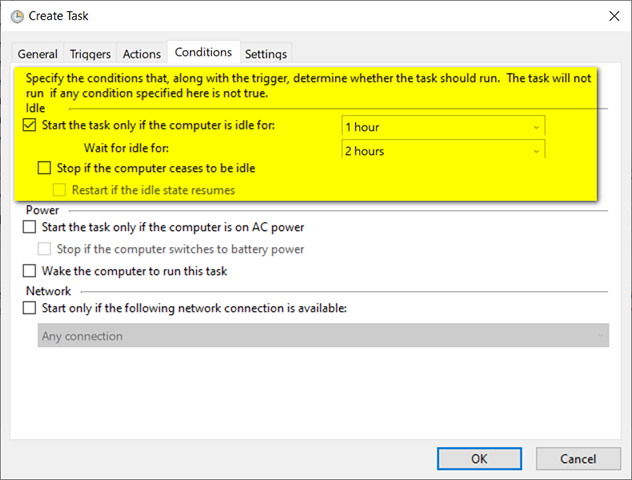
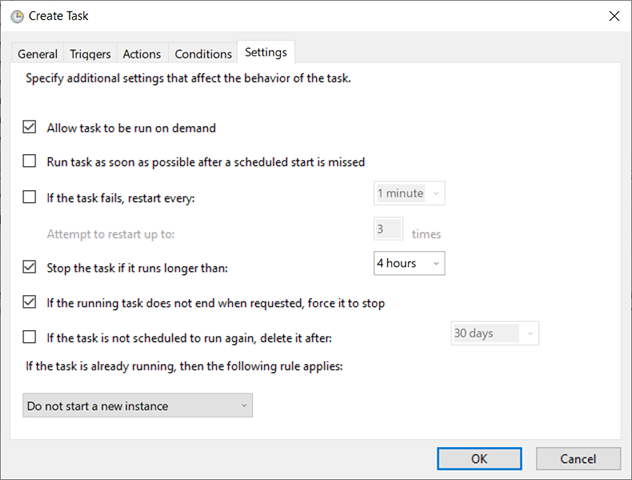
If I copy some files at 01:15, and move the mouse at 01:15, and type on my keyboard at 01:15 and then leave my computer at 01:15, I would expect for the task to be executed at 02:15 and not at 01:30, or am I wrong?
The task always executes at 01:30 (if I leave my computer at max at 01:25) or it doesn't execute at all (for that day) if I'm working at my computer at 01:30. What is going on??? If I recreate the task at the computer with Windows 7, everything works just fine.
This was tested on 2 different computers with Windows 7 and 3 different computers with Windows 10. Numbers here doesn't matter, they are here just to paint the picture what is happening.
I even thought this was connected somehow with the "working hours" in Windows 10 which is set between 06:00 and 00:00 so I moved the task at 14:30 ... yeah, this didn't help.
And yes, I do understand that Windows 10 sees the idle time differently than Windows 7 but that would mean the task would be executed later not sooner and especially not at the time when the trigger was set.
Would be interested if someone could confirm this behavior and maybe provide some explanation why this is happening. Better yet, would be grateful if this is confirmed as a bug, if someone could report this to Microsoft so they can finally fix this after 5 years of Windows 10 being in production.
This is exactly what is going on:
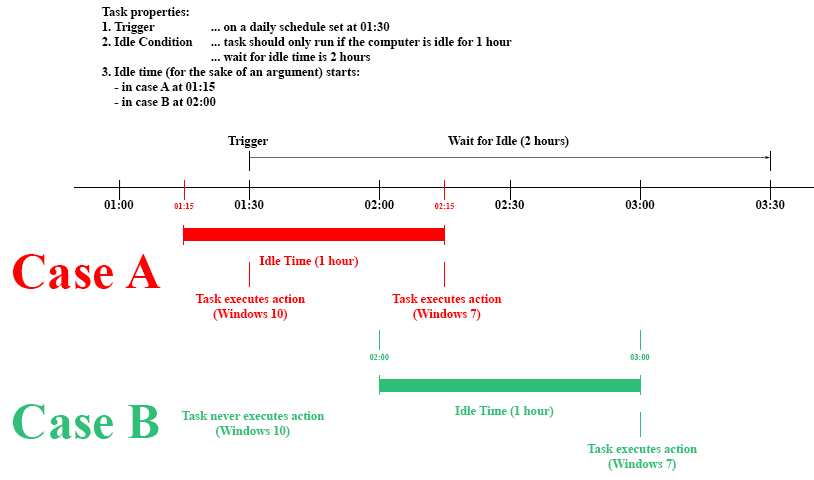
Posts from other users: Task Scheduler - Start On Idle Not Honored
P.S.
Yes, the "On Idle" trigger would work but it is not what I need ... I work for the broadcasting network, I can not have some tasks running between 05:00 - 01:00. I need them to run at 02:30, only if no one is using computers for at least one hour (wars begin at night, presidents die at night, major disasters happen all the time and yes journalists sometimes must work all night) and wait can be up to max two hours (so the task would end at max at 04:30).