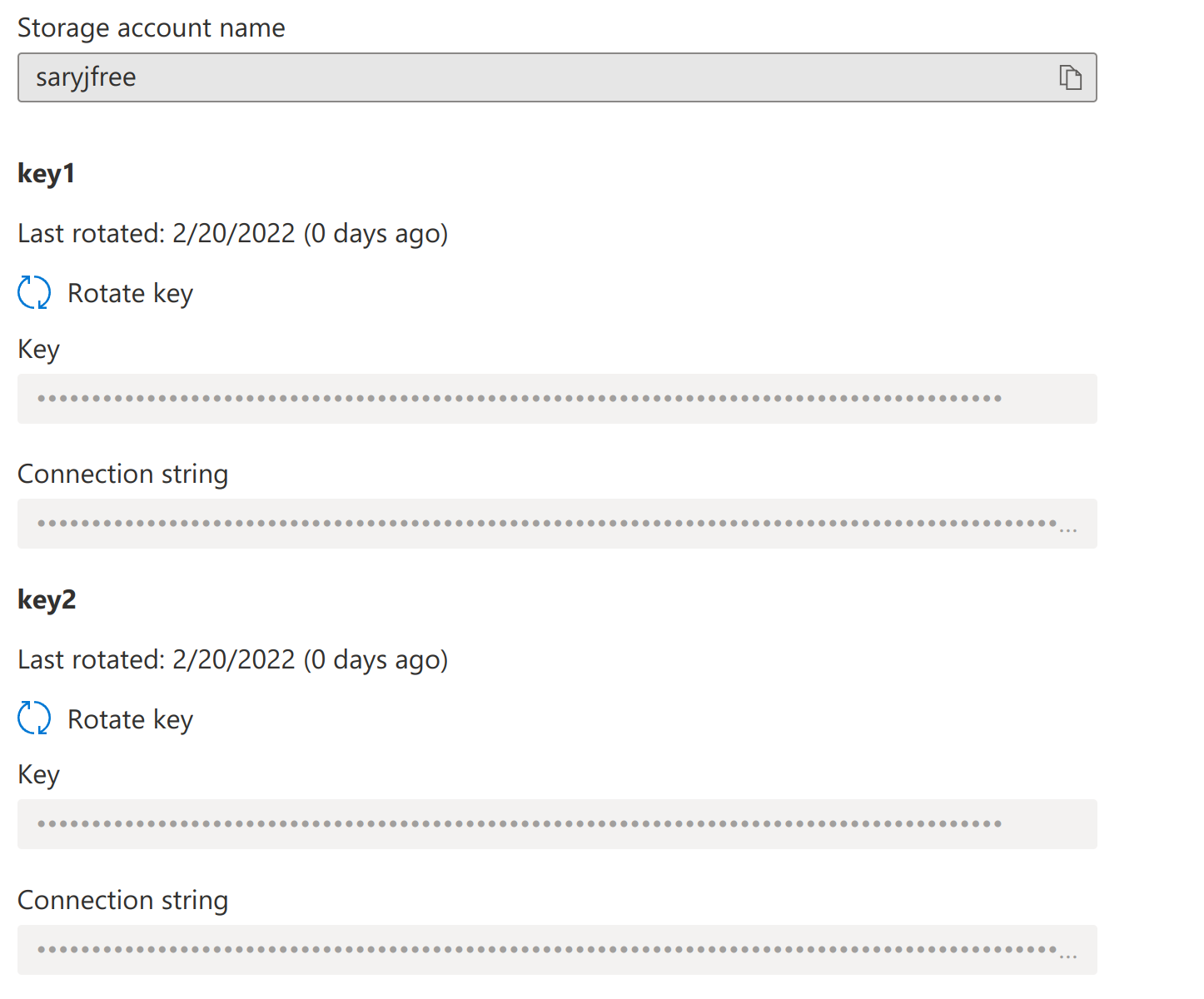@Rudi Birenbaum Welcome to Microsoft Q&A Forum , Thank you for posting your query here!
To view and copy your storage account access keys or connection string from the Azure portal:
-
- In the Azure portal, go to your storage account.
- Under Security + networking, select Access keys. Your account access keys appear, as well as the complete connection string for each key.
- Select Show keys to show your access keys and connection strings and to enable buttons to copy the values.
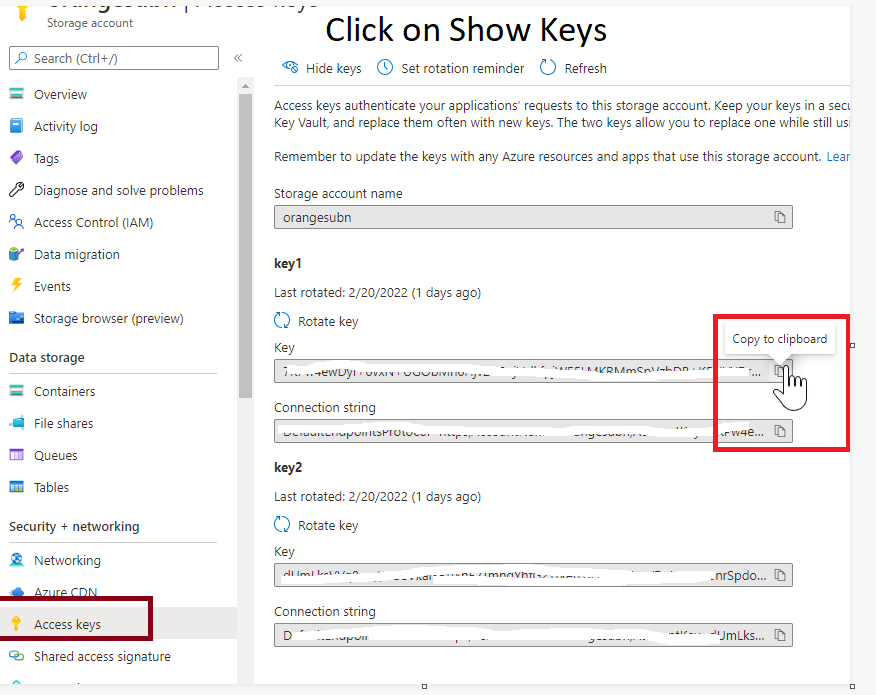
You can also use azure Powershell : To retrieve your account access keys with PowerShell, call the Get-AzStorageAccountKey command.
The following example retrieves the first key. To retrieve the second key, use Value1 instead of Value[0]. Remember to replace the placeholder values in brackets with your own values.
$storageAccountKey = `
(Get-AzStorageAccountKey
-ResourceGroupName <resource-group> `
-Name <storage-account>).Value[0]
If the issue still persist, please share the screenshot of the issues.
Please let us know if you have any further queries. I’m happy to assist you further.
Please do not forget to 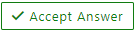 and
and  wherever the information provided helps you, this can be beneficial to other community members.
wherever the information provided helps you, this can be beneficial to other community members.