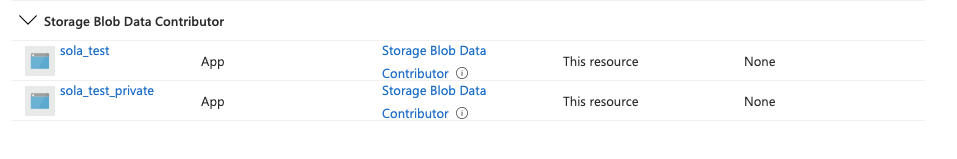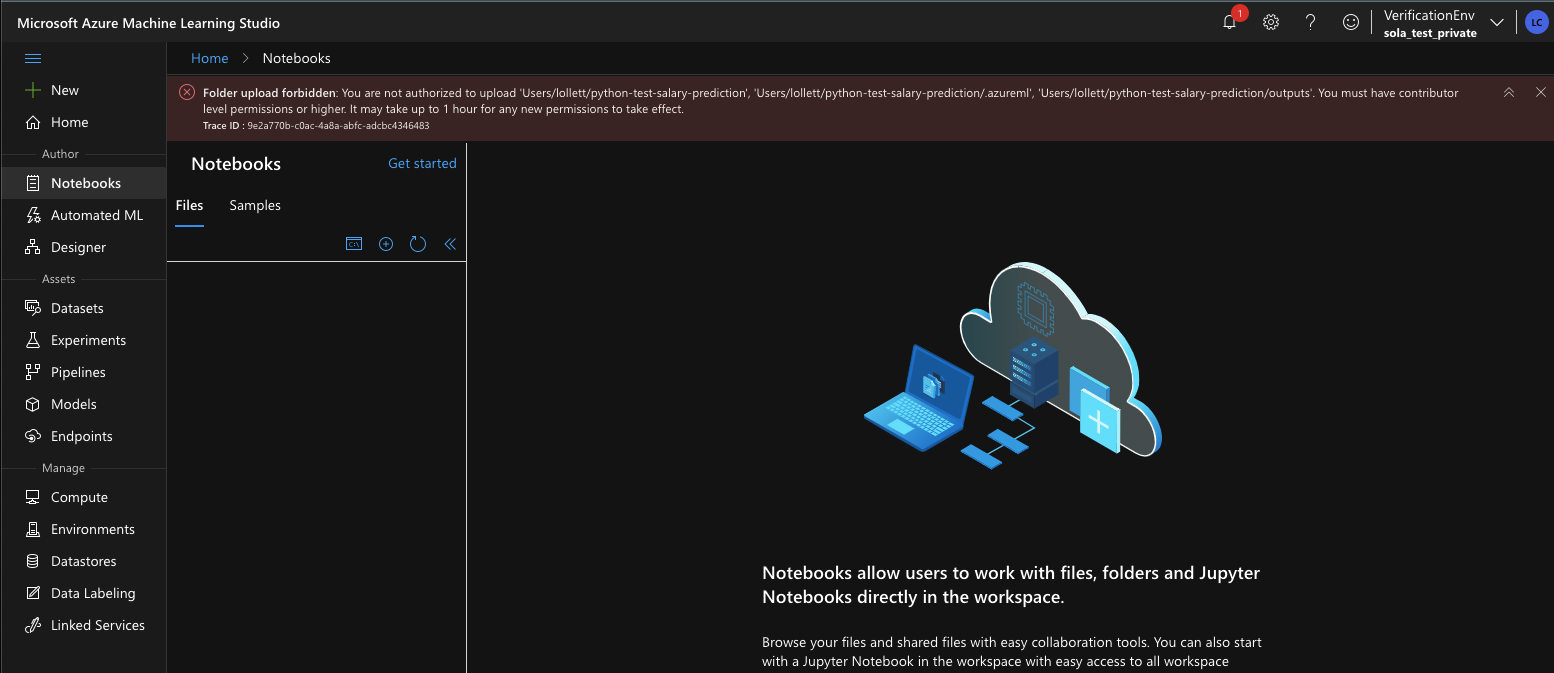In the studio, select Datastores.
To update an existing datastore, select the datastore and select Update credentials.
To create a new datastore, select + New datastore.
In the datastore settings, select Yes for Use workspace managed identity for data preview and profiling in Azure Machine Learning studio.
In the Networking settings for the Azure Storage Account, add the Microsoft.MachineLearningService/workspaces Resource type, and set the Instance name to the workspace.