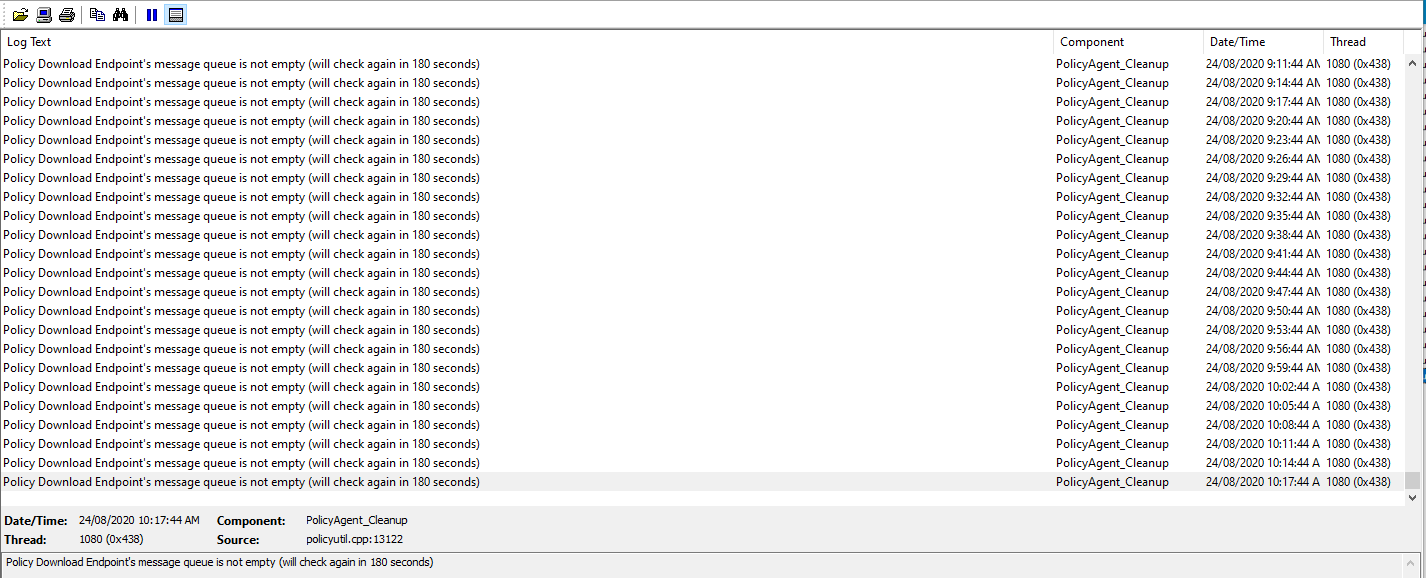Hi,
Thank you for coming Microsoft Q&A forum.
1.Please help check the ccmsetup.log and client.msi.log to see if CM client agent installed successfully. Also check if all the needed actions are displayed on the Actions tab in the Configuration Manager Control Panel Applet.
2.Please help check the LocationServices.log, StatusAgent.log and CcmNotificationAgent.log to see if the client could communicate with the MP.
3.Please help make sure that there is no firewall or anti-virus to stop the communication between the client and the MPs. Use the following URL to verify that a client can access the management point and the management point certificate information:
http(s)://<ServerName>/sms_mp/.sms_aut?mplist
http(s)://<ServerName>/sms_mp/.sms_aut?mpcert
Where <ServerName> is the NetBIOS/FQDN for the management point computer.
Thanks for your time.
Best Regards,
Simon
If the response is helpful, please click "Accept Answer" and upvote it.