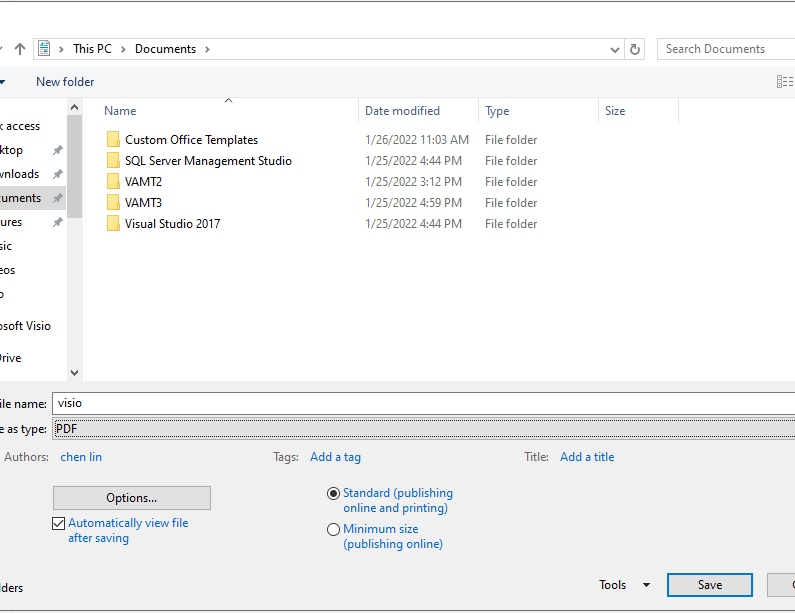Hi, @Danny Wilson
You can try to modify the location in Visio-Options-Advanced-General-File Locations as shown(the path in the screenshot is an example):
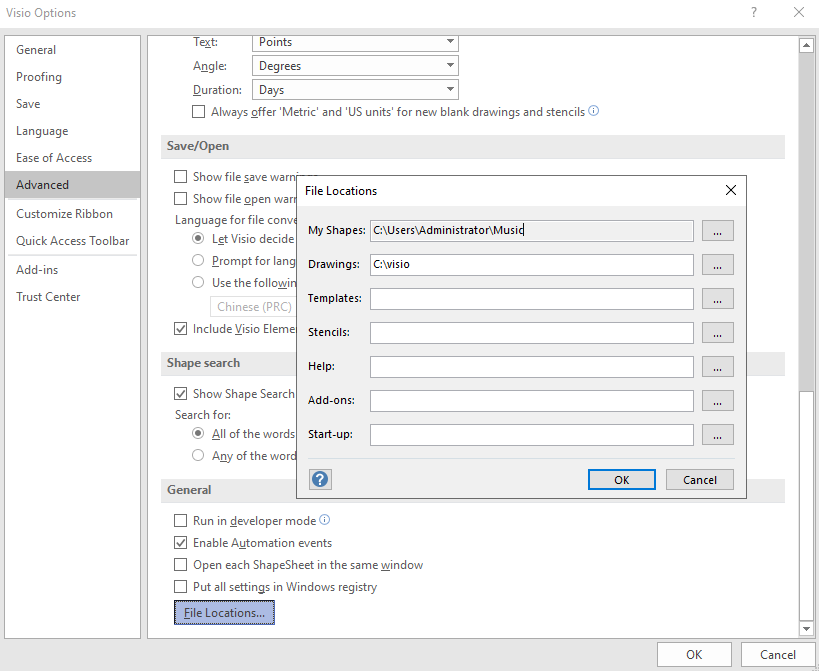
If the response is helpful, please click "Accept Answer" and upvote it.
Note: Please follow the steps in our documentation to enable e-mail notifications if you want to receive the related email notification for this thread.