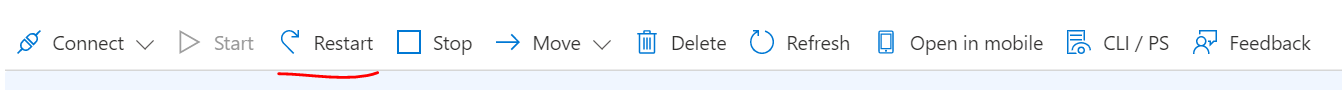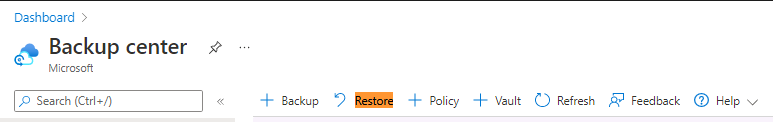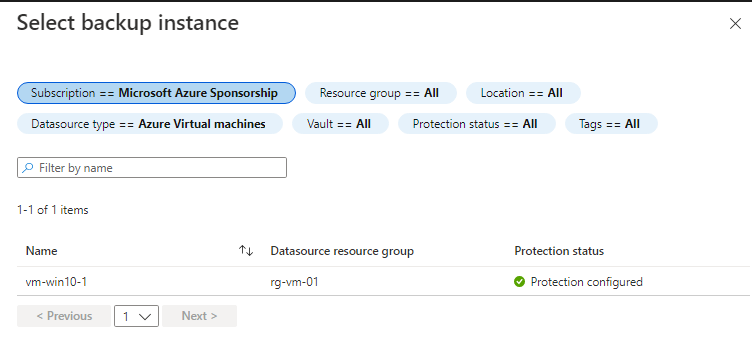Hi,
Does anyone know how can I get back my last VM?
I am not sure if you have a newer backup version at this time, but you can check it. Try to follow the documentation on how to restore to a point in time
https://learn.microsoft.com/azure/backup/backup-azure-arm-restore-vms?WT.mc_id=DP-MVP-5001699
The short version is:
(1) Navigate to Backup center in the Azure portal
(2) click Restore from the Overview tab
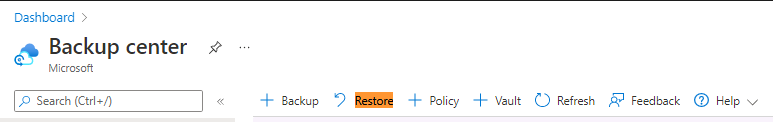
(3) Select backup instance and click on Select backup instance
(4) In the windows on the right that opened for you, select the relevant VM
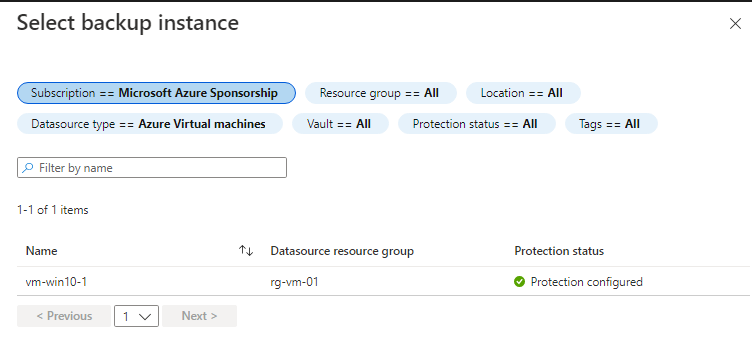
Hopefully you will see newer restore point.
Check the time of the most new back if this fit your need
If this did not solve your issue, then someone will need to make some manually check on the specific subscription which we cannot obviously - open a new support ticket from your Azure subscription