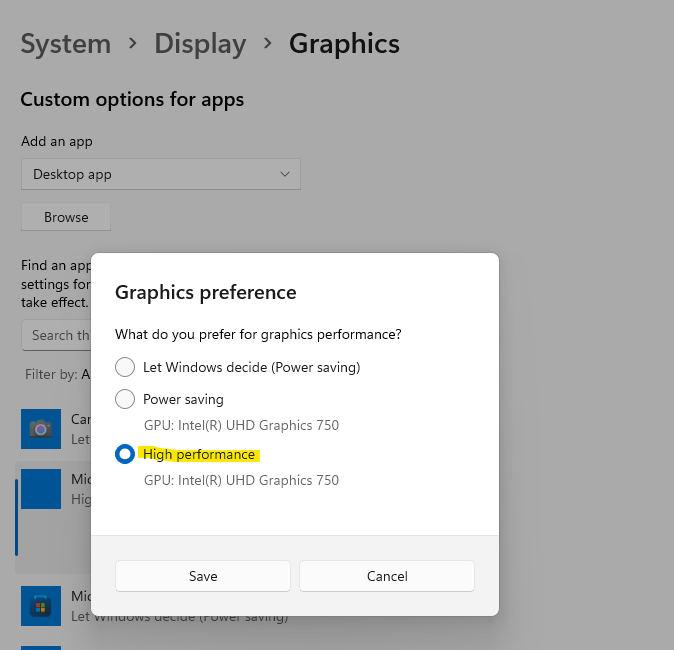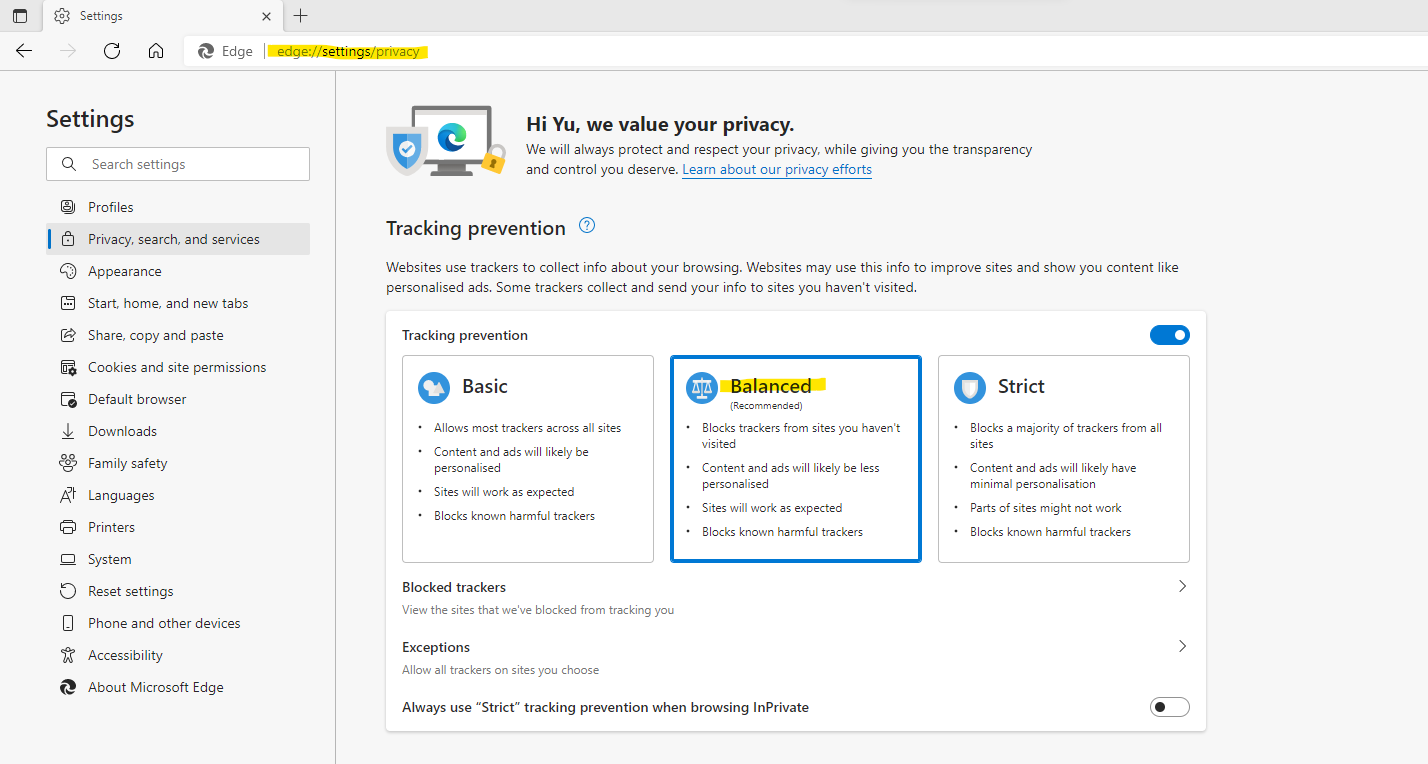Hi @John Sheldon
What I mean is in Settings> Display> Graphics, clicking Microsoft Edge> Options, choosing High performance.
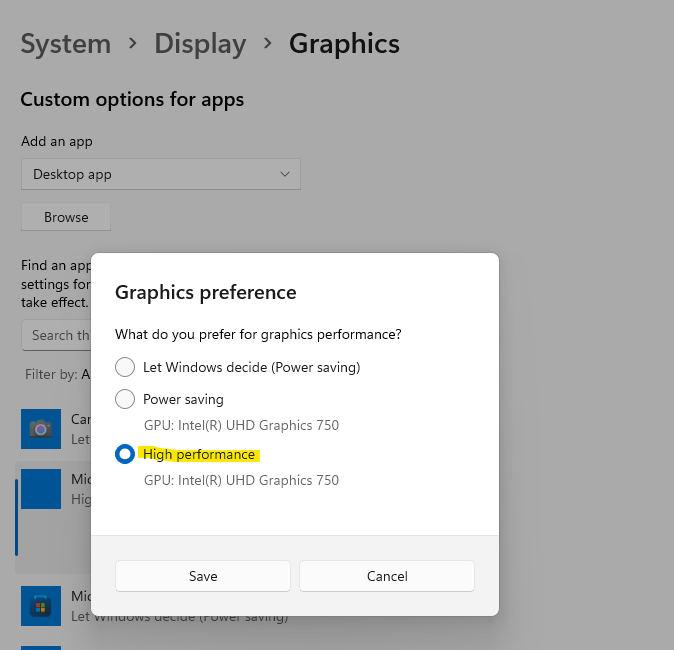
For the Tracking prevention in edge://settings/privacy, I think Balance is enough. If you think Strick works better in your Edge browser, you can also use Strick.
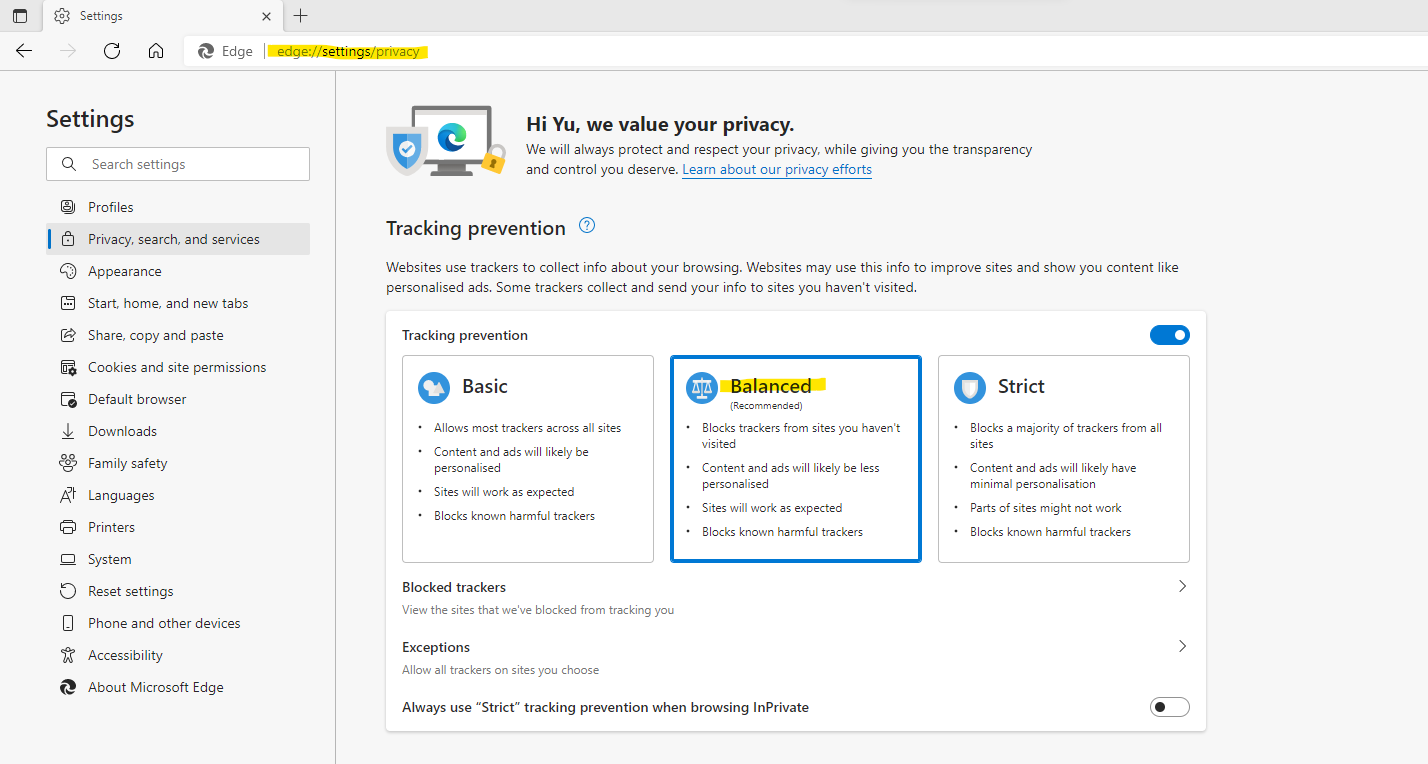
Thanks for confirming that the settings help.
If the answer is the right solution, please click "Accept Answer" and kindly upvote it. If you have extra questions about this answer, please click "Comment".
Note: Please follow the steps in our documentation to enable e-mail notifications if you want to receive the related email notification for this thread.
Regards,
Yu Zhou