25,206 questions
If you are checking in the portal, you can use this link:
https://admin.microsoft.com/Adminportal/Home?source=applauncher#/dirsyncmanagement
Should be listed next to:
Directory sync client version
This browser is no longer supported.
Upgrade to Microsoft Edge to take advantage of the latest features, security updates, and technical support.
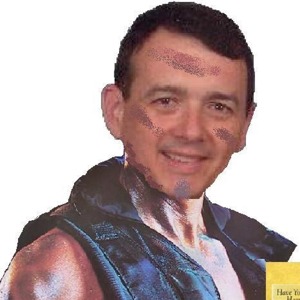
Several months ago I was able to see and eventually update my AD Connect client on the local server and see the version and health/status. Now I can't find it.
HELP!!?!?!? Talk to me like I'm a child - because navigating the portal seems to be getting more complex ever day. See if you can "idiot-proof" your instructions. Thanks

If you are checking in the portal, you can use this link:
https://admin.microsoft.com/Adminportal/Home?source=applauncher#/dirsyncmanagement
Should be listed next to:
Directory sync client version