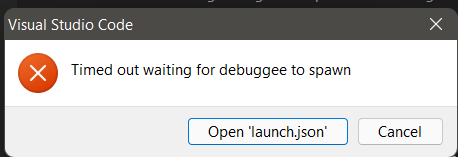Hello @Jean-Sebastien Vachon ,
Thank you for taking time to post this issue in Microsoft Q&A forum.
Visual Studio Code(VS Code) and Visual Studio IDE(VS) are two different products, and VS Code is currently not supported in the Microsoft Q&A forums, the supported products are listed over here: https://learn.microsoft.com/en-us/answers/products/
For the related questions(technical support) about VS Code, you can post here: Stack Overflow tagged Visual Studio Code.
Thanks for your understanding.
Best Regards,
Tianyu
- If the answer is the right solution, please click "Accept Answer" and kindly upvote it. If you have extra questions about this answer, please click "Comment".
Note: Please follow the steps in our documentation to enable e-mail notifications if you want to receive the related email notification for this thread.