Hi @Mark R
Did you select the One month for cached exchange mode sync settings for profiles?
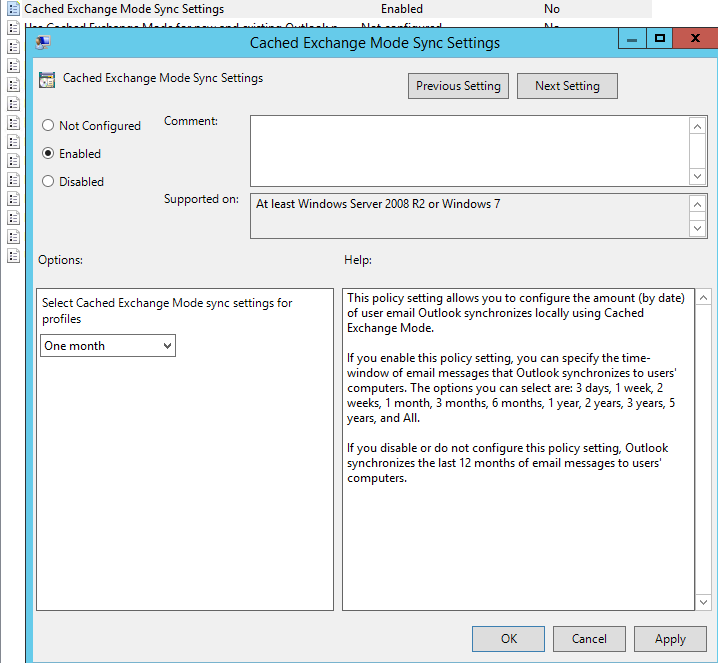
Then you can see this:
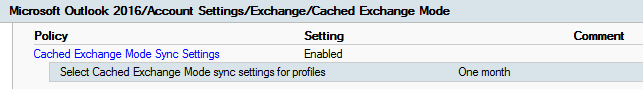
And the following registry data is used by Outlook:
Key: HKEY_CURRENT_USER\Software\Policies\Microsoft\Office\16.0\Outlook\Cached Mode
DWORD: SyncWindowSetting
Value: integer value (Decimal) specifying the number of months (use only the following values)
0 = All (whole mailbox)
1 = 1 month of email items
3 = 3 months of email items
6 = 6 months of email items
12 = 12 months of email items
24 = 24 months of email items
If an Answer is helpful, please click "Accept Answer" and upvote it.
Note: Please follow the steps in our documentation to enable e-mail notifications if you want to receive the related email notification for this thread.

