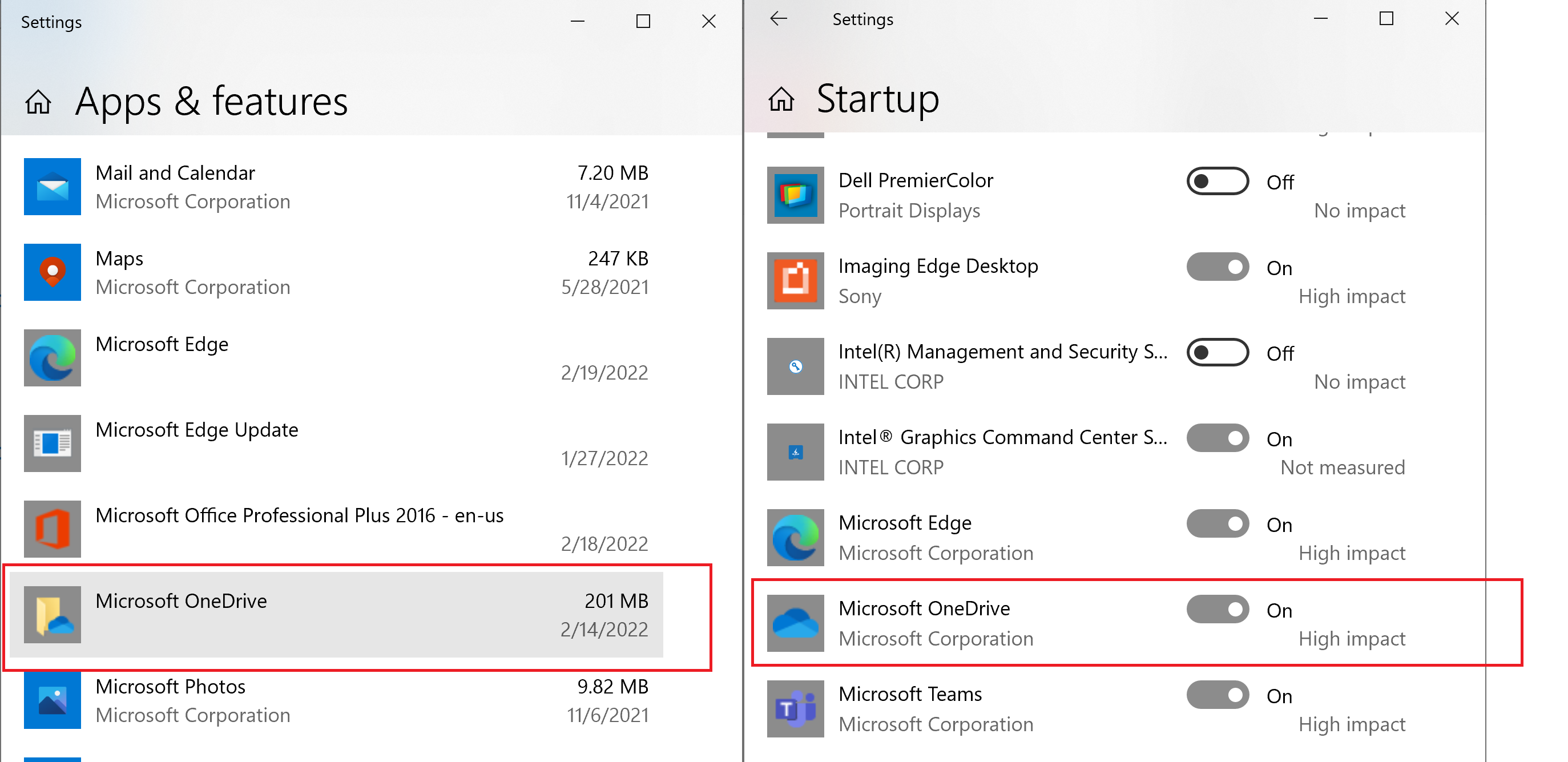A couple of things. Make sure it does not startup here and or uninstall it from here.
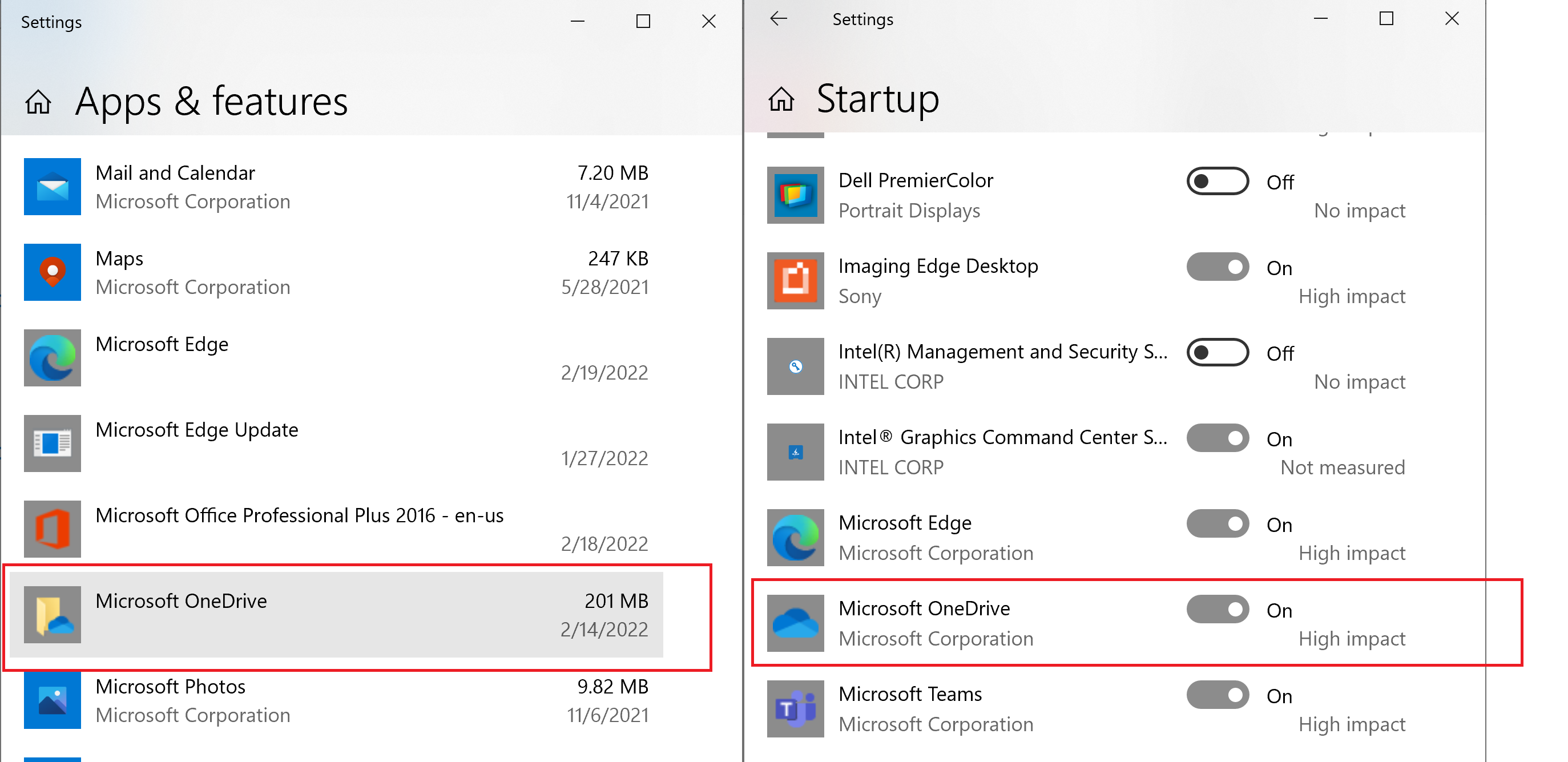
This browser is no longer supported.
Upgrade to Microsoft Edge to take advantage of the latest features, security updates, and technical support.
I'm using Windows 10 Enterprise. Many months ago, someone recommended that I use OneDrive to solve a problem I had. I don't remember the details, but it was a disaster. I nearly lost all of the data I was working with. After I recovered I removed every trace of OneDrive from my system. Or so I thought.
I just discovered that Windows retained a copy of my Documents folder on OneDrive, and it's completely independent of the copy in my local storage. The only clue to this is that one of File Explorer's several "Documents" entries is under the heading "OneDrive" instead of "Quick access," "This PC," or "Libraries."
Now I've unwittingly been updating files in two Documents folders for months. Some files are in one, some in the other. Some are in both, but have been updated in one or the other. Probably some have been updated in both, so neither version is correct.
It's going to take me months to get this mess straightened out, but once I do, I want to get rid of OneDrive completely. How can I do that? Again, I don't remember details, but my best efforts after the original disaster appeared to be successful but were not.
A couple of things. Make sure it does not startup here and or uninstall it from here.