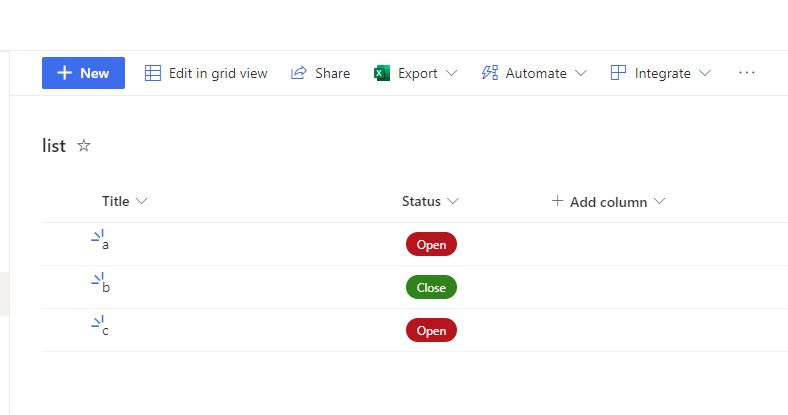Here're steps:
1.Click All Items -> Format current view -> Advanced mode.
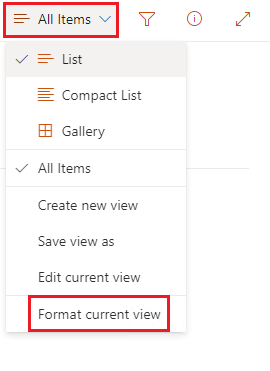
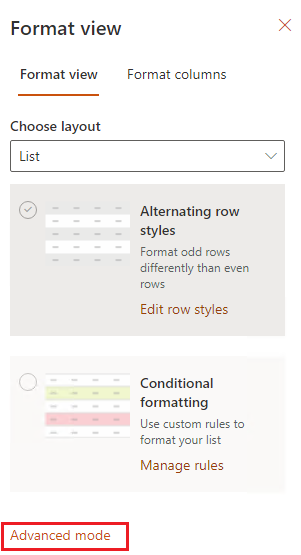
2.Add following codes.
{
"$schema": "https://developer.microsoft.com/json-schemas/sp/view-formatting.schema.json",
"additionalRowClass": "=if([$Status] == 'open', 'sp-field-severity--good', 'sp-field-severity--blocked')"
}
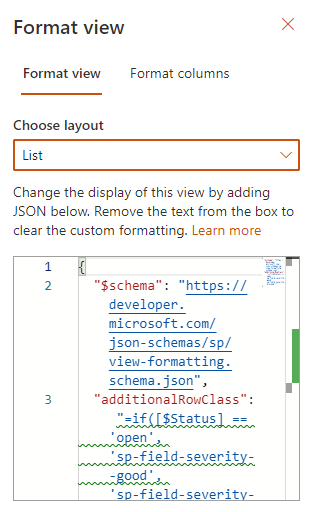
3.Result.
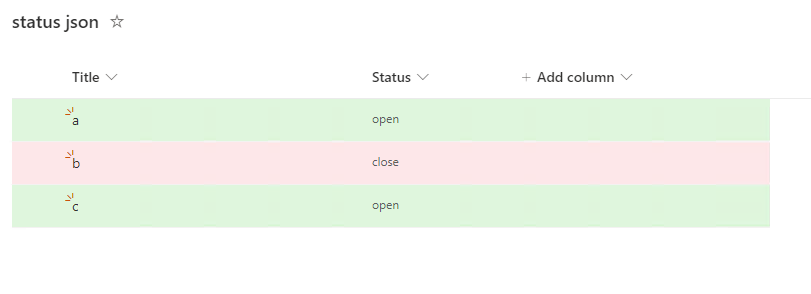
If the answer is helpful, please click "Accept Answer" and kindly upvote it. If you have extra questions about this answer, please click "Comment".
Note: Please follow the steps in our documentation to enable e-mail notifications if you want to receive the related email notification for this thread.