
Does anyone have solutions or workaround ways for this isssue?
This browser is no longer supported.
Upgrade to Microsoft Edge to take advantage of the latest features, security updates, and technical support.
Hi,
We have an issue in getting external links updated automatically in excel online(Sharepoint online). I have tried to enable automatic update for all workbooks by opening those workbook in my desktop and where it works fine. But when we try to open it in online, it doesn't work. It gives me a warning to choose enable content inorder to get those external links updated. Here is the screenshot of the warning message.

Our requirement is to display a pivot chart over a Sharepoint page where we added a fileviewer webpart and used a file with in the library. So, there are 2 excel files in which data from excel 1 gets updated in excel 2. When we did change values on excel1, they were not getting updated on excel2 and instead ask us to enable content so that external content gets updated.
So, could someone kindly suggest on how to get rid of the warning and make links get updated automatically in excel online? Or if there is an automated way to copy or move data to excel that I could use in this scenario?
Regards,
Susmitha.

Does anyone have solutions or workaround ways for this isssue?
I have the same problem. on excel online I can't make in power automate correctly.
Same. We can't use Excel online seriously in our organization beyond basically being a shared scratchpad until this gets resolved. Not everyone is tech savvy and you can't expect a large number of users to all click that box each time they open every day on their tablets.
Hi @susmitha ,
Have you tried to change settings for Workbook Links in Excel Trust Center?
File > Options > Trust Center > Trust Center Settings... > Check Enable automatic update for all Workbook Links (not recommended)
Enable automatic update for all Workbook Links (not recommended):
Click this option if you want links to data in another workbook to be updated automatically in the current workbook without receiving a security warning. We don't recommend this option, because automatically updating links to data in workbooks that you are not familiar with can be harmful. Use this option only when you trust the workbooks that the data is linked to. You may want to select this option temporarily, and then return to the default setting when you no longer need it.
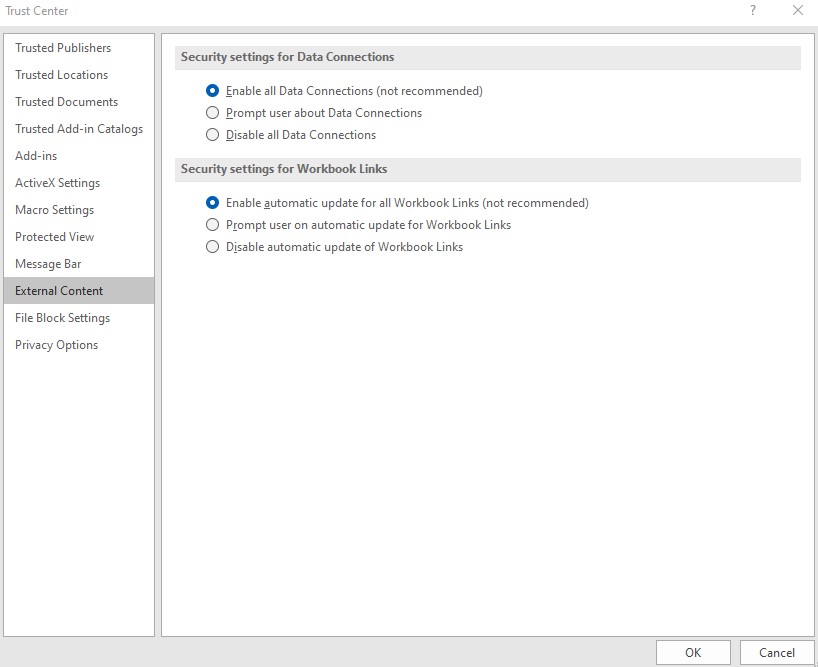
For Reference: Block or unblock external content in Office documents
If the answer is helpful, please click "Accept Answer" and kindly upvote it. If you have extra questions about this answer, please click "Comment".
Note: Please follow the steps in our documentation to enable e-mail notifications if you want to receive the related email notification for this thread.