Hi @CheuEngYeow-5385 ,
Thank you for posting query in Microsoft Q&A Platform.
As per my understanding, when we embed ADX web UI in iFrame, you are looking for flag to hide the left menu and flag to select page(either data or query or dashboard etc..). Correct me if my understanding is wrong.
As per documentation(Click here), below are the flags which are currently available.
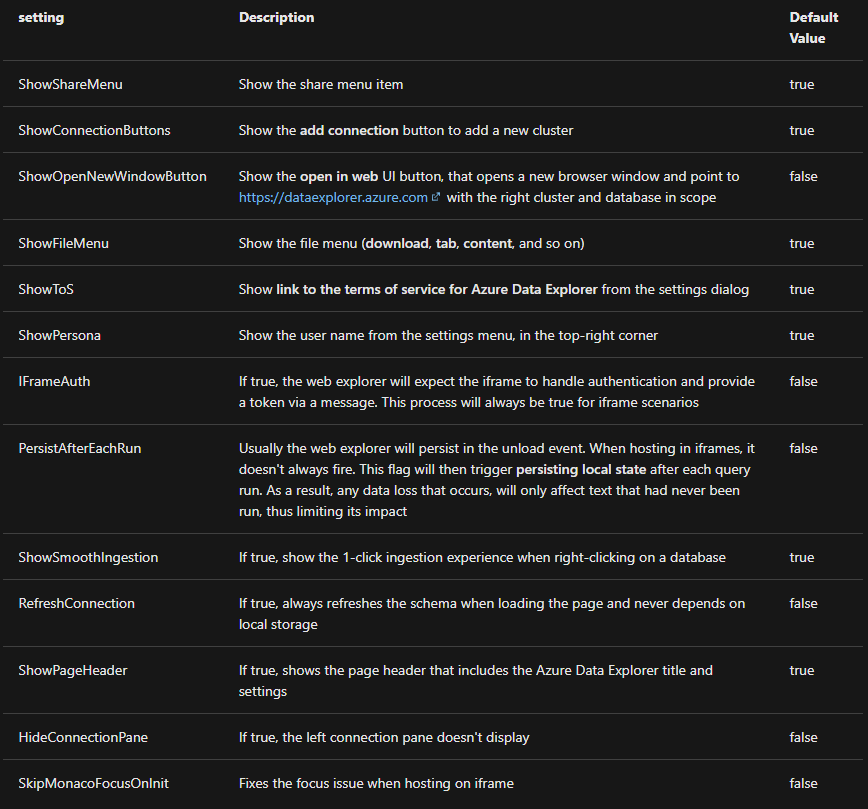
Below is the code which helps to embed web UI in iFrame.
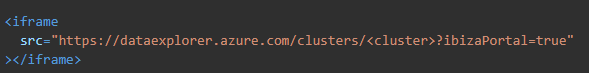
I forwarded this feedback internally too. I will encourage to log feedback in below link. Product team closing monitor feedbacks and consider them for future releases.
https://feedback.azure.com/d365community/forum/a952add5-eb24-ec11-b6e6-000d3a4f0da0#
Hope this will help. Please let us know if any concerns.
-----------
Please consider hitting Accept Answer. Accepted answers helps community as well.
