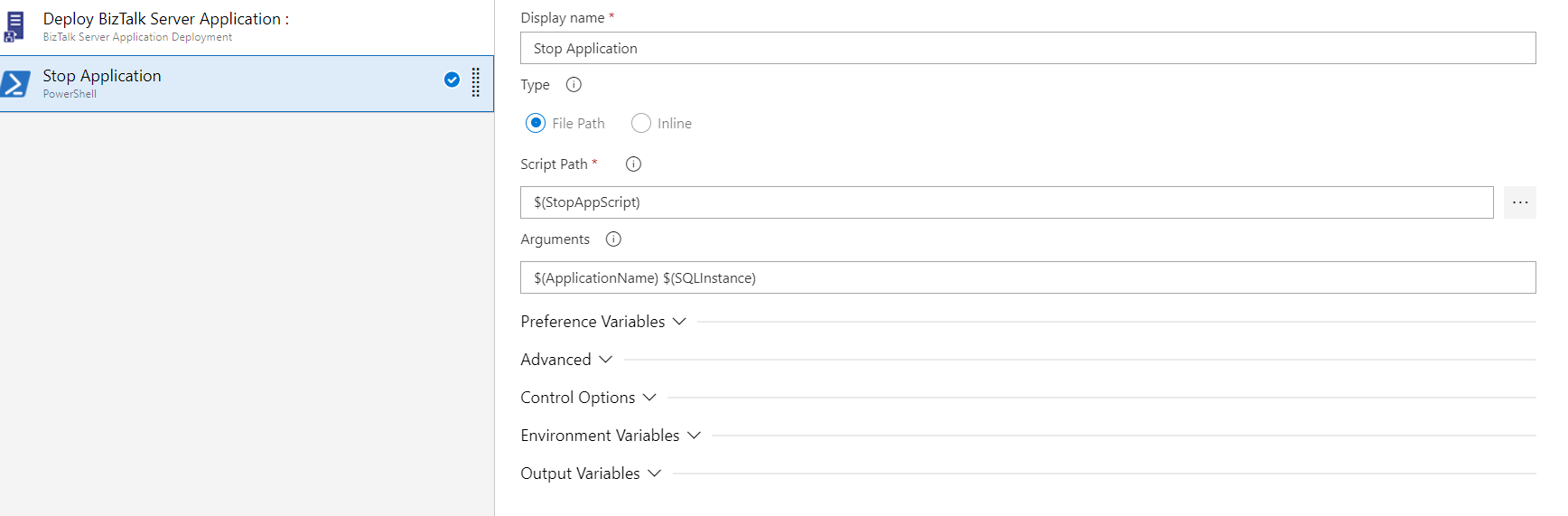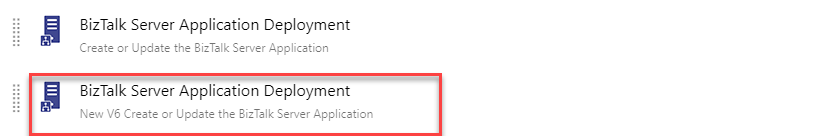# From PowerShell (Locally or using a remote session)
Get-Service -Name BTSNTSvc* | Where-Object {$_.Status -eq 'Running'} | Stop-Service
Need to stop biztalk application automcaticaly post deployment in Biztalk server 2020
Hi All
After successfully deployment of any application in BizTalk server 2020 through Devops, BizTalk server automatically starts the application.
Is there any way we can stop the application either by using Post processing Script in BizTalkServerInventory.Json or by any other process post deployment within the same release
Currently we are using PowerShell script to run after deployment which stops the application successfully after dpeloyment. but there is gap for some micro seconds between Biztalk application deployment run completes and Stop application script starts. Due to which application picks the incoming file, if any and couldnot process it and the stop application scripts executed.
so to avoid this we need to stop the application while deployment under deployment sequence.
appreciate your help here :)
@Colin Dijkgraaf @i am working as a Biztalkdeveloper @Microsoft BizTalk Consultant @BizTalkJackie
BizTalk Server
-
 David Downing 706 Reputation points
David Downing 706 Reputation points2022-03-07T18:16:27.347+00:00