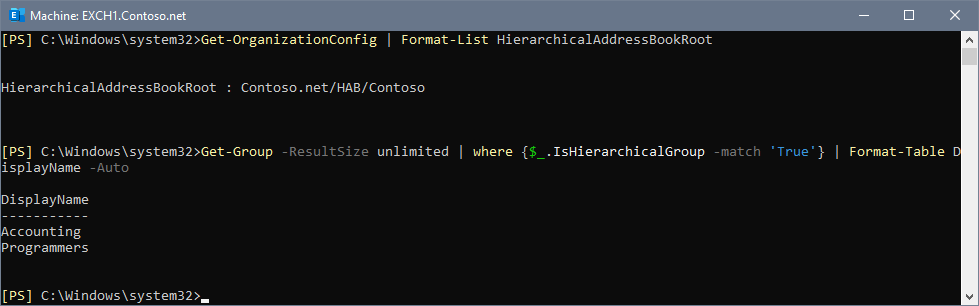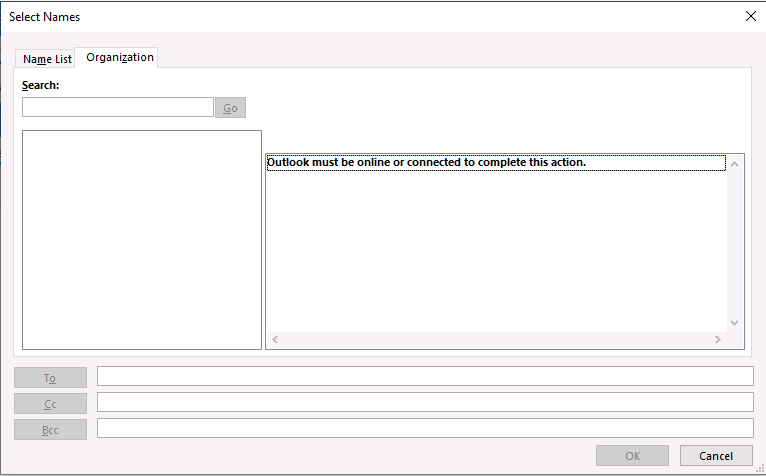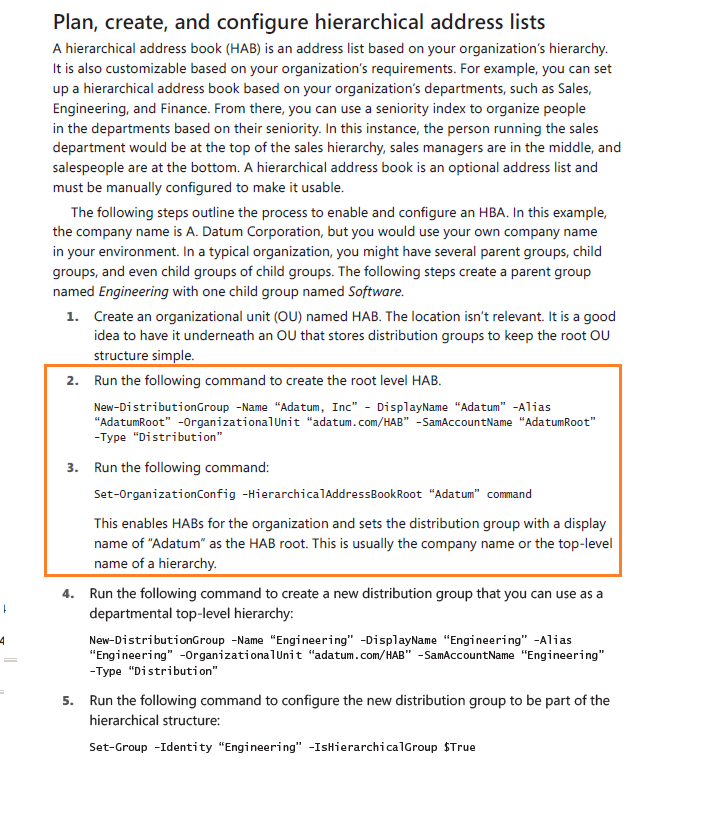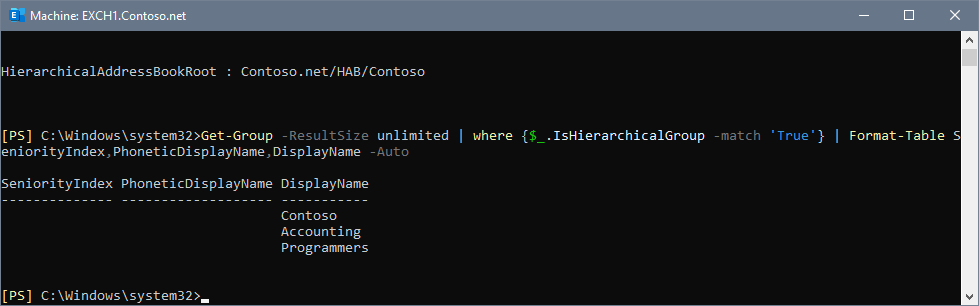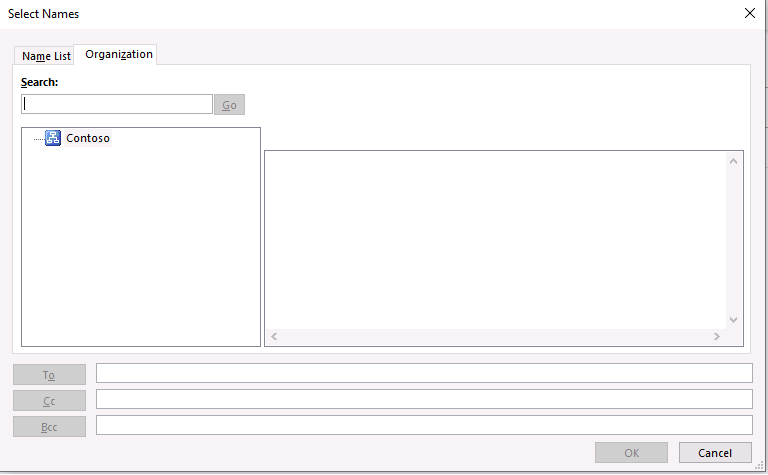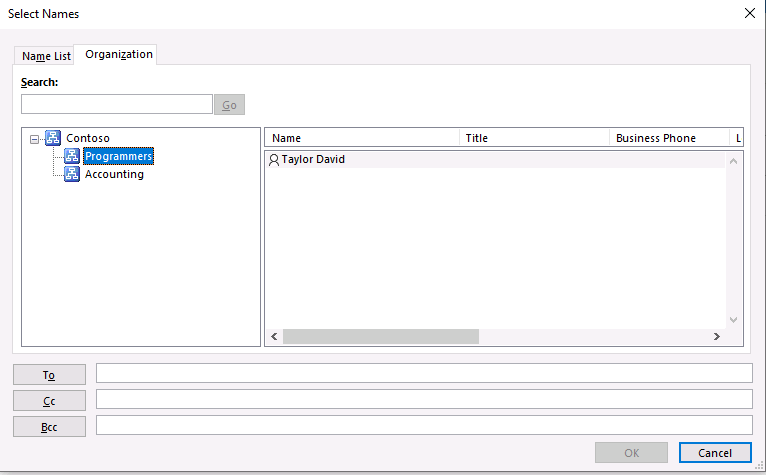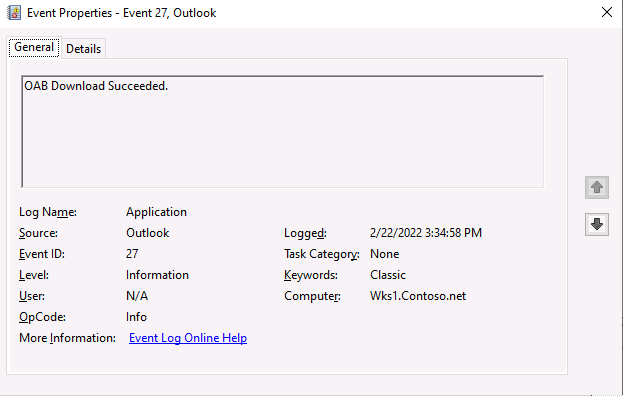I suppose the cause here is the HAB root group "contoso" missing the value "IsHierarchicalGroup", which means you missed this commend:
Set-Group -Identity "Contoso" -IsHierarchicalGroup $true
The root group Contoso is also supposed to be in the result of the commend Get-Group -ResultSize unlimited | where {$_.IsHierarchicalGroup -match 'True'} | Format-Table SeniorityIndex,PhoneticDisplayName,DisplayName -Auto.
Below are some screenshots from my test.
1.Didn't run the commend Set-Group -Identity "Contoso" -IsHierarchicalGroup $true
Contoso is missing from the result
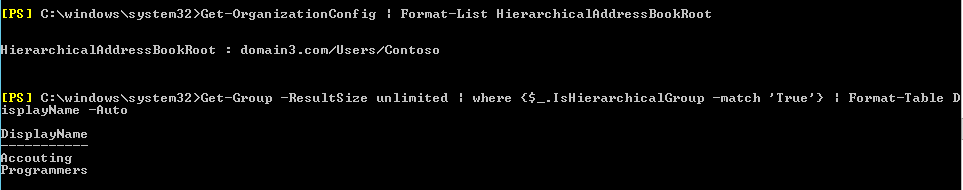
Outlook shows the same error
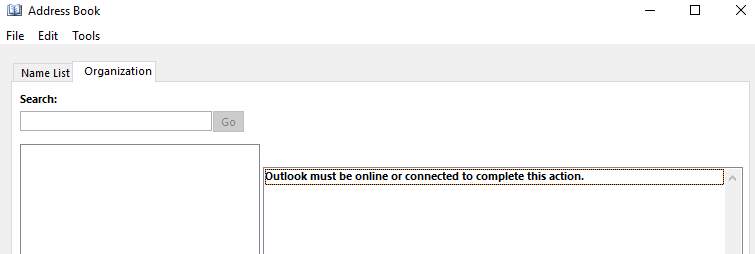
2.run the commend Set-Group -Identity "Contoso" -IsHierarchicalGroup $true afterwards
Contoso is listed in the result
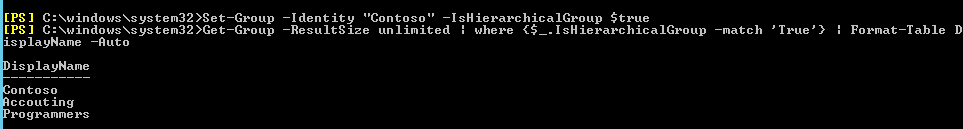
Outlook displays HAB correctly
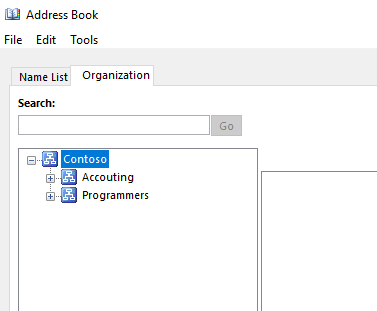
If the answer is helpful, please click "Accept Answer" and kindly upvote it. If you have extra questions about this answer, please click "Comment".
Note: Please follow the steps in our documentation to enable e-mail notifications if you want to receive the related email notification for this thread.