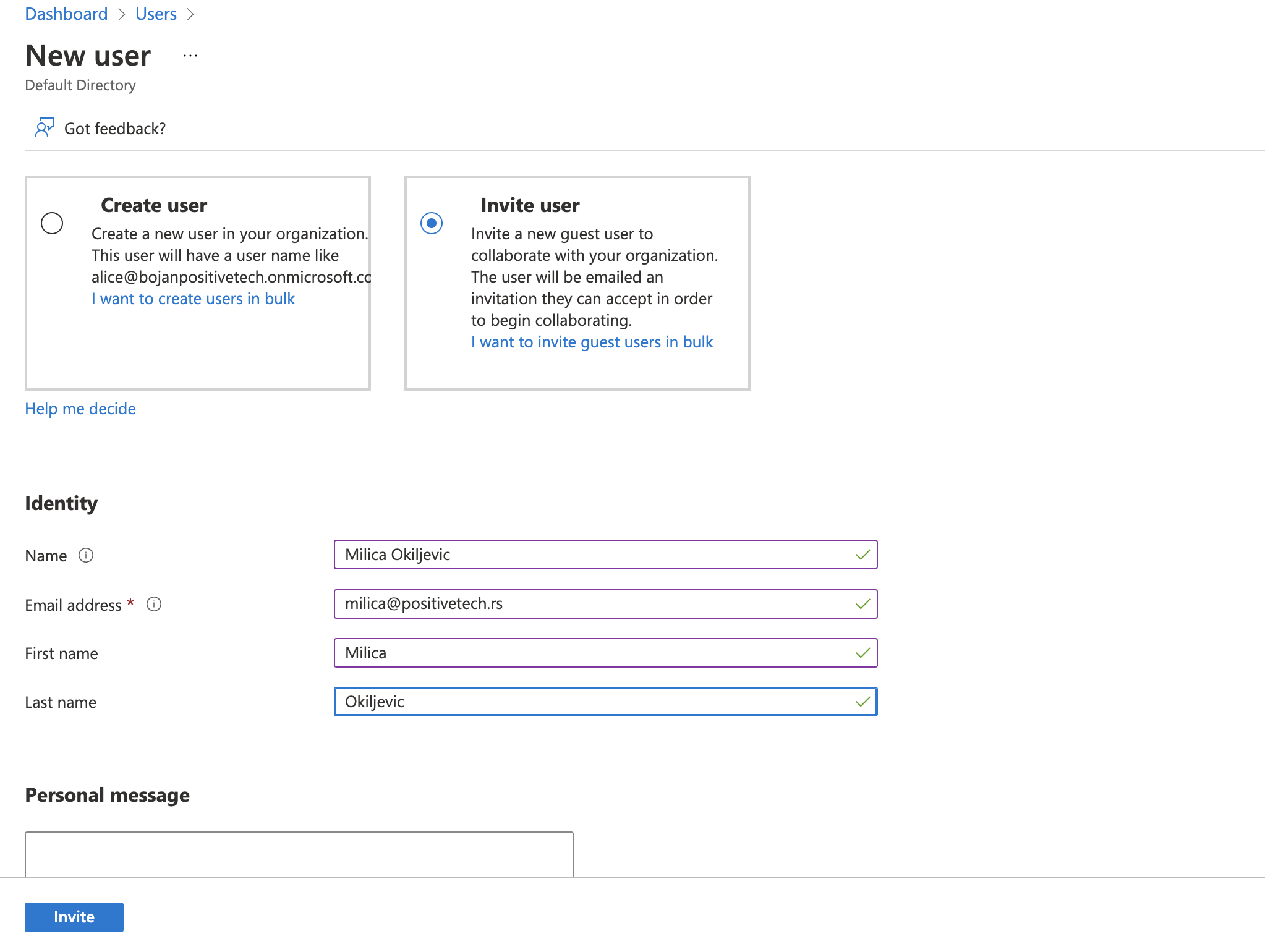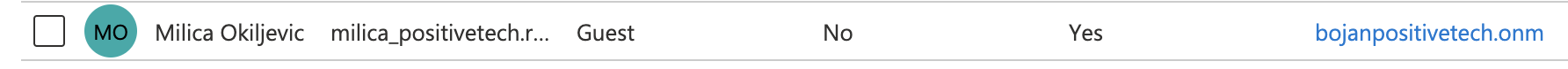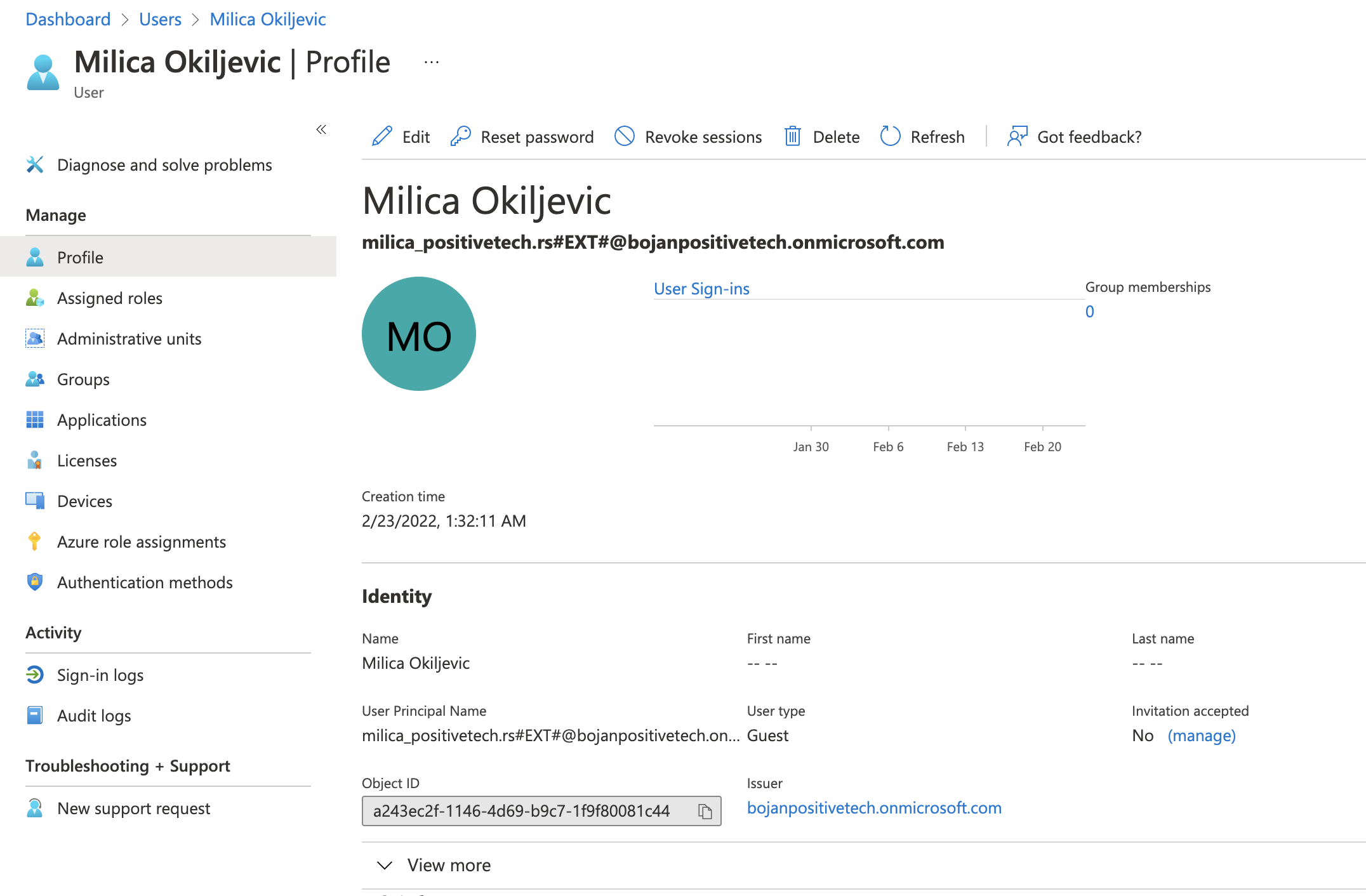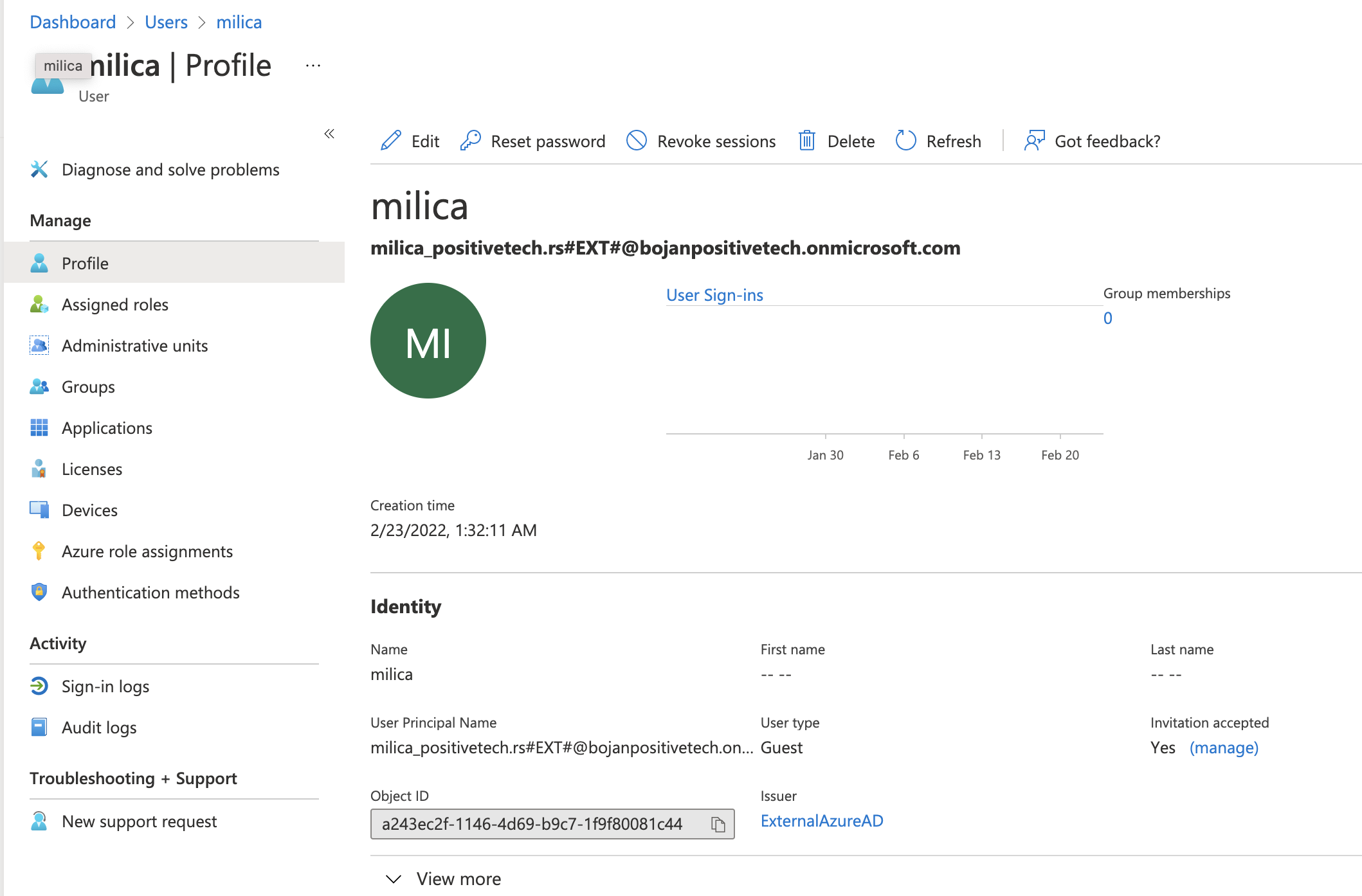Update: The solution was that the user was targeting the wrong tenant.
The only GA for the tenant appears as an external/guest user. So it appears as the call is made against the home tenant of the user and not the one he is actually targeting. As it appears there is no other GA present, he will need to create one and assign the permissions needed to perform the action required.
Hi @Sima , can you please send an email to "azcommunity@microsoft.com" with subject "ATTN: James Hamil" and your subscription ID so I can open a support ticket? We need to look at your environment to figure out what's causing this. If you don't mind please also mark this answer as "Verified" so we can close out the thread and continue via email.
Thank you,
James