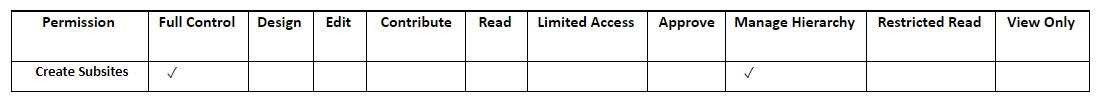Hello anonymous user ,
Welcome to Q&A Forum!
According to my research, when you turn on the “Enable subsite creation for all sites” option is enabled on the admin center “Classic settings page”, only users with Full Control permission or Manage Hierarchy permission at the site collection level can create subsites.
Site permissions and permission levels
Site permissions apply generally across a SharePoint site. The following table describes the permissions that apply to sites, and show the permission levels that use them.
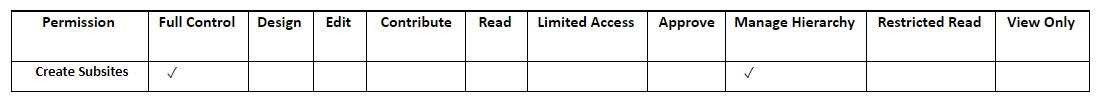
For more information, please see "Permission levels in SharePoint" article.
Thanks,
Echo Du
====================================
If the answer is helpful, please click "Accept Answer" and kindly upvote it. If you have extra questions about this answer, please click "Comment".
Note: Please follow the steps in our documentation to enable e-mail notifications if you want to receive the related email notification for this thread.