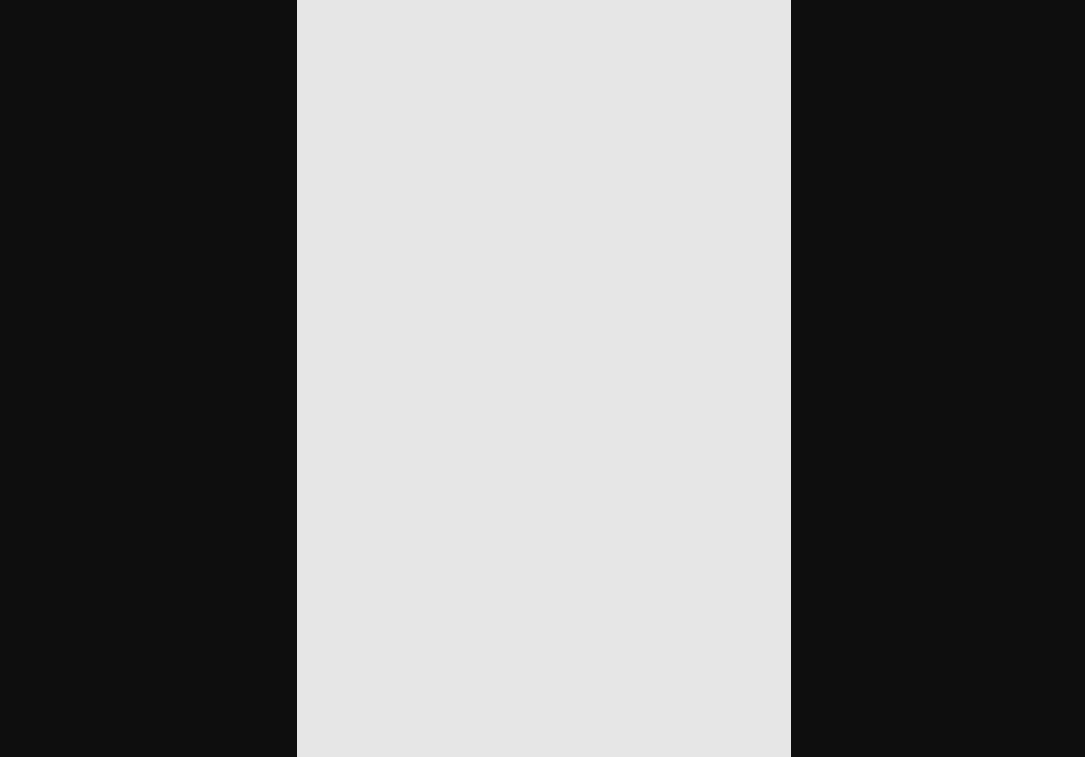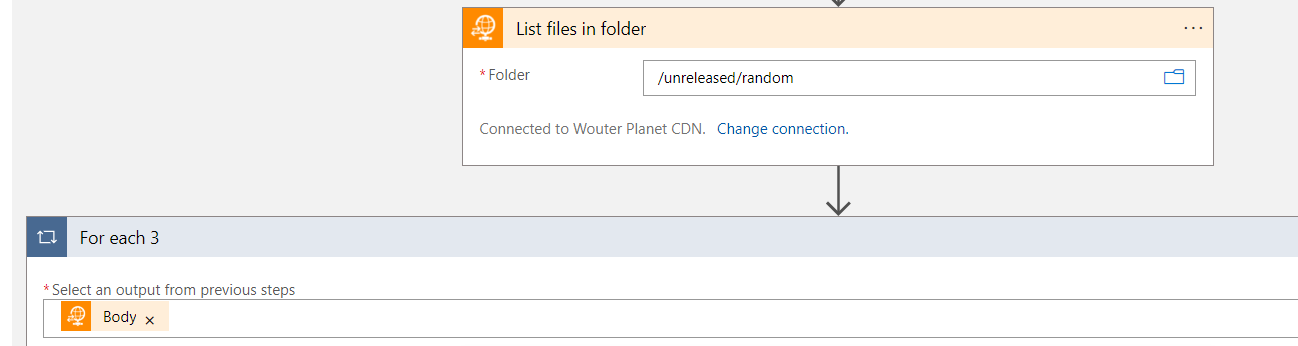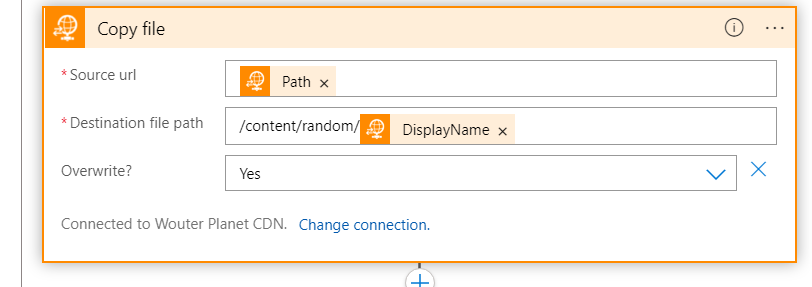Hi @Wouter ,
Welcome to Microsoft Q&A! Thanks for posting the question.
I understand that you are trying to use actions from FTP connector to move files from one folder to another on a FTP server. I used the same Logic App as shared along with this question, except for the first trigger - I changed it to "When a HTTP request is received" trigger so that I can test it right now. It worked as expected and I see the image files properly getting copied without any distortion.
I used an Azure VM as FTP server and followed the steps here to configure it. Is it possible that the source image itself was not properly copied/generated? A quick test would be to remove the "Delete file" action from the Logic Apps and see if source and copied image are different. You could also use "When a HTTP request is received" trigger to test. When you test the Logic Apps from Portal using the 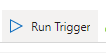 button, you can also see the input and out of each action by clicking on them. That should help you figure out the details (source/target file name etc.)
button, you can also see the input and out of each action by clicking on them. That should help you figure out the details (source/target file name etc.)
Please let me know if you have any questions.
---
Please 'Accept as answer' and ‘Upvote’ if it helped so that it can help others in the community looking for help on similar topics.