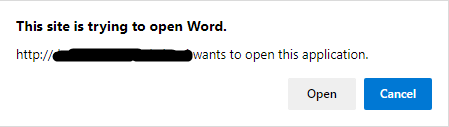I see that the website is using http://, that's why the registry setting doesn't work. You can refer to this doc:
This policy only applies to https:// links.
In this situation, if you want to disable the prompt for Word protocol, you can try URLAllowlist policy. You can configure the policy or registry setting. For registry setting, you can add ms-word:* protocol to the URLAllowlist:
HKEY_LOCAL_MACHINE\SOFTWARE\Policies\Microsoft\Edge\URLAllowlist\1=ms-word:*
If the answer is the right solution, please click "Accept Answer" and kindly upvote it. If you have extra questions about this answer, please click "Comment".
Note: Please follow the steps in our documentation to enable e-mail notifications if you want to receive the related email notification for this thread.
Regards,
Yu Zhou