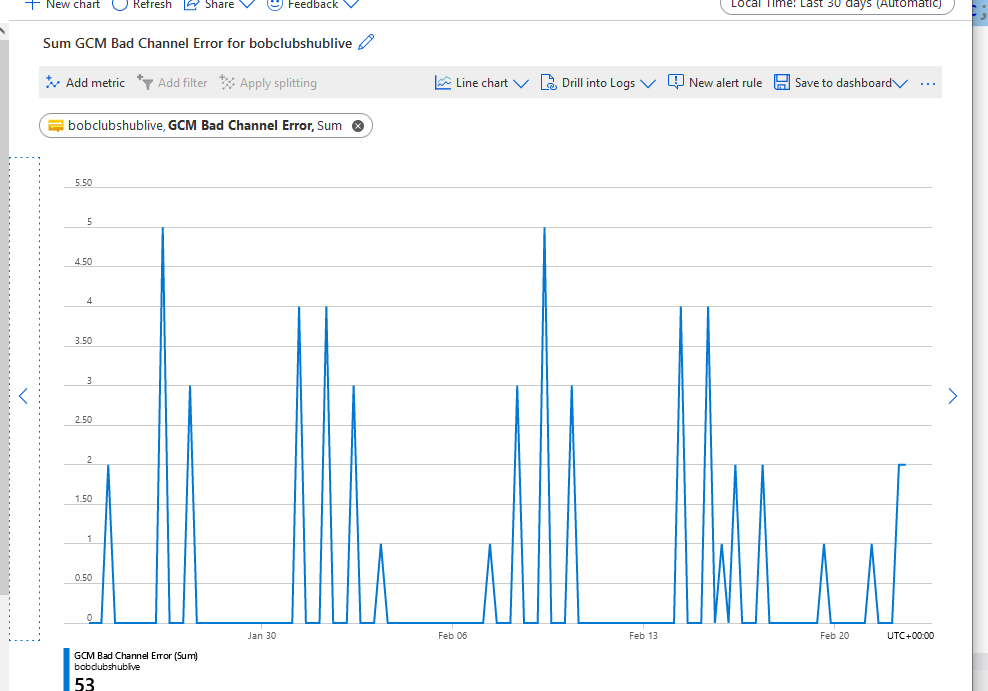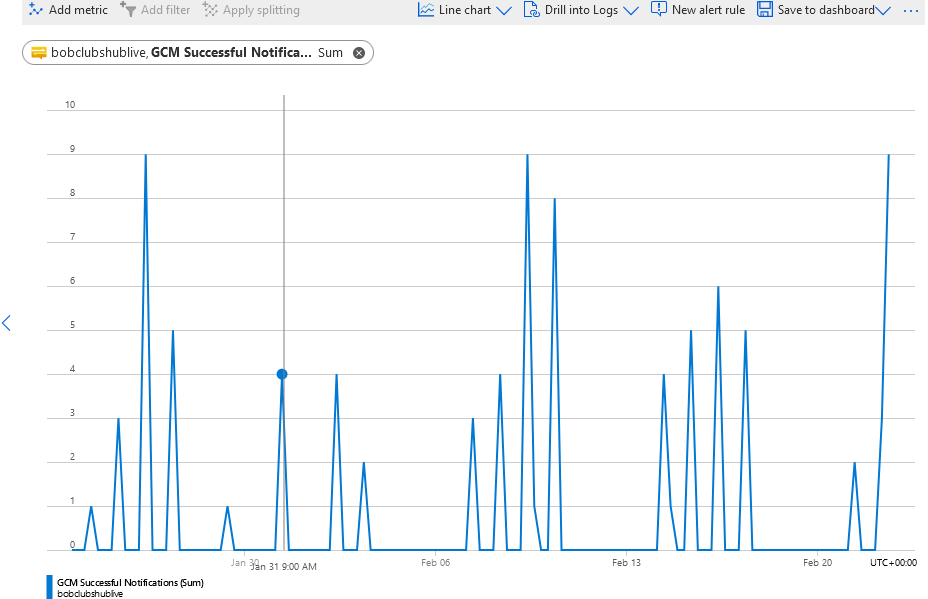RichardWilde-9108, Thanks for posting this question here.
As mentioned in this doc, Google has deprecated Google Cloud Messaging (GCM). The GCM server and client APIs are deprecated and will be removed*.
Perhaps the reason for the intermittent issue that you’re facing. You may want to migrate to Firebase Cloud Messaging (FCM).
Please check the tutorial: Send push notifications to Android devices using Firebase SDK version 0.6
Additionally,
If the push notification service remains unreachable for 30 minutes, there's a policy in place to expire and drop the messages permanently.
If a push notification service attempts to deliver a notification but the device is offline, the notification is stored by the push notification service. It's stored for only a limited period of time. The notification is delivered to the device when the device becomes available.
During the estimated delivery time, the service calculates the targets per platform and routes messages to the Push Notification Service (PNS) based on the registered tags or tag expressions. It is the responsibility of the PNS to send notifications to the device.