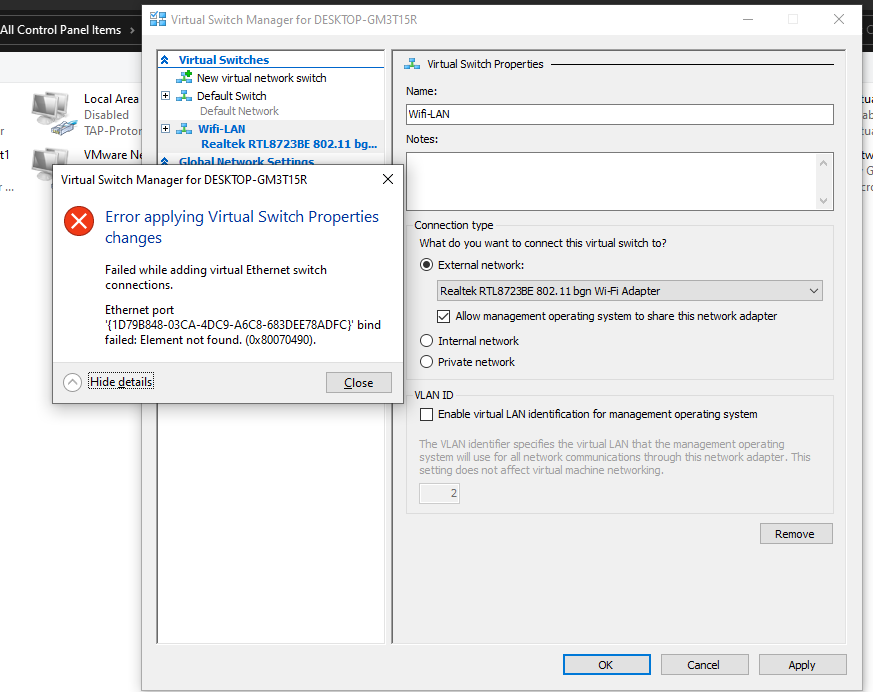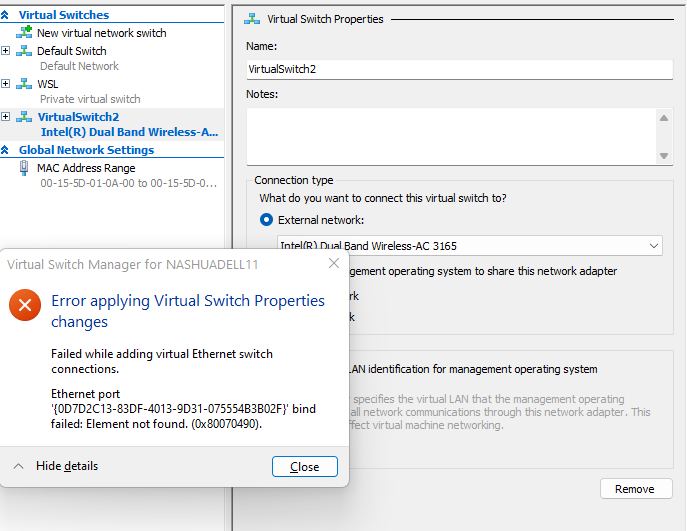Hi @Arijit Naha
First of all it is recommended to reinstall the network device drivers with latest version from the manufacturer, as they may be corrupted or outdated. For this:
- Download the latest drivers
- Remove the device from Device Manager
- Detect hardware changes and use the specific downloaded drivers to configure the detected hardware.
If this doesn't fix the issue, try the next:
-Open Network Sharing Center
-Click ‘Change Adapter Settings’ in the left-hand menu
-Create the new External Switch in Hyper-V Manager. Or, you can also use New-VMSwitch PowerShell cmdlet. Both methods work.
-While the “Applying” dialog is spinning away, or the PowerShell Progress “dialog”, switch over to the network adapters dialog you have open in Control Panel.-Disable your network adapter
-Reenable your network adapter
Hope this helps with your query,
--
--If the reply is helpful, please Upvote and Accept as answer-