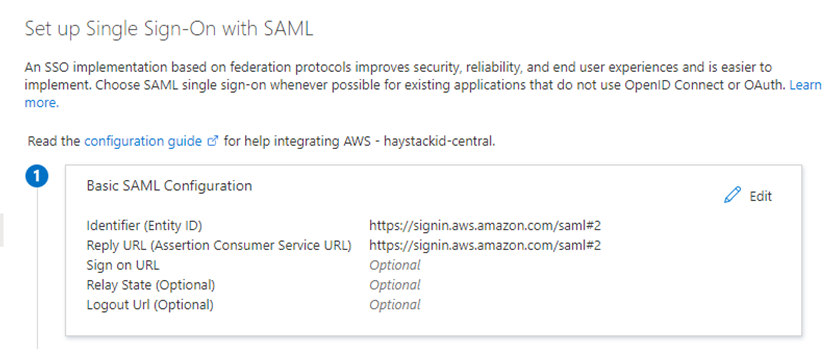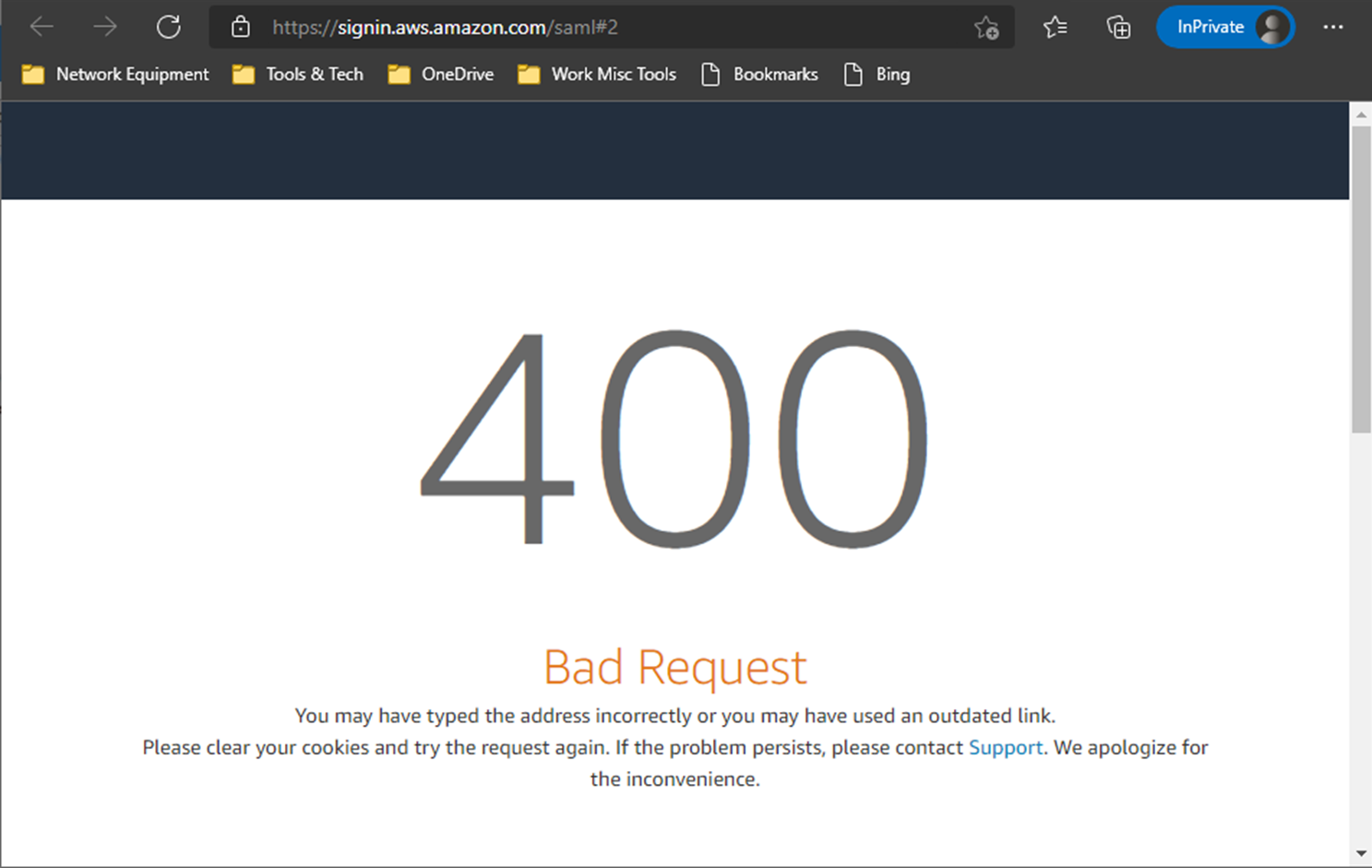Hi @Adam Weight ,
I understand that you are seeing the 400 error when adding ""https://signin.aws.amazon.com/saml#2"
Based on your screenshot, it looks like you are adding #2 in the Reply URL and you should not add the # there. You should add the # in the Entity ID/Identifier field.
Please try removing the #2 from the Reply URL section and let me know if that resolves the issue.
Thanks,
Marilee
-
If this answer helps resolve your question, please consider "marking as answer" so that others in the community with similar questions can more easily find a solution.