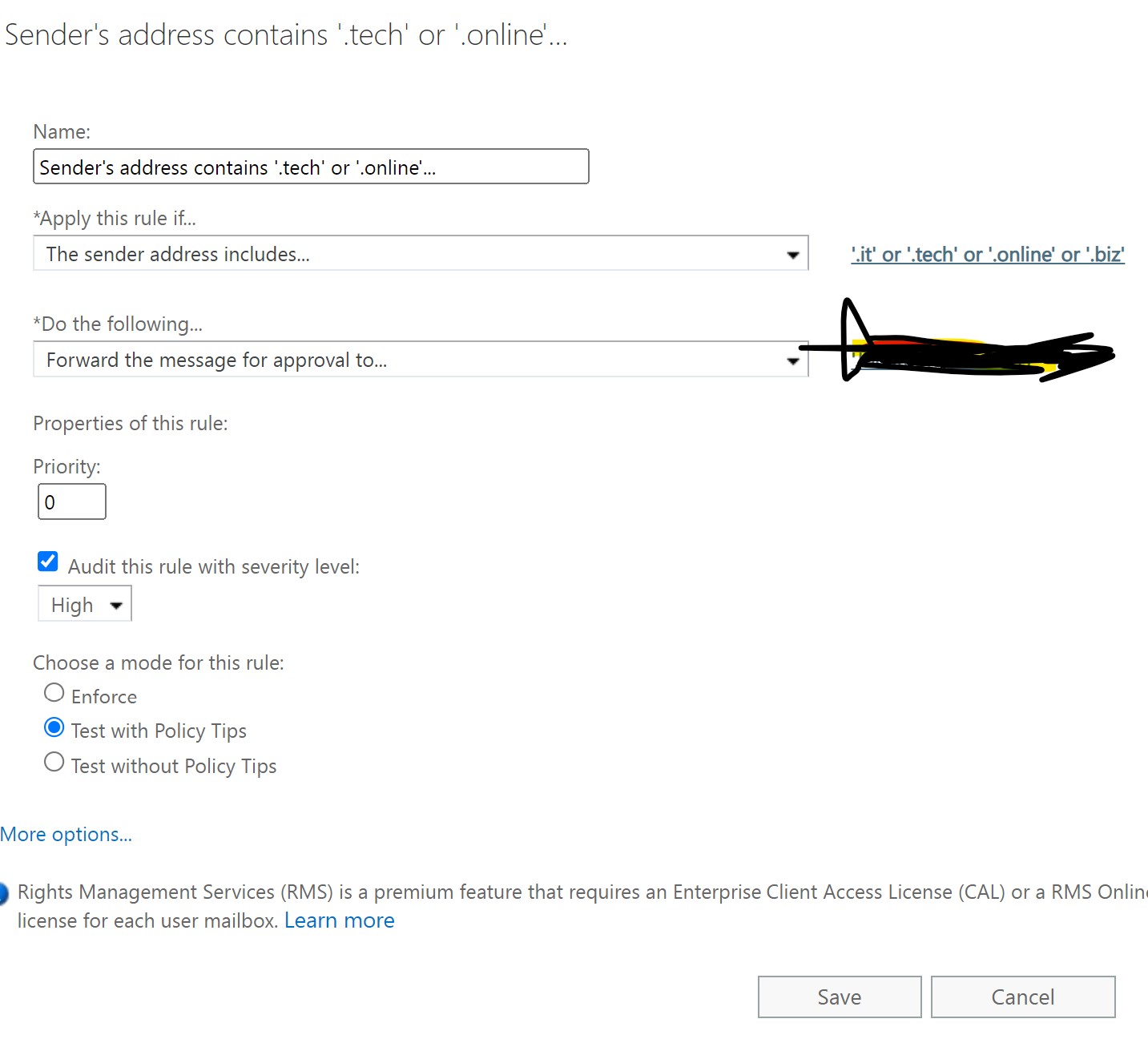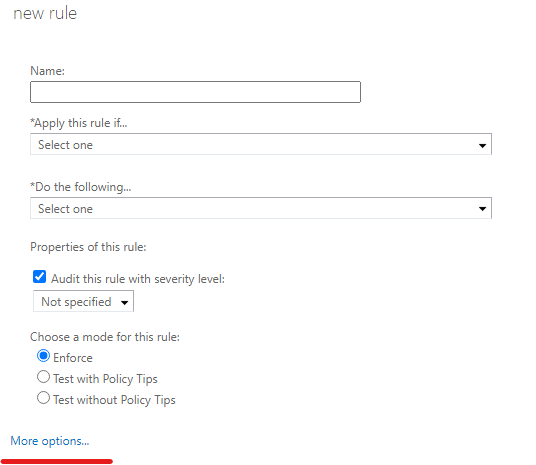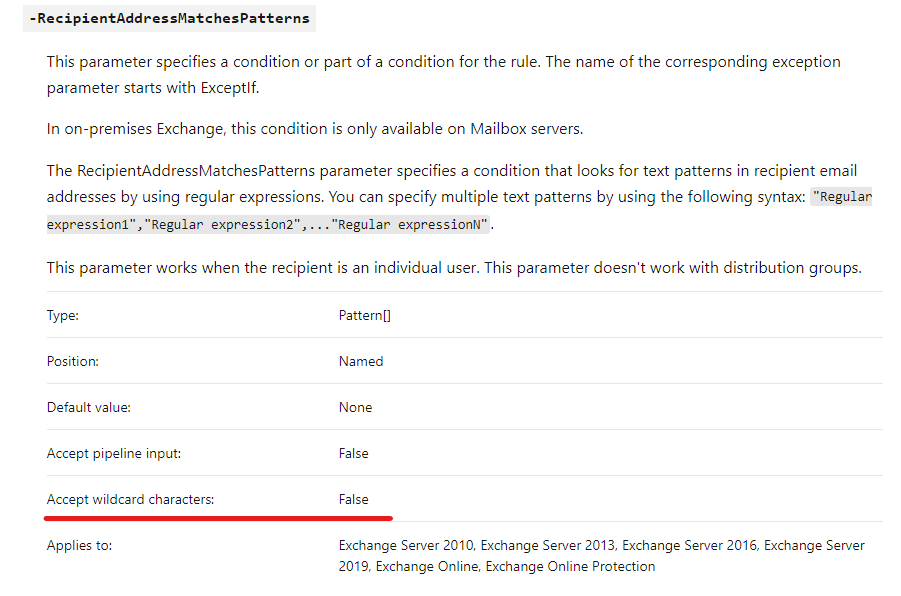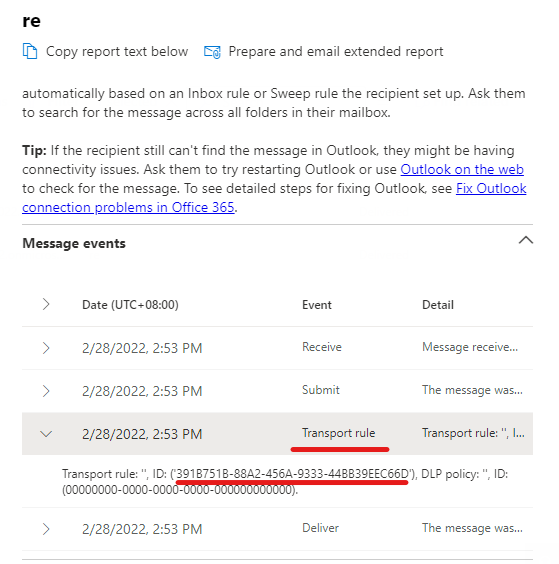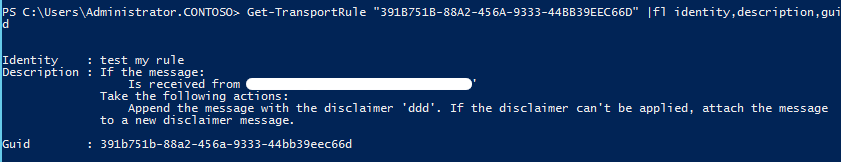Hi @Jexy
Are your using on-prem Exchange server or Exchange online? And could you please share the complete rule you created here?
You could modify the condition to "the sender address matches" to see if any help.
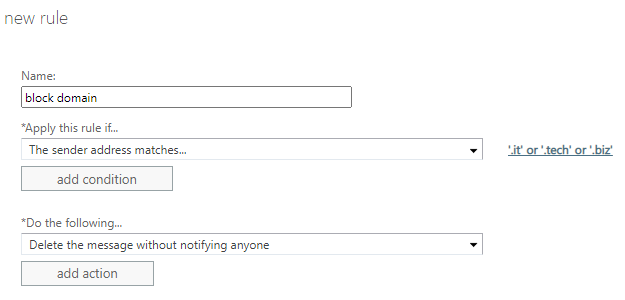
And if you are using on-prem Exchange server, here also provide a way by using the Sender Filter agent, but please note this, For the parameter -BlockedDomains and -BlockedDomainsAndSubdomains, Valid input for the parameters are one or more domains. Wildcard characters aren't permitted.
For example: contoso.com
If an Answer is helpful, please click "Accept Answer" and upvote it.
Note: Please follow the steps in our documentation to enable e-mail notifications if you want to receive the related email notification for this thread.