@Kumar, Priya Thanks for the question. It's known issue and the product team working on the fix to change in the UI.
Workaround: As shown below please set the GlobalParameters flag to 1.0 or a float number or remove it.
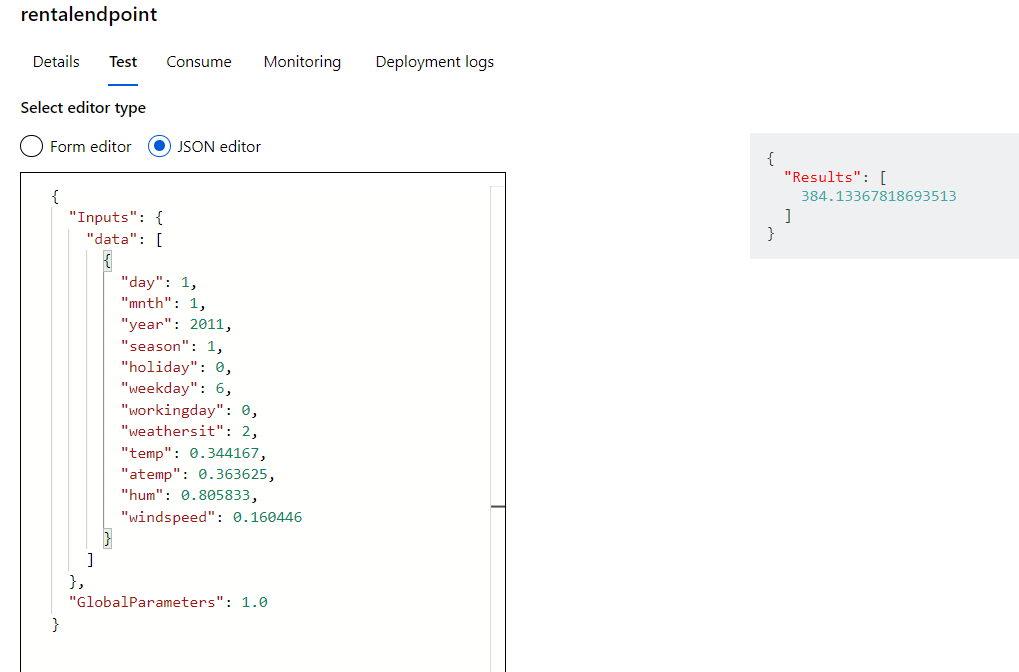
This browser is no longer supported.
Upgrade to Microsoft Edge to take advantage of the latest features, security updates, and technical support.
I am new to the Azure ML Studio and just deployed the bike-rental regression model. When I tried to test it using the built in test tool in the studio, I am getting the attached error. Similar results running the Python code as well. Can someone please help me?
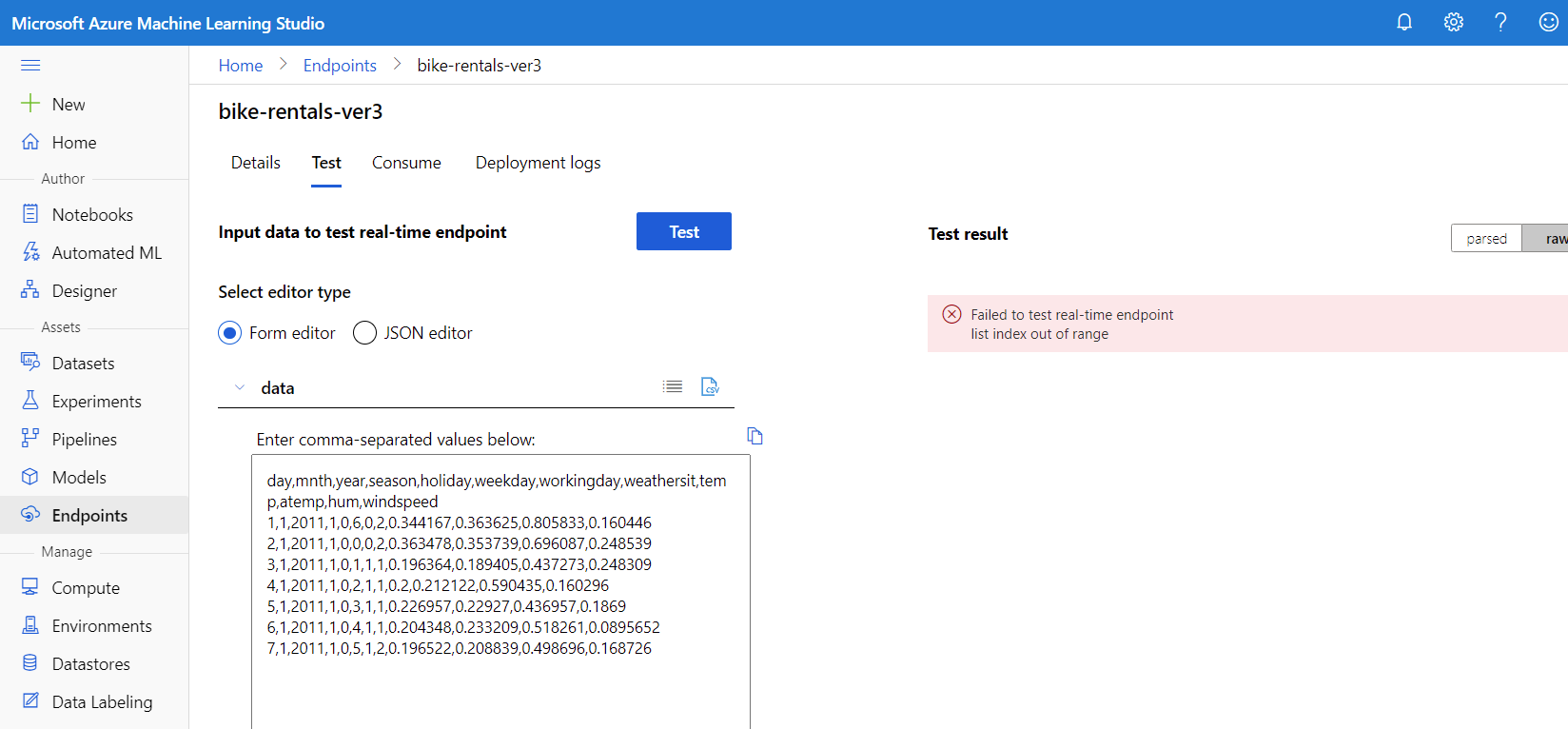
@Kumar, Priya Thanks for the question. It's known issue and the product team working on the fix to change in the UI.
Workaround: As shown below please set the GlobalParameters flag to 1.0 or a float number or remove it.
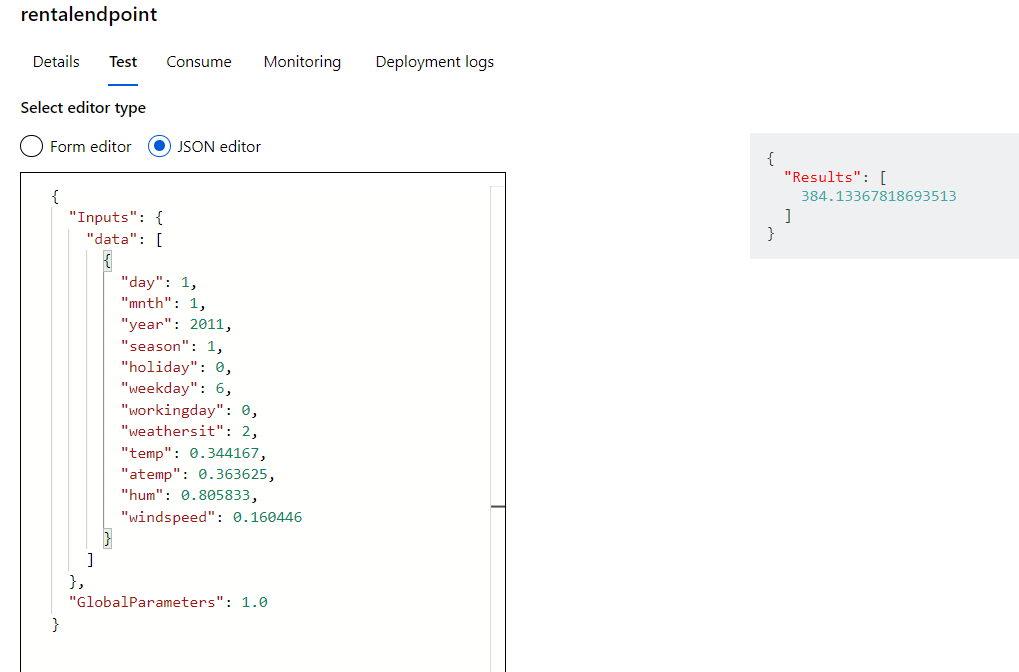
@Fernando José Ribeiro Júnior I had to modify the notebook as follows to get it to work:
x = [[1,1,2022,1,0,6,0,2,0.344167,0.363625,0.805833,0.160446],
[2,1,2022,1,0,0,0,2,0.363478,0.353739,0.696087,0.248539],
[3,1,2022,1,0,1,1,1,0.196364,0.189405,0.437273,0.248309],
[4,1,2022,1,0,2,1,1,0.2,0.212122,0.590435,0.160296],
[5,1,2022,1,0,3,1,1,0.226957,0.22927,0.436957,0.1869]]
columns = ["day","mnth", "year", "season", "holiday", "weekday", "workingday", "weathersit", "temp", "atemp", "hum", "windspeed"]
data = [{columns[i]: v for i, v in enumerate(x_i)} for x_i in x]
request = {
"Inputs": {
"data": data
},
"GlobalParameters": 0.0 # not sure if this value matters
}
input_json = json.dumps(request)
Azure ML Studio error while testing real-time endpoint - Input data are inconsistent with schema
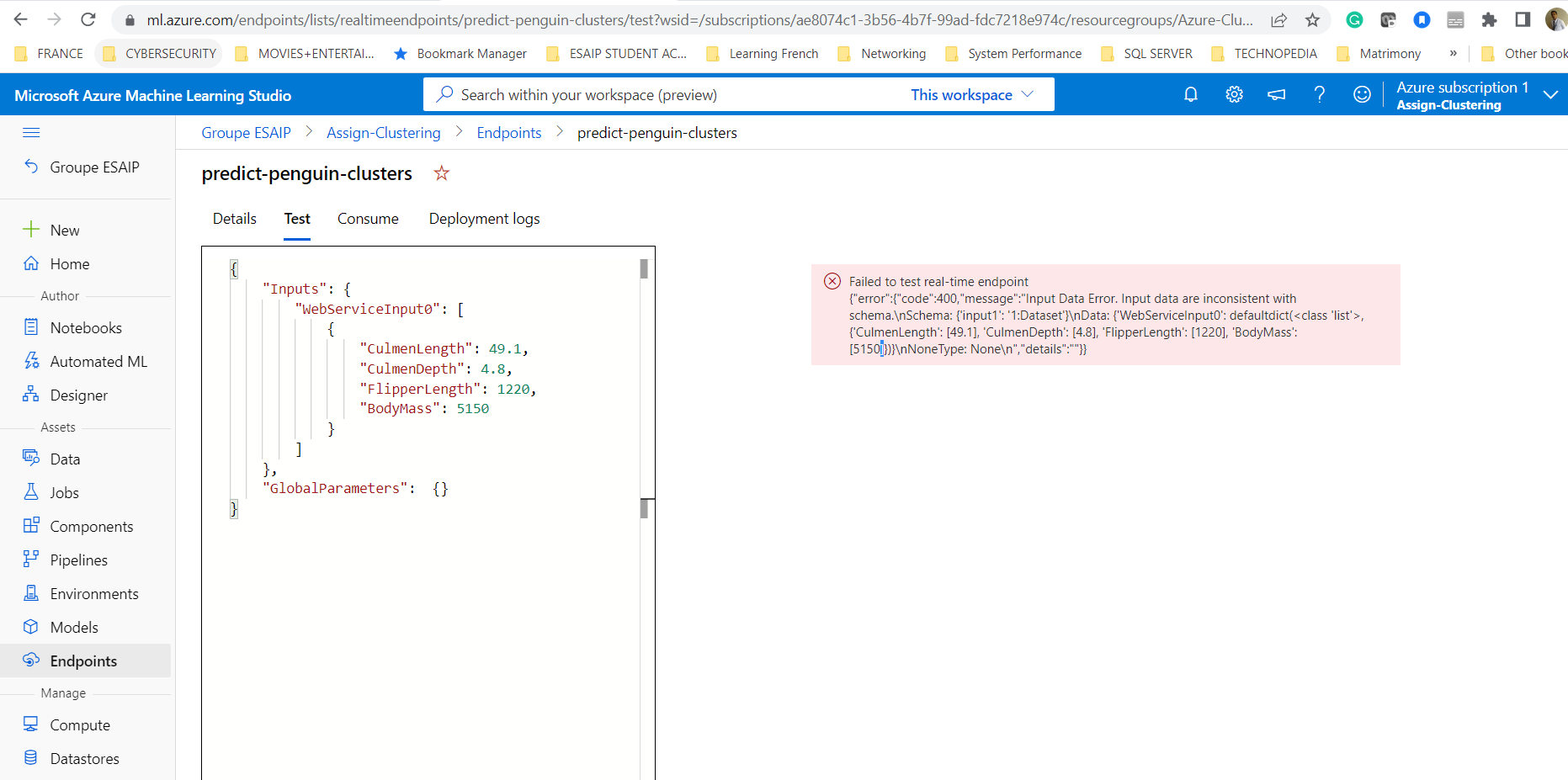
Kindly help me to resolve this issue.
Thanks in Advance
Regards,
Prashanth K

Change GlobalParameters flag value from integer 1 to decimal 1.0 to make it works.

What about when making GET requests to the score endpoint or doing a POST? Is there a way of setting the GlobalParameters flag there? I get this just by doing an authorized GET to my endpoint from postman.