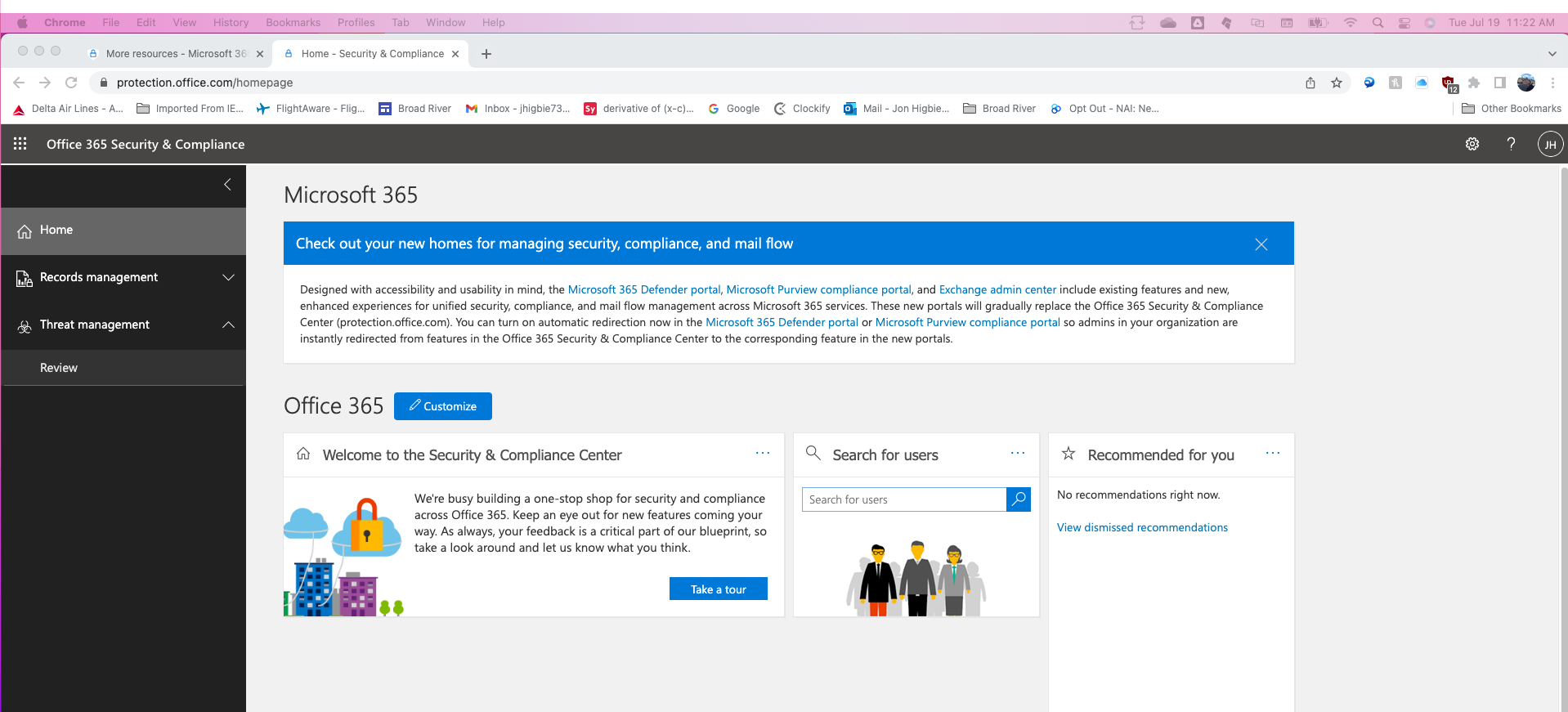Hi @Code Test
Could you please share the complete NDR information you received, note to clear your personal information.
For example, if you receive the code like Remote Server returned ‘550 5.7.520 Access denied, Your organization does not allow external forwarding.
Then you will need to enable the forwarding.
Go to the Office365 Security and Compliance Dashboard
- Expand Threat Management and click Policy
- Click Anti Spam
- In the Anti-Spam settings, locate Outbound policy and click Edit protection settings
- In the Outbound policy, expand Automatic forwarding rules. The default is set to Automatic – System-controlled.
- Select On – Forwarding is enabled and click Save. Forwarding to external mail addresses is now allowed. Note Microsoft says it may take up to 24 hours before the change takes effect.
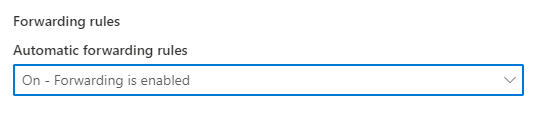
If that's not your case, please refer to this: How to set up a multifunction device or application to send email using Microsoft 365 or Office 365
You could check which option you are using now, make sure you have meet all needs to use this option.
If an Answer is helpful, please click "Accept Answer" and upvote it.
Note: Please follow the steps in our documentation to enable e-mail notifications if you want to receive the related email notification for this thread.