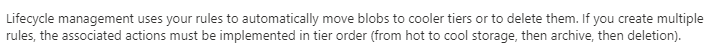I think your rules are in the wrong order, you need to have the tier to cool rule before the tier to archive rule. As far as I know you will have to wait for the time period to elapse, I don't think there is any way to force this.
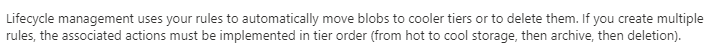
This browser is no longer supported.
Upgrade to Microsoft Edge to take advantage of the latest features, security updates, and technical support.
I have setup a policy to move blobs to "cold" if they have not been accessed for more than 30 days and move to "archive" if they have not been accessed for more than 90 days.
"rules": [
{
"enabled": true,
"name": "TierToArchive",
"type": "Lifecycle",
"definition": {
"actions": {
"baseBlob": {
"tierToArchive": {
"daysAfterLastAccessTimeGreaterThan": 90
}
}
},
"filters": {
"blobTypes": [
"blockBlob"
]
}
}
},
{
"enabled": true,
"name": "TierToCool",
"type": "Lifecycle",
"definition": {
"actions": {
"version": {
"delete": {
"daysAfterCreationGreaterThan": 90
}
},
"baseBlob": {
"enableAutoTierToHotFromCool": true,
"tierToCool": {
"daysAfterLastAccessTimeGreaterThan": 30
}
},
"snapshot": {
"delete": {
"daysAfterCreationGreaterThan": 90
}
}
},
"filters": {
"blobTypes": [
"blockBlob"
]
}
}
}
]
I have blobs that are 2 years old, and they have been moved to "cold" but not archive. Is there something wrong with the rules?
Also, is there anyway to trigger the policy manually instead of waiting for 24/48hrs for Azure to run it?
any help much appreciated.

I think your rules are in the wrong order, you need to have the tier to cool rule before the tier to archive rule. As far as I know you will have to wait for the time period to elapse, I don't think there is any way to force this.