
This is what I was referring to in a prior post. I ran through the install and launched the game. I get the expected UAC prompt when I installed the game, but not when I launched it.
Did you run the installer or are you trying to just copy the files from another computer and run it?
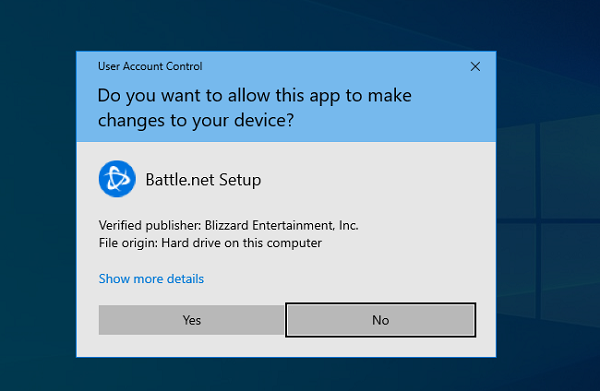
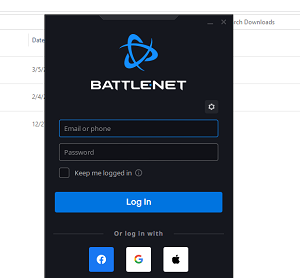
It's not the game, it's the game installer that needs it to download and update game files
Update: I just now saw the above comment in the thread. If it's the installer, then yes you will get a UAC prompt.
Do you get the prompt every time you run the game? It should not be difficult to just click Yes and let it do the update.
