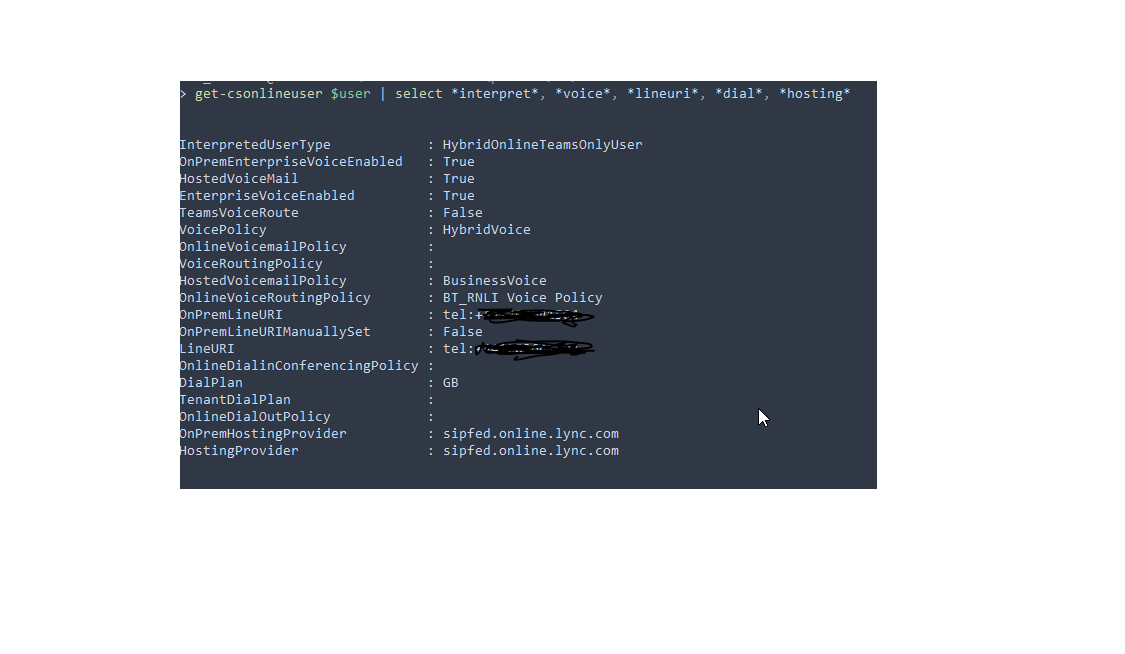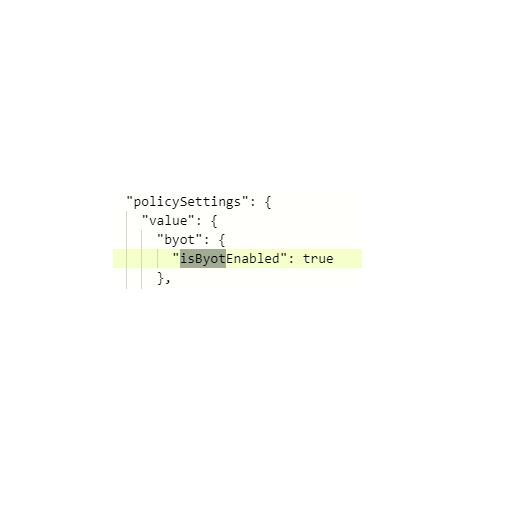Hi @IBN
Have you granted the voice policy to those users?
Please make sure that users have AllowCalling policy enabled and is in Teams only mode now.
In this blog, it also provide the script about how to troubleshoot the dial pad missing in Teams client, you could check it to see if it is helpful to you.
Note: Microsoft is providing this information as a convenience to you. The sites are not controlled by Microsoft. Microsoft cannot make any representations regarding the quality, safety, or suitability of any software or information found there. Please make sure that you completely understand the risk before retrieving any suggestions from the above link.
If the answer is helpful, please click "Accept Answer" and kindly upvote it. If you have extra questions about this answer, please click "Comment".
Note: Please follow the steps in our documentation to enable e-mail notifications if you want to receive the related email notification for this thread.