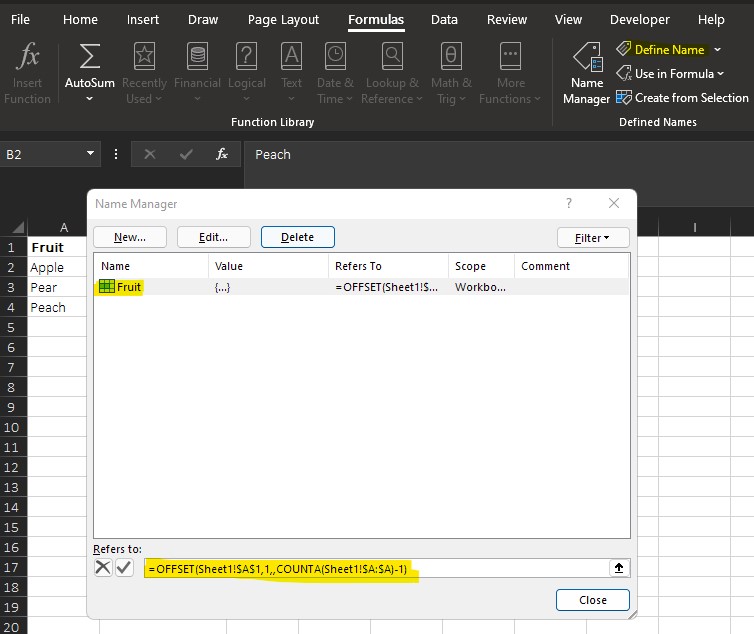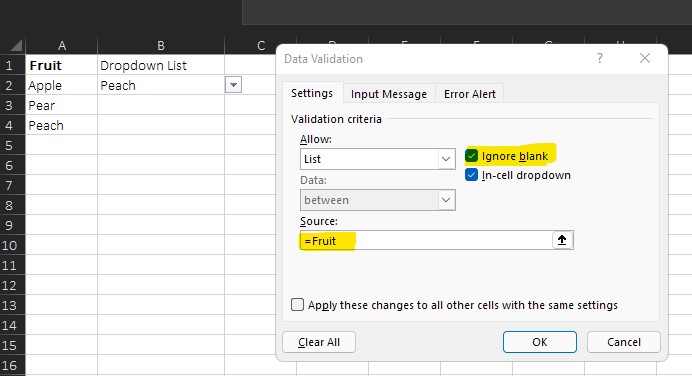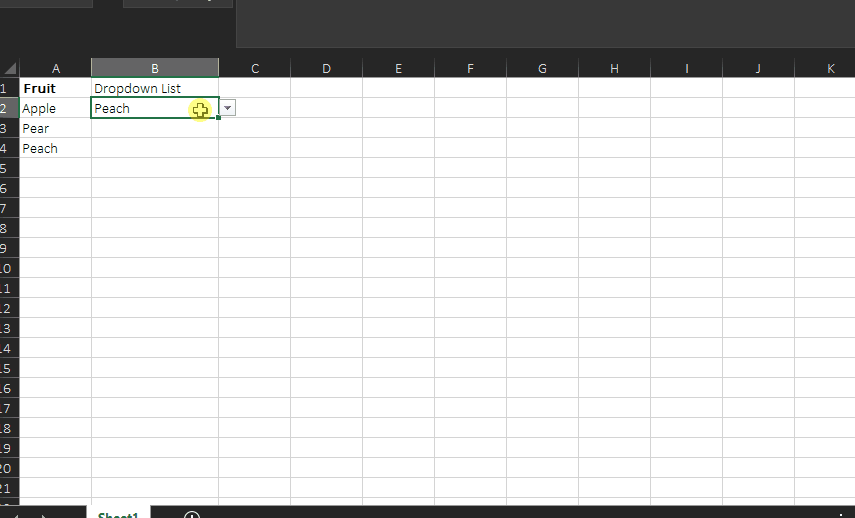Hi @Eric Selvey ,
Could you please explain more about the "Multiple Select Dropdown"?
Besides, to help us understand your needs better, it's best to share us a simple sample and the results that you need.
Please check whether the following is helpful to you.
- Create a Name.
We can use Offset formula to get dynamic data source. On my sample, the formula for the name "Fruit" is =OFFSET(Sheet1!$A$1,1,,COUNTA(Sheet1!$A:$A)-1).
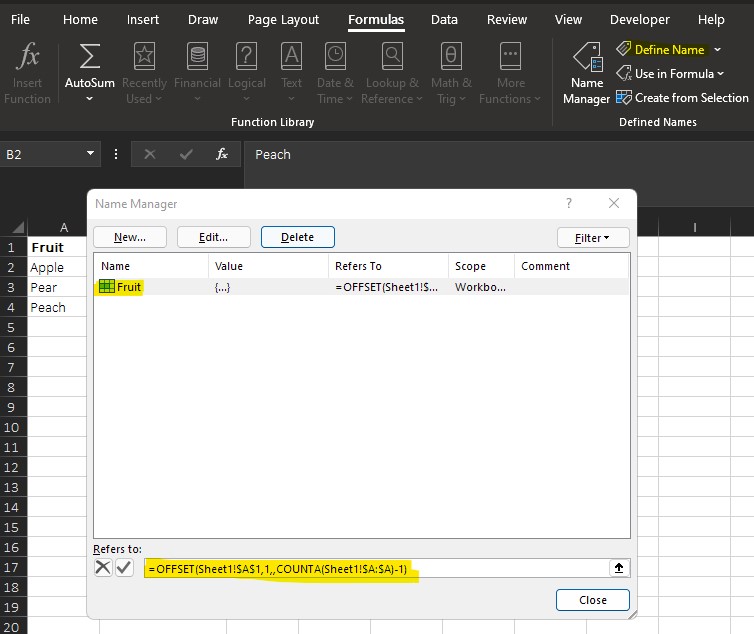
- Insert a drop down list.
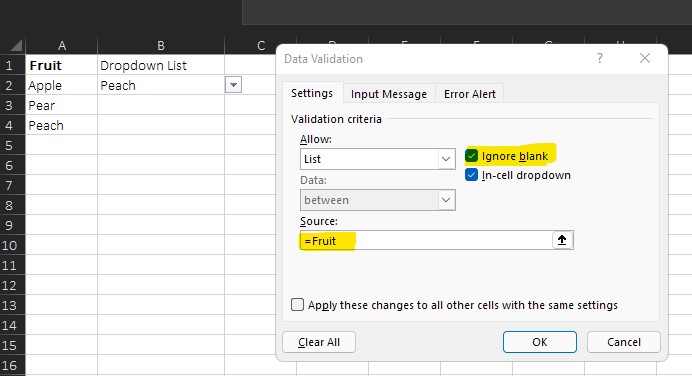
- Then if you add the data in that column, the data in list will be updated automatically.
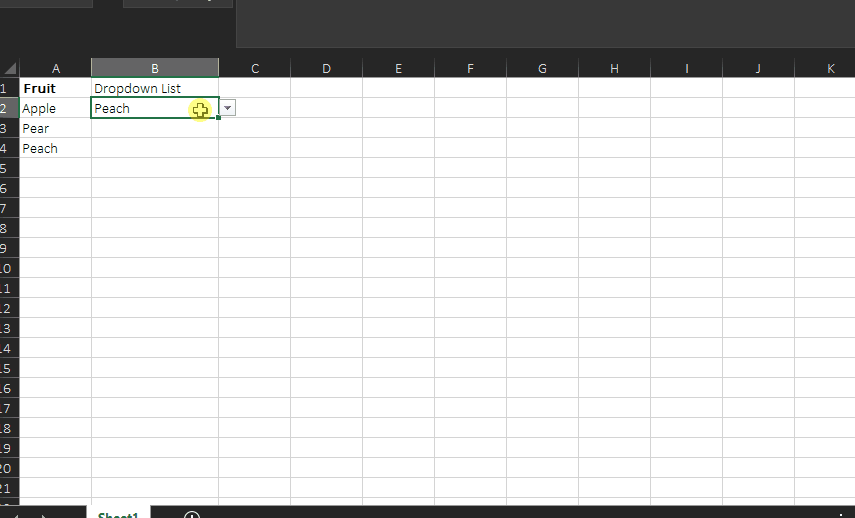
Any misunderstandings, you can feel free to let us know.
If the answer is helpful, please click "Accept Answer" and kindly upvote it. If you have extra questions about this answer, please click "Comment".
Note: Please follow the steps in our documentation to enable e-mail notifications if you want to receive the related email notification for this thread.