Hello,
When user chatting in Teams 1:1 automated email comes in local inbox. That email contains no headers and it can't be found in 0365 extended mail search.
User mailbox is Cloud only, account created on prem then synced to cloud. It started from day one when user account was created. It is happening on local Outlook client and OWA.
STEPS TAKEN: Checked Ad-Sync no error, Checked user mailbox flow no error, Checked Teams conversation policy > same as everyone else, User does not have any other devices connected to Teams or Exchange, no federation for this domain, end-user UPN points to Cloud mailbox, Soft delete mailbox is not a option due to VIP position.
Please help on the next step and where to look, or what would be the reason. It is only one user.
Thank you, _tim

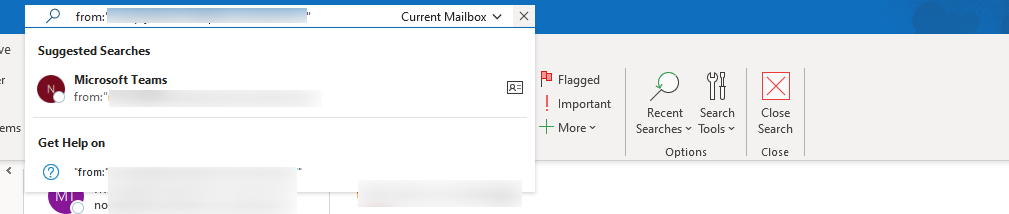

 :)
:) 