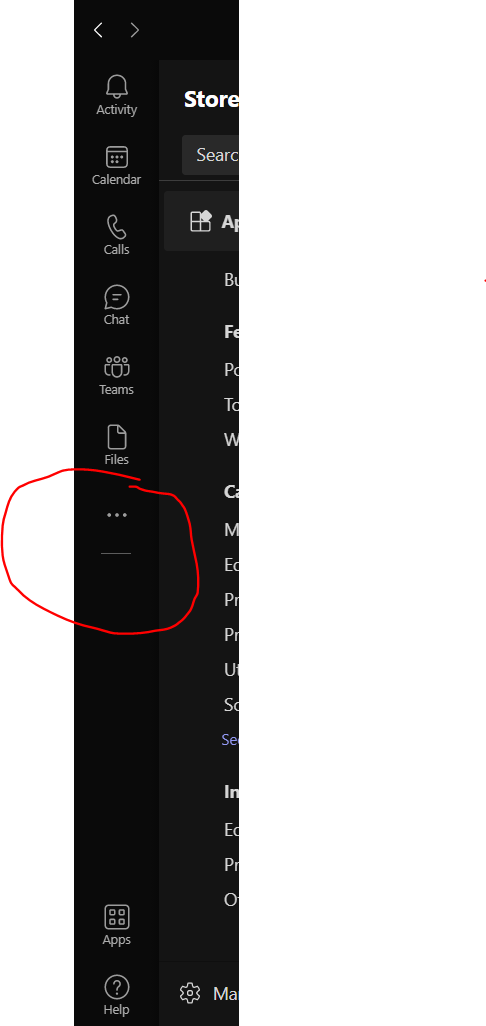Hi @frob ,
On MS Teams in the left panel, how to add a link to a SharePoint site or just any URL (just under Chat, Team, Files)?
By this, do you mean you want to pin a SharePoint site or any URL you visit frequently in the left panel? If this is the case, I am afraid currently it's not feasible.
From the built-in features available, what we can do now is to add a SharePoint page, list, or document library as a channel tab in a team in Teams. Or if it's intended to be an org-wide setting, in other words, you would like to make it easier for all users in your organization to visit a SharePoint home site, it's recommended to set up Viva Connections in your organization. For more details, please refer to Add the Viva Connections desktop app to Microsoft Teams (Desktop only).
Meanwhile, I've tried submitting a feedback about allowing a SharePoint site to be pinned in the left panel via the dedicated feedback portal for Microsoft Teams. I'll leave the link below so that if you and other community members reading this thread can also vote or comment there:
Enable a link of a SharePoint site or just any URL to be pinned in the left panel
If the answer is helpful, please click "Accept Answer" and kindly upvote it. If you have extra questions about this answer, please click "Comment".
Note: Please follow the steps in our documentation to enable e-mail notifications if you want to receive the related email notification for this thread.