
Hi @frob ,
If you are using team sites that are connected to a Microsoft 365 group, you could connect it to Microsoft Teams.
1.Create a Microsoft Team from a SharePoint team site.
Click "Add Microsoft Teams" in the lower left corner of the home page of your team site.

Or you could find the Add real-time chat entry point in the “Next Steps” panel which is accessible from the top right section of your team site.
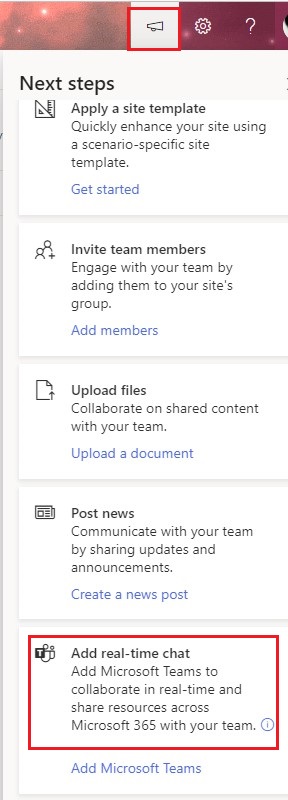

2.Join or create a team in Microsoft Teams.


Then click "Create from…Office 365 group"
For Reference: Create a Microsoft Team from SharePoint
If the answer is helpful, please click "Accept Answer" and kindly upvote it. If you have extra questions about this answer, please click "Comment".
Note: Please follow the steps in our documentation to enable e-mail notifications if you want to receive the related email notification for this thread.
