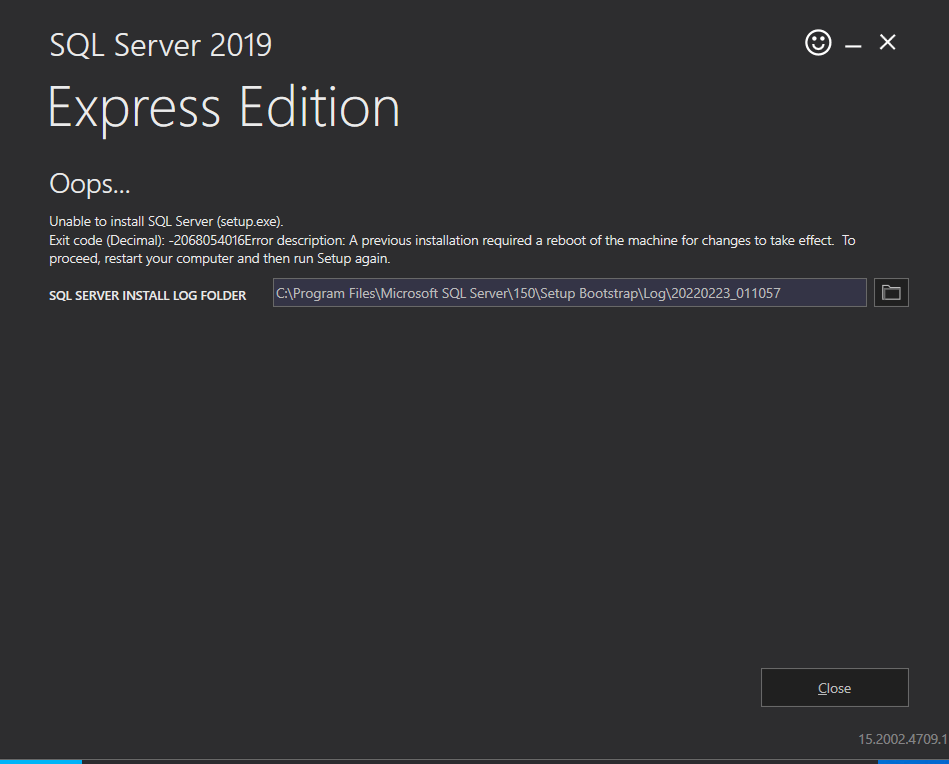Hi @Rachel Cha ,
If restarting your server could not resolve this issue. Please check the SQL server setup log (both summary and detail log) that mentioned in your screenshot. And share us the SQL setup log for analysis. The log is located at C:\Program Files\Microsoft SQL Server\150\Setup Bootstrap\Log\20220223_011057.
In addition, did you have a failure previous installation? If so, please uninstall the previous SQL Server completely. Maybe there have some components have been left.
Please follow below steps to delete the left components:
- Uninstall the existing SQL Server and all the components from the add remove program.
- Backup the registry.
- Delete the following keys using regedit:
--HKEY_LOCAL_MACHINE\SOFTWARE\Microsoft\Microsoft SQL Server
--HKEY_LOCAL_MACHINE\SOFTWARE\Microsoft\MSSQLServer - Go to HKEY_LOCAL_MACHINE\SOFTWARE\Microsoft\Windows\CurrentVersion\Uninstall and delete all the sub-keys referencing SQL Server.
- Go to HKEY_LOCAL_MACHINE\SYSTEM\CurrentControlSet\Services and delete all the keys referencing SQL Server.
- Rename all the SQL Server folders in the computer.
- Reboot the machine.
If the answer is helpful, please click "Accept Answer" and kindly upvote it. If you have extra questions about this answer, please click "Comment".