Hi @Edrissa Jarju ,
Welcome to our fourm!
In order to verify, do you mean you want to delete the suggest contact?
If in this case, go to click File > Options > Mail > Send Messages using the button Empty Auto-Complete List.
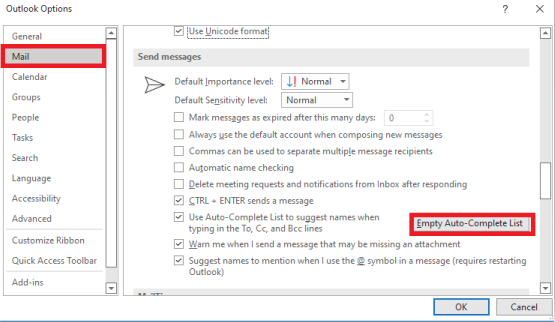
If you have cleared the AutoComplete list but still it not working correctly, there may be a problem with a file in your RoamCache folder. Rename the folder to reset AutoComplete. To do this, follow these steps:
Select Start, type in or copy and paste %LOCALAPPDATA%\Microsoft\Outlook
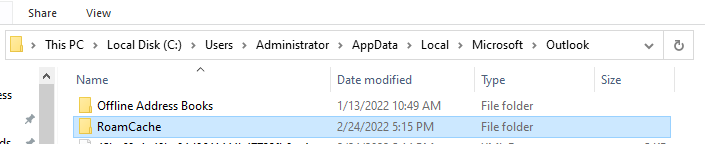
Right-click the RoamCache folder, select Rename, and change the folder name to old_RoamCache.
When Outlook restarts, it will create a new RoamCache folder.
If the answer is helpful, please click "Accept Answer" and kindly upvote it to help others with the same problem.
Note: Please follow the steps in our documentation to enable e-mail notifications if you want to receive the related email notification for this thread.