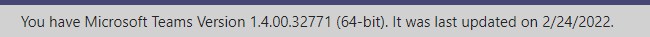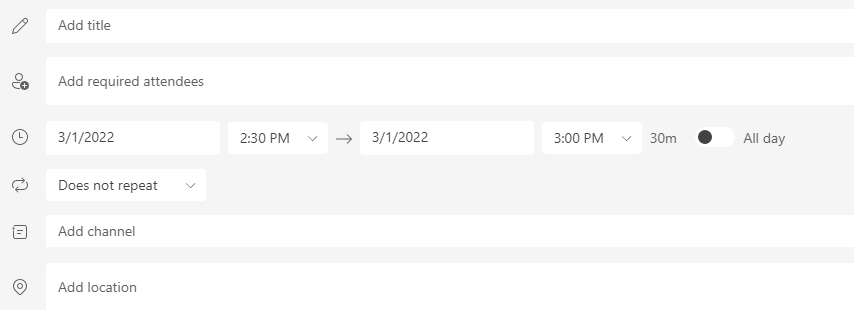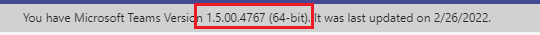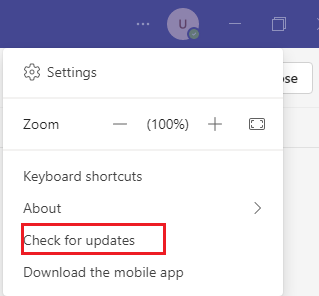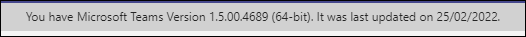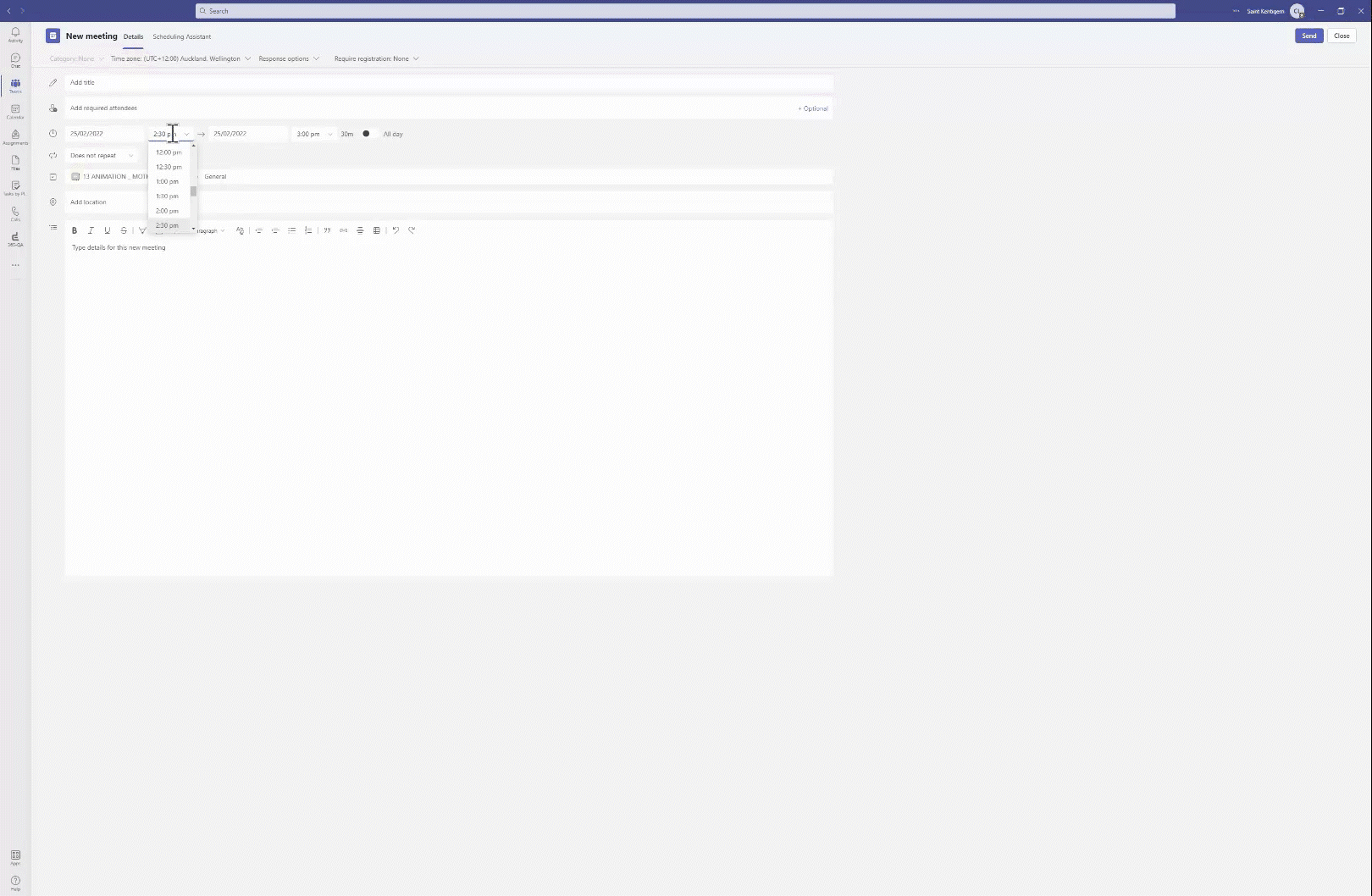Hi @Carl Lidstone ,
I just found a same version of Teams desktop client as yours(1.5.00.4689) and tested it again, but cannot reproduce the issue either:
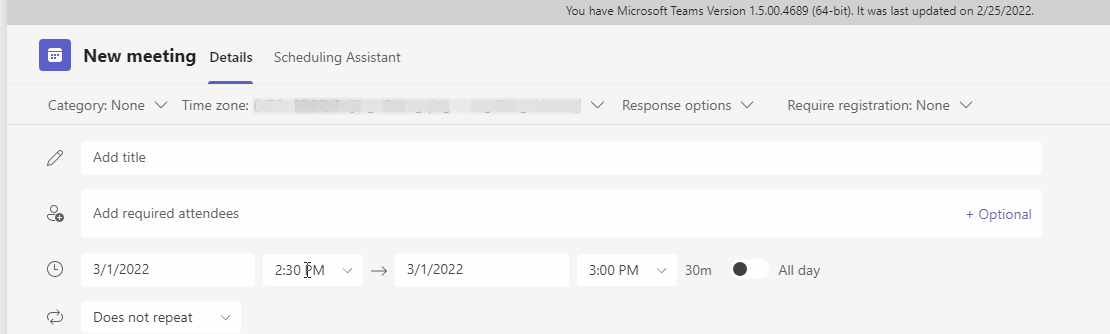
Given current situation, considering that it could be difficult to investigate further with the clues we can get at present, personally I'd recommend changing the time format to 24-Hour Clock instead as a workaround:
- Open the Control Panel, you can click the Search icon at task bar, type "control panel" into the search box.
- Type Region into the search box in Control Panel, click the search result:
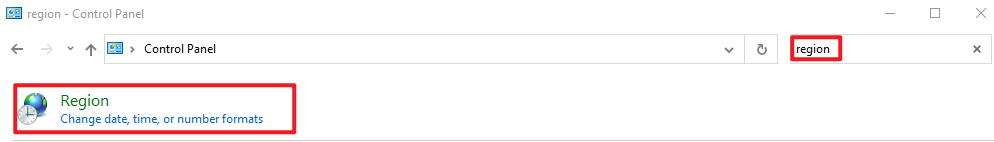
- Click "Additional settings", choose the Time tab, change the time format from whatever it was to the formats below:
-Short time: HH:mm
-Long timw: HH:mm:ss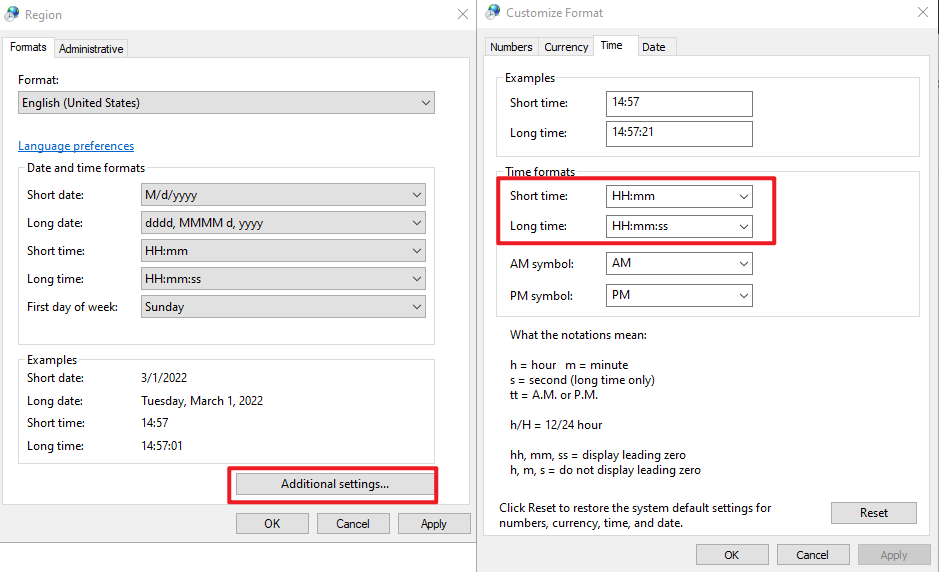
Restart Teams client and you would be able to schedule a meeting using 24-hour clock instead:
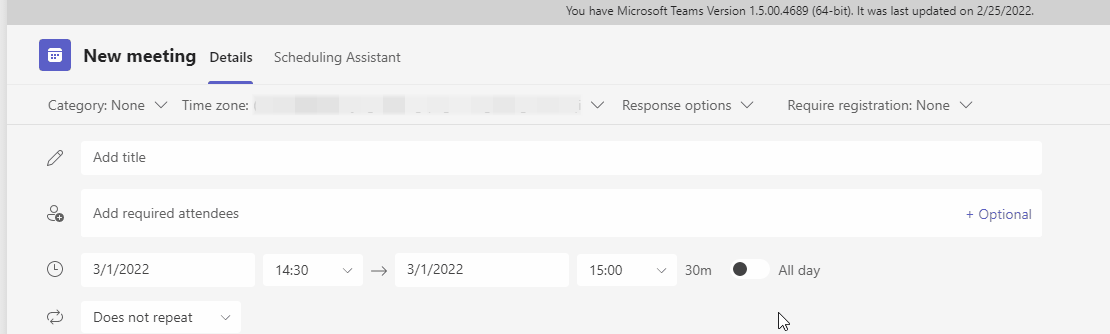
If the answer is helpful, please click "Accept Answer" and kindly upvote it. If you have extra questions about this answer, please click "Comment".
Note: Please follow the steps in our documentation to enable e-mail notifications if you want to receive the related email notification for this thread.