
Thank you for reaching out to us. To answer your query,
We don’t have a specific command to update / adding users because it is a combination process when we run delta sync Start-ADSyncSyncCycle -PolicyType Delta
For getting the users to azure ad
Delta import will get the users to connector space
Delta sync will get users to metaverse
Export will get the add user / update to azure ad.
You can execute above cycles manually through Synchronization Services UI individually if you want
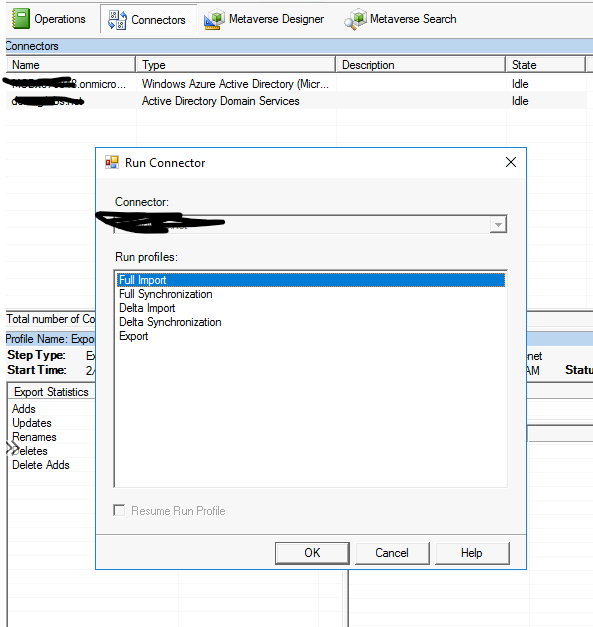
Reference on sync works: https://www.microsoftpressstore.com/articles/article.aspx?p=2861445&seqNum=3
Let me know if you have any questions.