Hi @Husams ,
the best way is to set up and configure both M365 and SP2013 to use an ADFS relay On-Premises in order to achieve a seamless SSO.
Because the implementation and the maintenance of an ADFS environment is quiet an investment for a corporate, you may evaluate the trick below:
- You create a GPO to add the SP2013 site inside the Trusted Site and Allow the Automatic Logon
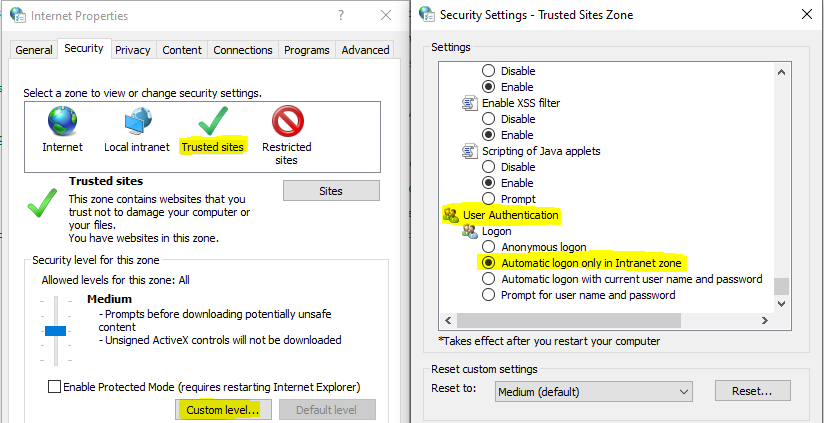
This workaround allows to "fake" the SSO for the End-Users.
As downside, the user account logged in the Windows client must be the same used to authenticate in SharePoint 2013
