
You can follow along here.
https://www.microsoft.com/security/blog/2017/09/07/new-iis-functionality-to-help-identify-weak-tls-usage/
--please don't forget to upvote and Accept as answer if the reply is helpful--
This browser is no longer supported.
Upgrade to Microsoft Edge to take advantage of the latest features, security updates, and technical support.
Hello,
We are in process to enforce TLS 1.2 and will need to enable logging to check connections in IIS.
Could you please advise how below field needs to be added to capture logging
<add logFieldName="crypt-protocol" sourceName="CRYPT_PROTOCOL" sourceType="ServerVariable" />
<add logFieldName="crypt-cipher" sourceName="CRYPT_CIPHER_ALG_ID" sourceType="ServerVariable" />
<add logFieldName="crypt-hash" sourceName="CRYPT_HASH_ALG_ID" sourceType="ServerVariable" />
<add logFieldName="crypt-keyexchange" sourceName="CRYPT_KEYEXCHANGE_ALG_ID" sourceType="ServerVariable" />
Are these required to be added in applicationHost.config file in c:\windows\system32\inetsrv\config
Thanks
You can follow along here.
https://www.microsoft.com/security/blog/2017/09/07/new-iis-functionality-to-help-identify-weak-tls-usage/
--please don't forget to upvote and Accept as answer if the reply is helpful--
Hello David, Thank you. I referred this article but need exact location in applicationhost.config to add the code <add logFieldName="crypt-protocol" sourceName="CRYPT_PROTOCOL" sourceType="ServerVariable" /> <add logFieldName="crypt-cipher" sourceName="CRYPT_CIPHER_ALG_ID" sourceType="ServerVariable" /> <add logFieldName="crypt-hash" sourceName="CRYPT_HASH_ALG_ID" sourceType="ServerVariable" /> <add logFieldName="crypt-keyexchange" sourceName="CRYPT_KEYEXCHANGE_ALG_ID" sourceType="ServerVariable" /> Or Can I add a custom field in IIS ![177548-image.png][1] [1]: /api/attachments/177548-image.png?platform=QnA
Hi @alex ,
Yes, you can add these fields in applicationhost.config file or in IIS manager.
Please find the location of your site. Navigate to <sites> section and find <site name = your site name id=x serverAutoStart="true">. In this section, please add <logFile> and add logFieldName in it. In my example, the complete struction is:
<sites>
<site name="Default Web Site" id="1" serverAutoStart="true">
<application path="/">
<virtualDirectory path="/" physicalPath="%SystemDrive%\inetpub\wwwroot" />
</application>
<bindings>
<binding protocol="http" bindingInformation="*:80:" />
<binding protocol="https" bindingInformation="*:443:" sslFlags="0" />
</bindings>
<logFile logExtFileFlags="Date, Time, ClientIP, UserName, ServerIP, Method, UriStem, HttpStatus, Win32Status, TimeTaken, ServerPort, UserAgent, Referer, HttpSubStatus">
<customFields>
<clear />
<add logFieldName="crypt-protocol" sourceName="CRYPT_PROTOCOL" sourceType="ServerVariable" />
<add logFieldName="crypt-cipher" sourceName="CRYPT_CIPHER_ALG_ID" sourceType="ServerVariable" />
<add logFieldName="crypt-hash" sourceName="CRYPT_HASH_ALG_ID" sourceType="ServerVariable" />
<add logFieldName="crypt-keyexchange" sourceName="CRYPT_KEYEXCHANGE_ALG_ID" sourceType="ServerVariable" />
</customFields>
</logFile>
</site>
</sites>
Open Logging module at site level.
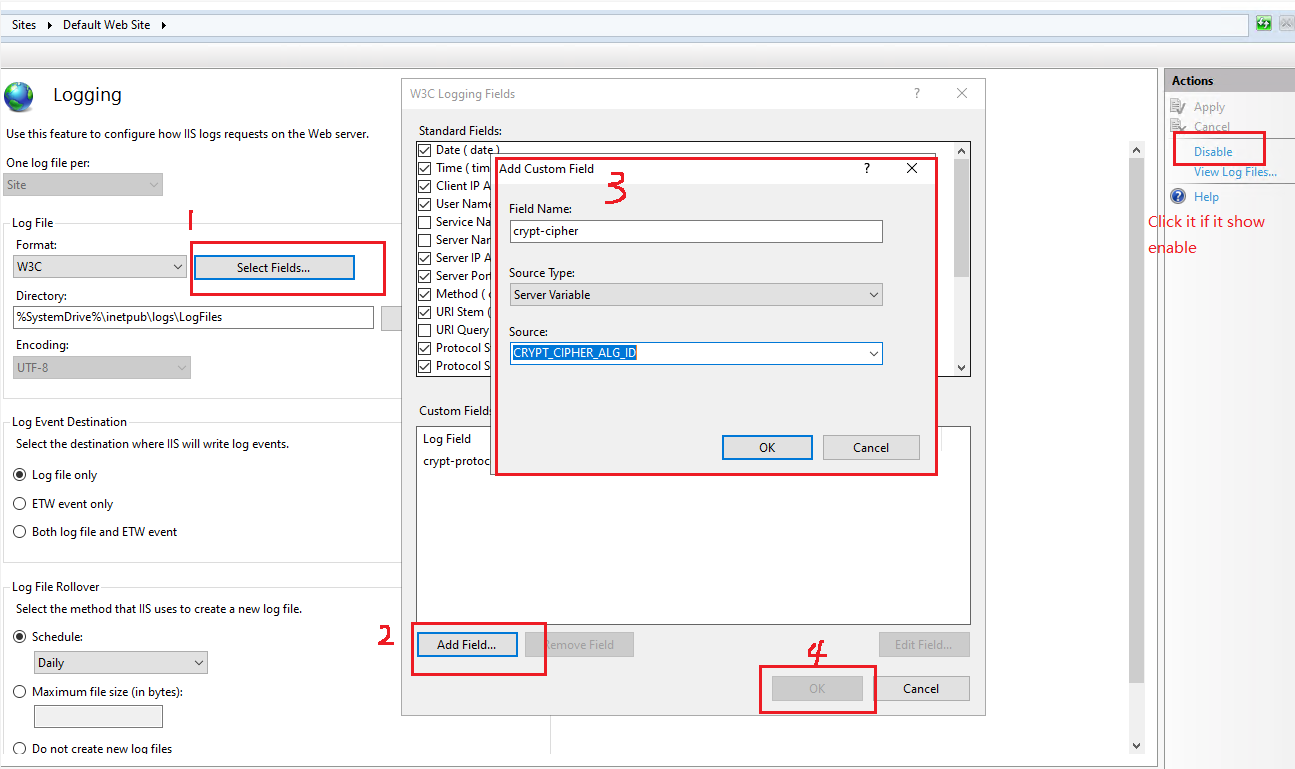
If the answer is the right solution, please click "Accept Answer" and kindly upvote it. If you have extra questions about this answer, please click "Comment".
Note: Please follow the steps in our documentation to enable e-mail notifications if you want to receive the related email notification for this thread.
Best regards,
Bruce Zhang