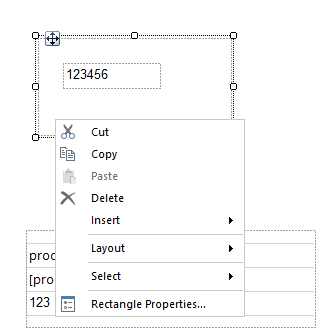Without seeing what your report looks like in the designer it is hard to say what is going on really. But given your description it sounds like you have 2 rectangles, each with a subreport. You put a page break on the second subreport. But most likely you put it too far down and so it generates the page break more often than needed. Since you have 2 rectangles and you have a report in each put the page break before the second rectangle. To do that go to the properties for the rectangle and set the page break option. A break will then occur before the rectangle. Refer to the documentation here.
Note that if your report goes across multiple pages then this can cause problems. In this case it is generally better to put a page break between the groups if possible. Refer to paginating groups here.